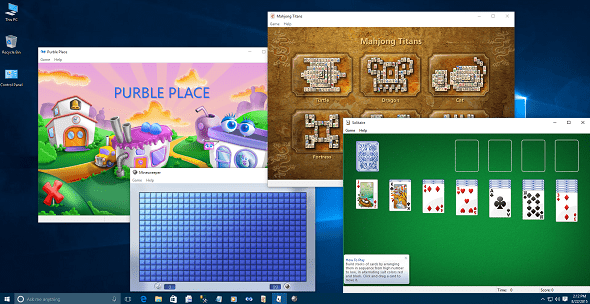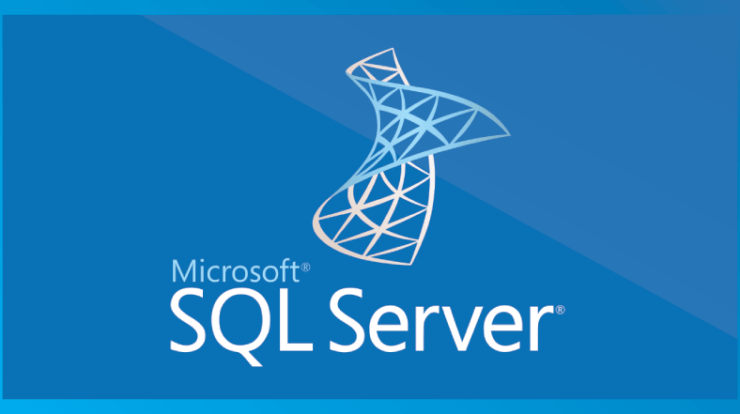Kodyaz.com a developer resources community for programmers, administrators, project managers and for DBAs (database administrators) working with MS SQL Server (SQL Server 2019, SQL Server 2017, SQL Server 2016, SQLServer2014 and SQL Server 2012, T-SQL, Reporting Services, Analysis Services, Integration Services), Exasol, Snowflake, Greenplum and other data warehouse platforms and Data Virtualization tools like Data Virtuality and Denodo, ASP.NET, Windows Forms, .NET Framework Programming, Microsoft Visual Studio 2012, Windows Phone 8 app development, HTML5 and Javascript, SAP (SAP, ABAP Programming, SAP HANA, SQLScript, SAP Smart Forms, Adobe Forms, SAP Web Dynpro, SAP UI5 and SAP Fiori), Theobald XU,Windows 10 and Windows 8, Windows 7 and Windows Vista, Windows Touch features of Microsoft Windows 7 and Windows 8, Microsoft Project 2010, Microsoft Office 2013, etc.
One last section is reserved for public cloud platform services like AWS services including Lambda serverless programming, EC2 and S3 services, Translate and Polly AI services, database services like Redshift, DocumentDB, Neptune, etc.
Recent Articles, Tutorials, Tips and Tricks
Connect JMeter to SQL Server for Performance Test using JDBC
JMeter MongoDB Connection for Test Plan
JMeter HTTP Request Sampler Error
Find DocumentDB Instance Identifier using AWS Lambda Function Python Code
Amazon CloudWatch Alarm failed to execute Action and invoke AWS Lambda Function
Connect Amazon DocumentDB from AWS Lambda Function using Python
Create Lambda Layer for PyMongo To Connect DocumentDB using Python
How to Find Out Your Version of SQL Server
Decode Base64-Encoded String on Windows using PowerShell
Display SAML Response on Firefox using Web Developer Tools
Local DynamoDB Installation and AWS CLI Commands for DynamoDB
Create DynamoDB Table using Python Code
Attach Policy to IAM Role using AWS CLI Command
How to Execute Spring Vulnerability Scanner on AWS Linux AMI
AWS Glue Job with SAP HANA Database Connection
Install Denodo ODBC Driver and Create ODBC Connection to Denodo Server
Send Log Files as Email Attachments on Data Virtuality using SQL
Connect Amazon Redshift Database using PostgreSQL Connector on Knime Workflow
AWS Lambda Function as Amazon DynamoDB Stream Trigger with Python Code
Enable Amazon Detective Service on AWS Management Console
How to Connect AWS EC2 Instance using Session Manager
Enable Access to Amazon Redshift in Private Subnet from Internet
Connect Theobald XU from Denodo Platfom
Connect SAP HANA Database using Python Code
S3 Browser Tool for Accessing and Managing Amazon S3 Buckets
Send SNS Notification from AWS Lambda using Python
Lambda Function Optimization for Performance and Cost
Python Match Case Statement and Case-Switch Equivalent
String Format Function with Multiple Variables Python Code Sample
Create EBS Volume Snapshots by Amazon Data Lifecycle Manager
Amazon Redshift Database connection limit "498" exceeded for non-superusers
Redeem AWS Credits using AWS Management Console Billing and Cost Management Dashboard
Connect Denodo Platform Databases using Knime Analytics Projects
Delete Amazon AMI Image using AWS Management Console and AWS CLI Commands
SQL Server 2019 SQL Functions List for Transact-SQL Developer
SQL Translate Function Sample Code in SQL Server 2017
Connect Data Virtuality from Microsoft Excel
Identify SAP Instance Number or System Number using ABAP Code
Random SQL Password Generator on Data Virtuality
Redshift Database SQL Query for Users with Specific Table Permissions
Connect Data Virtuality from Power BI Desktop
Redshift Database JSON Parse Sample SQL Query
Split String Delimited Data on Amazon Redshift Database using SQL
Data Virtuality SQL Query for Online CSV Data using Web Service Connector
Connect FTP Servers and Query Data using SQL in Data Virtuality
Concatenate String Values on Amazon Redshift using ListAgg Function
Featured Content
Microsoft released SQL Server 2019 that database professionals can download free and experience new features of the next SQL Server Data Platform.
SQL Server 2019 Installation to Setup a New Instance
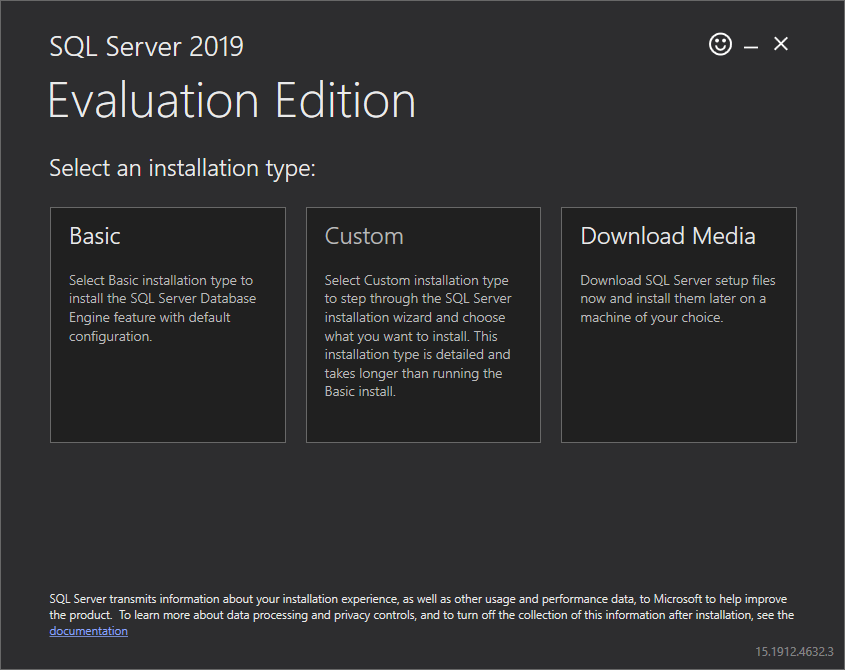
Download Purble Place game for Windows 10 in a package containing Windows 7 games and install to play Purble Place, Mahjong Titans, FreeCell, Solitaire, Minesweeper and others on Windows 10 computers.