How to Find Big Tables on SAP
In order to find the largest tables based on their row count or size on an SAP BW system, SAP professionals can use Tables and Indexes Monitor DB02 transaction code on SAP systems as described in this tutorial.
First of all, login to your the target SAP system and launch SAP transaction DB02.
On the left pane for SAP HANA Database Administration, double click on Large Tables under System Information node.
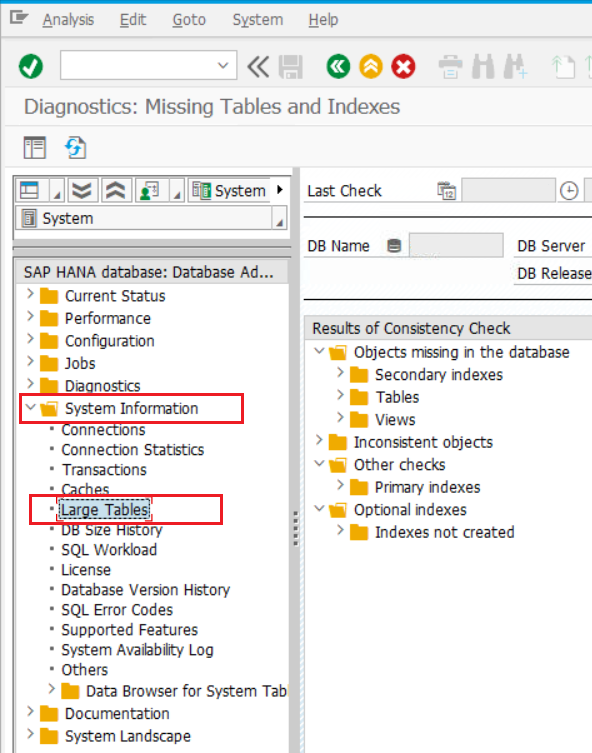
The Large Tables tool provides information to the SAP HANA database administrators based on the data collected by the statistics server. When the ABAP developer or the HANA database administrators click on the "Apply Selection" button to execute the program, the list of filtered top 100 largest tables will be listed by default as seen in following screenshot.
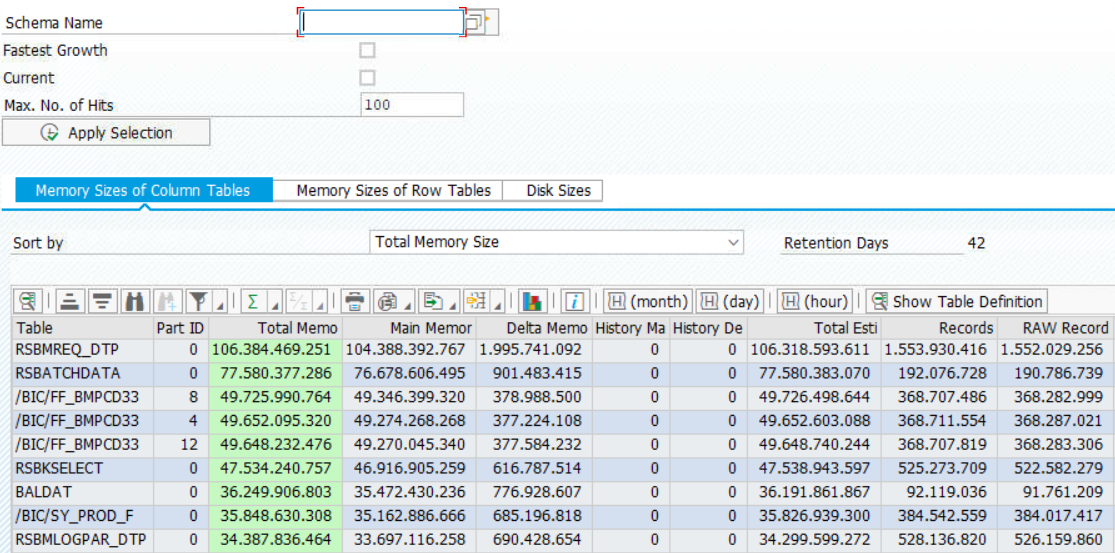
After you execute the report and display the results showing top largest tables in SAP HANA database, it is possible to export the biggest tables list to an Excel sheet for further analysis.
