Redshift Database JSON Parse Sample SQL Query
This Amazon Redshift database tutorial shows how Redshift database JSON json_extract_path_text function can be used to parse and extract attributes from JSON string stored in a table column.
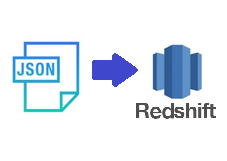
Let's create a Redshift database table using following SQL DDL statement and populate database table with sample data.
create table Expertise (
id int, "data" varchar(max)
);
insert into Expertise select 1, '{"user":"Eralper","title":"solution architect","expertise":"databases, sap, aws"}';
insert into Expertise select 2, '{"user":"Darth Vader","title":"Sith Lord","expertise":"force"}';
Redshift database SQL developers can query sample table data and parse JSON stored in table column data using json_extract_path_text SQL JSON function
select
id,
json_extract_path_text("data", 'user') as "user",
json_extract_path_text("data", 'title') as "title",
json_extract_path_text("data", 'expertise') as "expertise"
from Expertise;
Output of above SQL Select statement is as follows
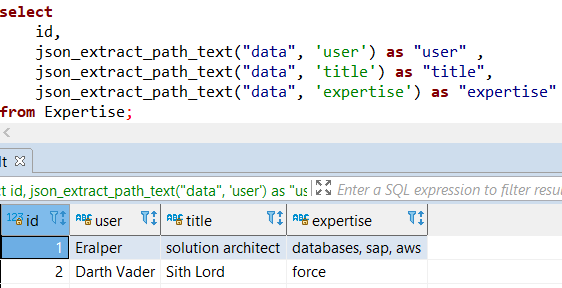
Of course, it is also possible to split expertise data and fetch each separate topic from the delimited list.
Here is a sample SQL to split by using split_part SQL string function on Redshift database.
with CTE as
(
select
id,
json_extract_path_text("data", 'user') as "user" ,
json_extract_path_text("data", 'title') as "title",
json_extract_path_text("data", 'expertise') as "expertise"
from Expertise
), Split as (
select "user", title, split_part(expertise, ',', 1) as expertise from CTE
union all
select "user", title, split_part(expertise, ',', 2) as expertise from CTE
union all
select "user", title, split_part(expertise, ',', 3) as expertise from CTE
)
select * from split where expertise <> ''
The output of our sample Redshift database SQL Select query where we parse JSON data column values and split them using a separator column is as follows
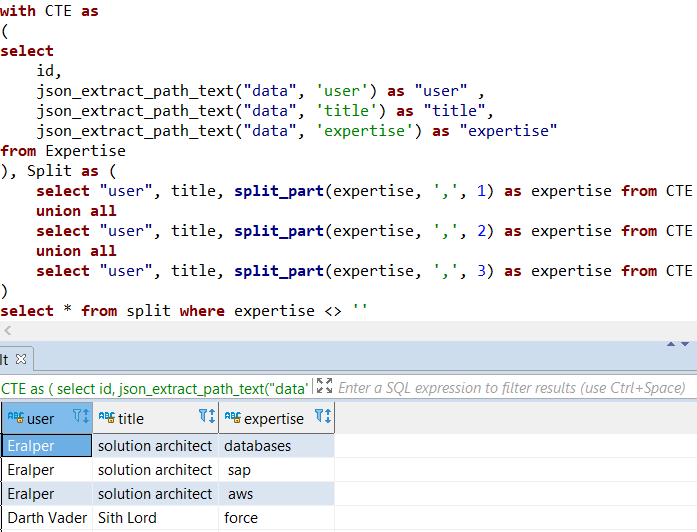
In this Redshift database SQL query, we have seen a basic SQL code for parsing JSON data stored in a database table column by using json_extract_path_text function.
Just one last note for Amazon Redshift SQL programmers, to split string you can refer to Split String Delimited Data on Amazon Redshift Database using SQL tutorial.
