80070020 Error while Downloading App from Windows Phone Market
After a period of time that I did not use my Nokia Windows Phone which is running WP8, I started to use my smartphone by using its existing apps. Then I started searching new apps from Windows Phone market.
While downloading apps from Windows Phone marketplace, I got following Windows Phone Store 80070020 error which prevented me to download any app successfully.
The error message I got in Turkish is as follows:
İsteğiniz gerçekleştirilemiyor. Daha sonra tekrar deneyin.
Meraklı beyinler bu hata kodunu yararlı bulabilir: 80070020
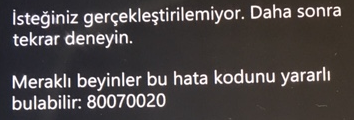
The solution of 80070020 error which prevented app download from marketplace is actually very easy. Since the cause of the error 80070020 is difference of time synchronization between your phone and the rest of the world, the solution of this download error is configuring your phone's time settings to reflect real date time figures.
Solution Steps for Windows Phone 80070020 Error
You should launch Settings app and then go to Date+Time and enable datetime settings to be automatically adjusted including timezone
After you configure your Windows Phone date and time settings, you can now download new apps from the WP app market.
