Windows 8 Product Key to Install Consumer Preview Release
Windows 8 product key to install Windows 8 Consumer Preview release is NF32V-Q9P3W-7DR7Y-JGWRW-JFCK8
If you are installing Windows 8 directly from Windows 8 Consumer Preview Setup program then you're not required to provide this product key manually.
The Windows 8 setup program will manage product key registration for you.
On the other hand, if you install Windows 8 using .iso images, you are required to enter Windows 8 product key to perform installation successfuly.
When the setup wizard asks you to enter Windows 8 product key, use NF32V-Q9P3W-7DR7Y-JGWRW-JFCK8 for Windows 8 beta (Consumer Preview) release.
When you are asked during Windows 8 installation, you can enter the product key NF32V-Q9P3W-7DR7Y-JGWRW-JFCK8 as seen in below screenshot.
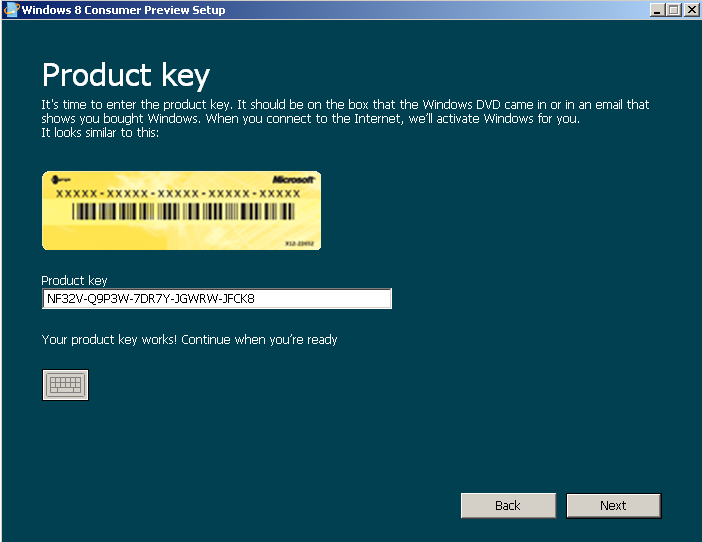
Please refer to official announcement for Windows 8 product key for Windows 8 Consumer Preview beta release at Microsoft Windows 8 FAQ
