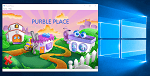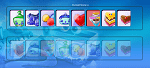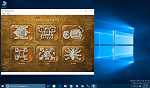New Windows 8 Zero Gravity Game
Zero Gravity game is one of the new games in Windows 8 introduced first with Windows Developer Preview release from Microsoft. And this guide includes information about Windows 8 Zero Gravity game and how-to play Zero Gravity guide for Windows 8 players. Players should find a way to bring the lost astronaut of the game into its spaceship.
New Windows 8 release introduces Windows users the new Metro-style applications that are touch enabled. Zero Gravity game is also one of the new games based on Metro-style applications in Windows 8.

I believe playing Zero Gravity in Windows 8 will be great fun
When you start the game Zero Gravity, players can get the hints of the tasks in this Windows 8 game from the start screen.
Read the text :
Zero Gravity
The Gripping Tales of a Really Lost Astronaut.
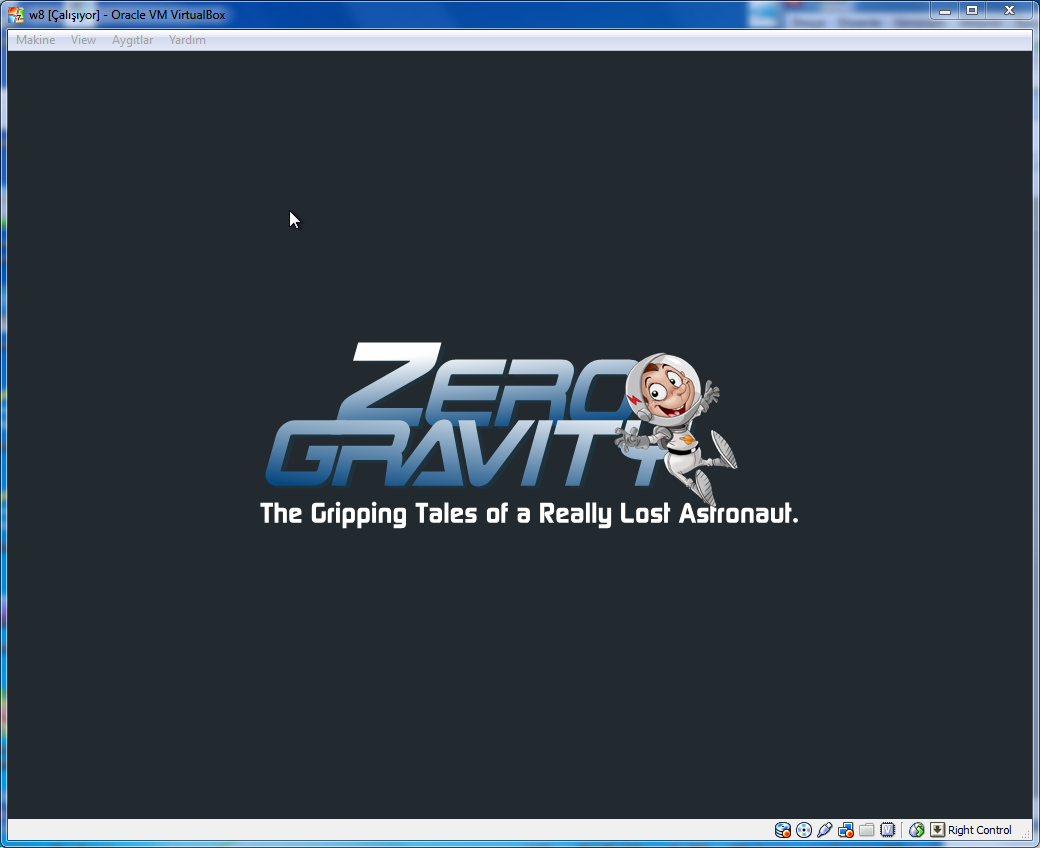
The Windows 8 players control an astronaut in the game. The astronaut can be moved in one direction using the arrow keys as well. You can use the left, right, up and down arrow keys if you are playing Zero-Gravity Windows 8 game using your mouse and keyboard controls. The player will successfully complete the level if he can find the right path to reach the astronaut to his spaceship. If you fail choosing the correct path, the astronaut will get lost in deep space.
The Windows 8 Zero Gravity game menu is very simple just like the other samples of Metro-style game applications in Windows 8.
The game menu includes; Start, Resume and Instructions for game players.
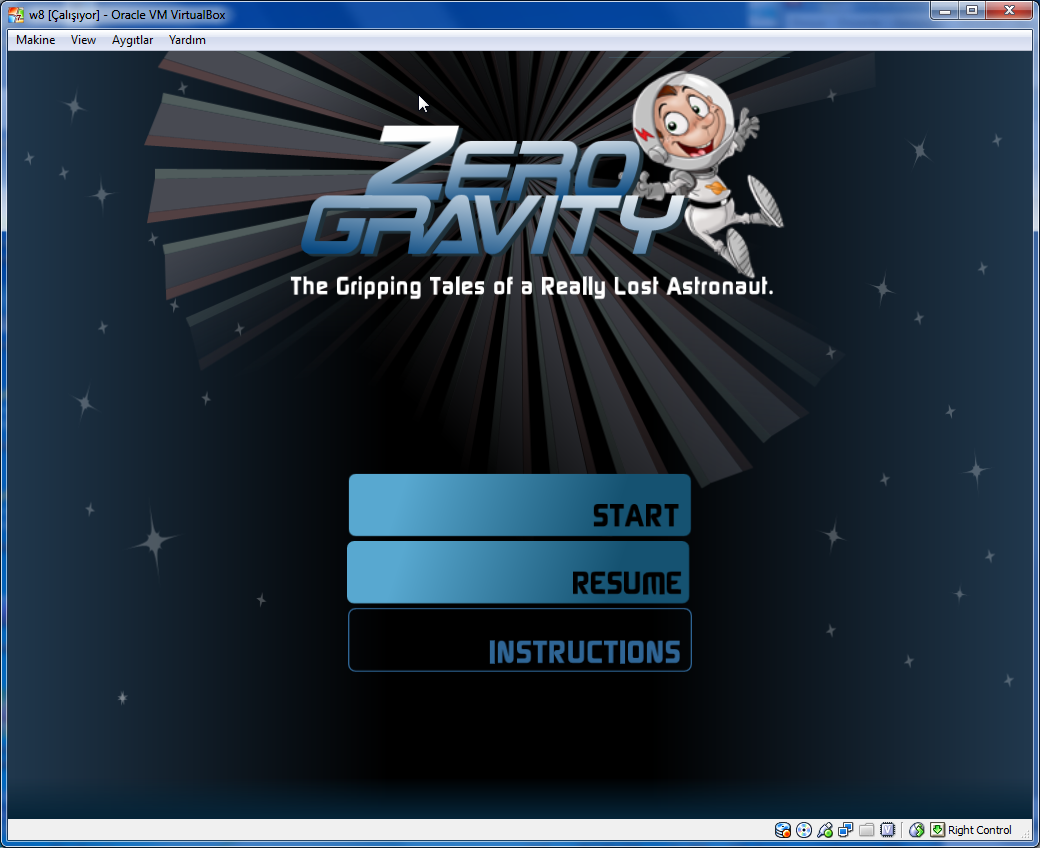
Before you start playing Zero Gravity Windows 8 game, you can read the game instructions for this new Metro-style application
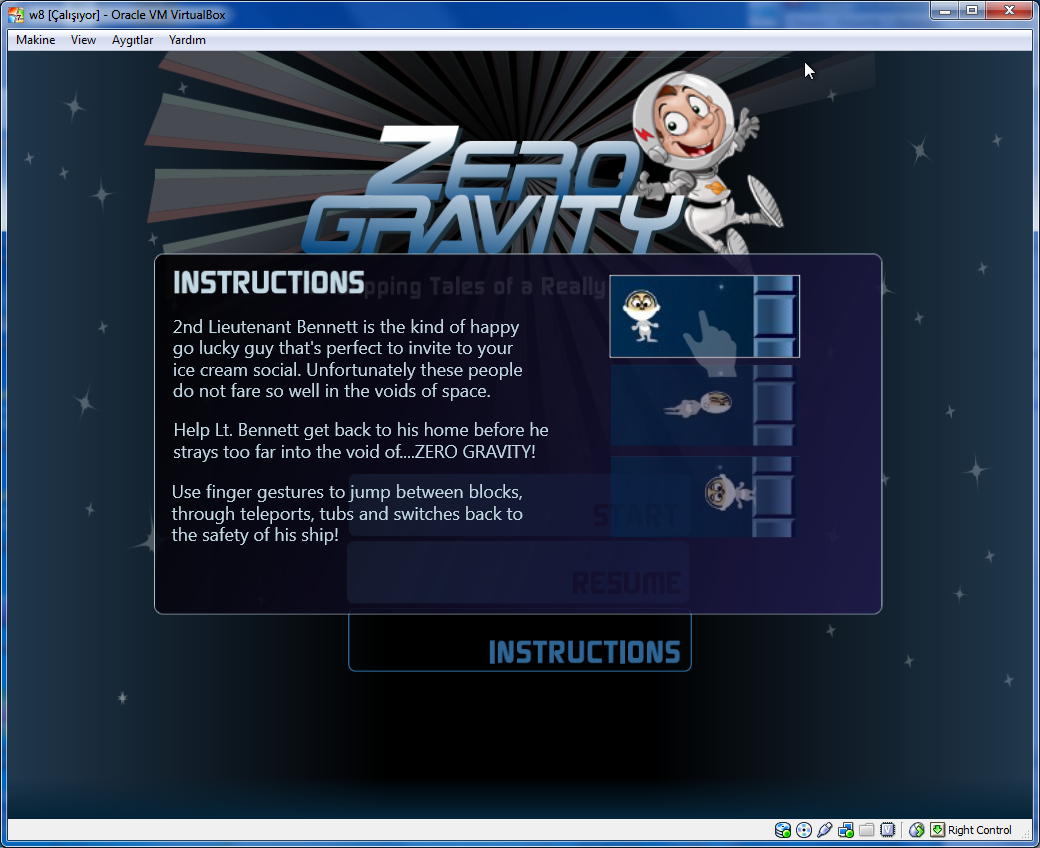
Here is the game instructions that you will require for playing Zero Gravity:
2nd Lieutenant Bennett is the kind of happy go lucky gut that's perfect to invite to your ice cream social.
Unfortunately these people do not fare so well in the voids of space.
Help Lt. Bennett get back to his home before the strays too far into the void of...ZERO GRAVITY!
Use finger gestures to jump between blocks, through teleports, tubs and switches back to the safety of his ship!
Here is the greetings from the lost astronaut Lt. Bennett in the beginning of the Zero Gravity Windows 8 game

And here is a Windows 8 screenshot from the first level of Zero Gravity game

And an other screenshot from Windows 8 Zero Gravity game, the start screen of level 2, Wormhole.
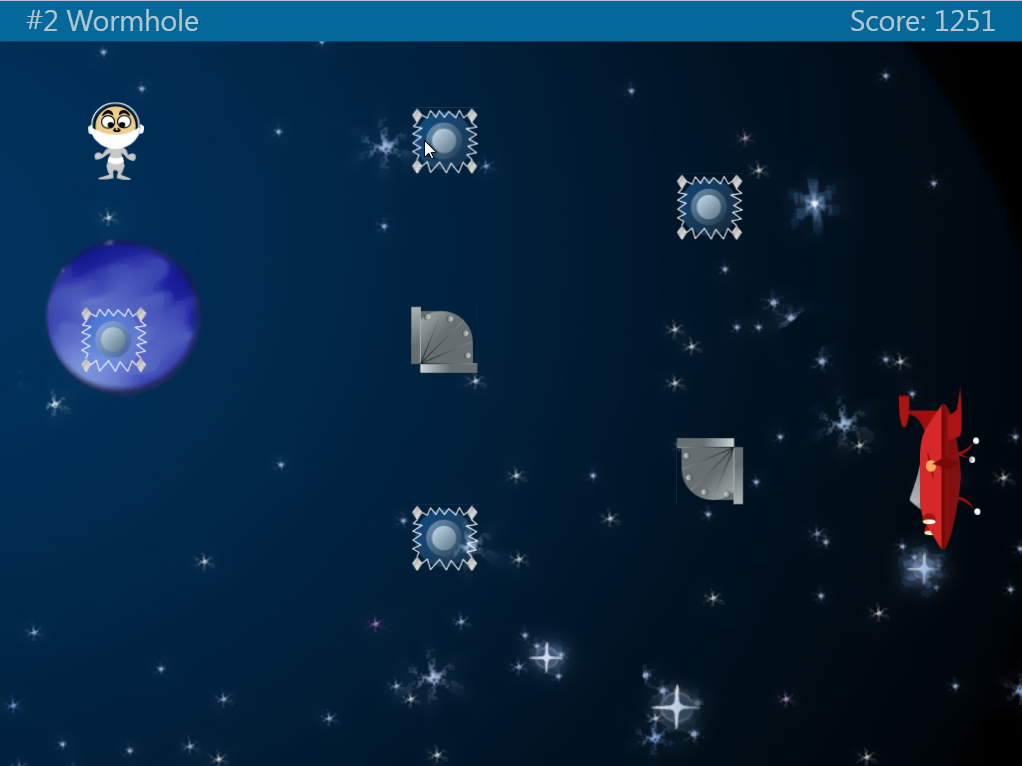
In the game, there are different types of game elements like switches that behave different from each other. Using the features of each component, you can find your way to move the lost astronaut into his safe spaceship.

For an other game screenshot you can check the page