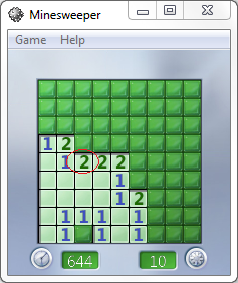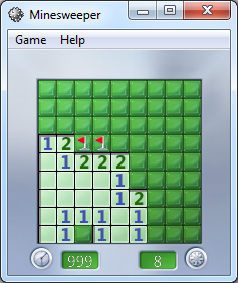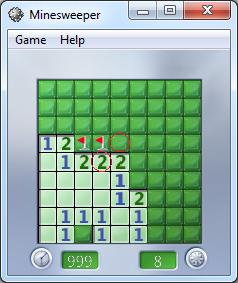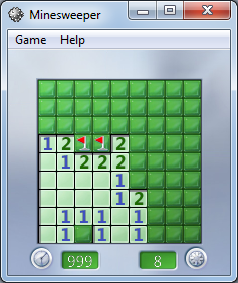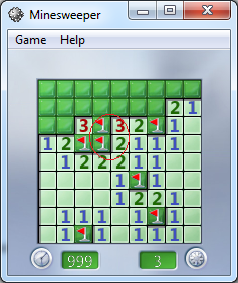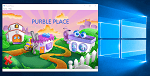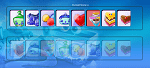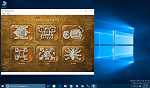How to Play Minesweeper Game - Minesweeper Tips 2 Tiles Rule
We continue to Windows Minesweeper game tips for Minesweeper players. You will remember we have worked on Windows Minesweeper 1 Tile Rule and 1 Mine Tip in previous Minesweeper tutorial.
In this Minesweeper tips and tricks guide, we will work on Minesweeper 2 Tiles Rules.
Being perfect on Minesweeper single tile and two tile rules will make you fast in this Windows game and make you enjoy more with your Minesweeper play especially if you are playing with Windows 7 Minesweeper animations and sounds are enabled.
Let's start powering the winning Windows Minesweeper strategy of our own.
Windows Minesweeper Tips
Another basic one among all Minesweeper tips is Minesweeper 2 Tiles Rule or Double Mine Play Tip in Windows Minesweeper game.
Let's name the tip as above and continue to our Windows Minesweeper strategy.
When you open a tile and read the 2 number on that tile, this gives the clue that there are two mines around that tile.
If you are lucky and there are only two tiles unopened around the tile, then you have already found the dangerous tiles.
Let's concentrate on Minesweeper tile that is marked with thin red circle around and has number 2 written on it.
In such a case where the Windows Minesweeper game player is very luck, the two mines around the tile are the two above unopened tiles.
Let's mark the two above Minesweeper tiles which are unopened. We are sure that they are the mines around the tile with 2 written in it, since there are not any other tiles left around the tile marked with 2.
Here in this case, it is also possible to start using the Minesweeper 1 tile rule too.
Let's mark the two above tiles with Minesweeper red flag to prevent an accidental click on bomb tiles.
Now please concentrate on the Minesweeper game board shown below.
Take your care on the tile with red circle and the number 2 in it.
This tile has only three unopened tiles, and they are positioned at the top of that tile.
We already know that, two of the three tiles are mines.
So the third unmarked tile can not be a mine. Since there are only three mines around the tile marked with 2.
We are sure to open the tile which is marked with red circle.
I hope we made a quite good start to basic Windows Minesweeper game tips related with two tile positions.
In the below case the same rule is applied. But this time the tiles are not horizontal placed on the Windows Minesweeper game board.
The same position is in vertical position in the below game layout.