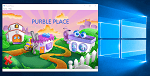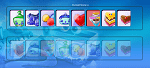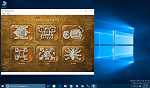Tile Puzzle Windows 8 Games
Windows 8 Tile Puzzle game is Windows version of the famous game classic tile puzzle sliding block game
The player starts the puzzle with one tile missing.
Player can only move existing tiles or blocks nearby the empty space towards the empty tile space.
The Windows 8 Tile Puzzle game is completed successfully only when all blocks are placed in their original places so that the initial scene or image is completed
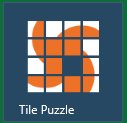
Tile Puzzle Windows 8 game is especially important for kids since it is an educational game. And parents will like to train young brains with kids puzzle games like Windows 8 Tile Puzzle game.
On Windows 8 Start screen, when you click or tap on Tile Puzzle game starts with following splash screen.
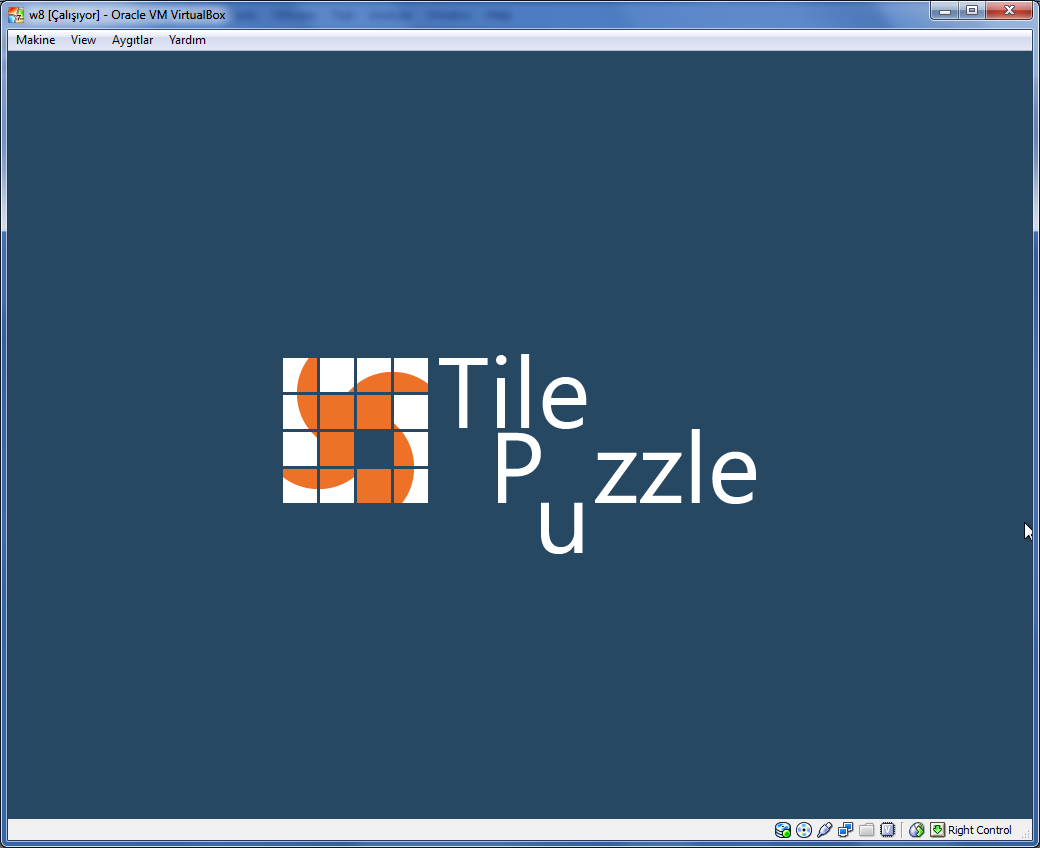
Tap or click on the Tile Puzzle game splash screen in order to start a new tile puzzle game in Windows 8 PC
Here is one of the suggested puzzle scenes for this game to complete.
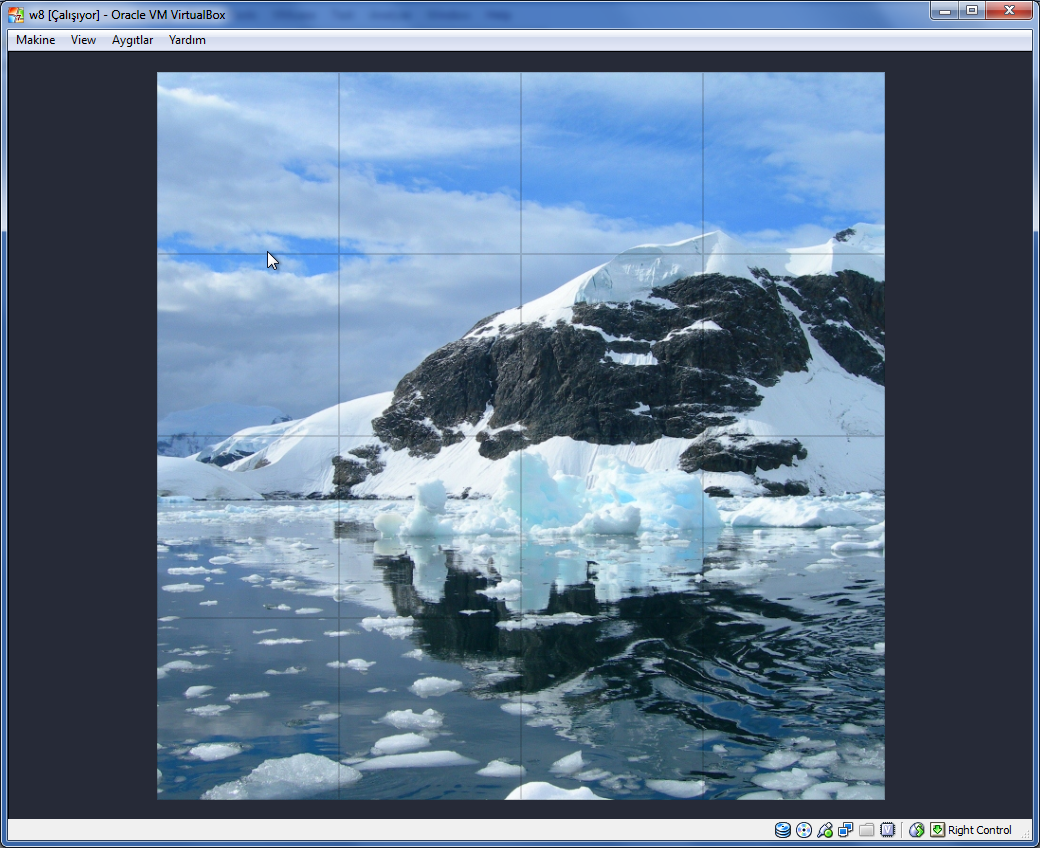
If you right-click on the screen, the Tile Puzzle game control menu will be displayed with game difficulty options, restart game option, disabling tilt option, and also enables to start a new tile puzzle game option.
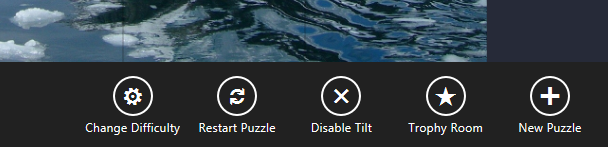
Windows 8 players can change game difficulty level from the existing predefined game options. If the player choose 6x6 difficulty level, the tile puzzle will be in 6 squares width and 6 squares height so 36-1=35 tiles on the game board.
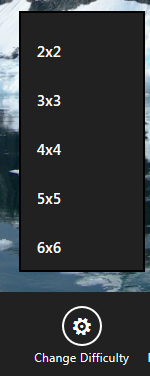
I prefer to continue with 3x3 game difficulty level so I'll have 9-1, 8 pieces on the board. One square will be empty to enable player to move up,down, left or right the existing tiles.
When the player clicks once more on the puzzle scene, the parts of the puzzle will be mixed and placed on different areas on the game board.
If you are not happy with the picture, you can choose an other image from your Windows 8 PC in order to play in Tile Puzzle. In order to change the game scene, select the New Puzzle control menu option.
You see in below Windows 8 Tile Puzzle game screenshot that you can pick an image from an image file, from a slideshow, from a video file or from a webcam image.
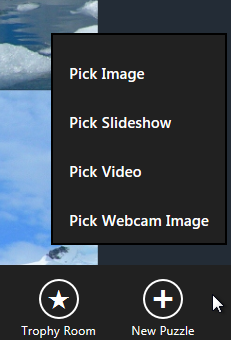
I will suggest parents to start with 3x3 difficulty level tile puzzle games for kids. If you can set an interesting image for the tile puzzle game, the kids will enjoy more from this puzzle games. It is important to have a wide range of games in Windows for kids for parental control. I appretiate Microsoft for they publish free puzzle games for kids, free word games for kids which are helpful as educational games especially with this Windows 8 release.
One last nore for Tile Puzzle game players, they can display the top points and top players with the Trophy Room selection.