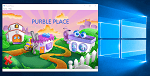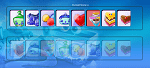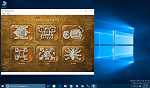How to Play Treehouse Stampede Windows 8 Game
Treehouse Stampede is a new Windows 8 game which can be summarized as creating words in English containing the given set of letter. I love playing Treehouse Stampede educational game. I also believe that if you play with your children they will also enjoy this word game while developing their English language word capabilities.

The Treehouse Stampede game is a sample Windows 8 Metro-style application which are new in Windows environment. These metro style applications first introduced with Windows Developer Preview version.
The Treehouse Stampede game story is as follows.
You are a man living in a treehouse.
And some monsters (!) like bush but have legs :) are walking towards you.
You are in the treehouse. And bush come from the left side of the screen.

The real challenging part in Treehouse Stampede Windows 8 game is about creating words from letters.
You are given three letters on the bottom left of the screen and able to type a word in an input textbox.
When you find a word including these 3 letters, you can type it in the textbox.
For example, if you are given HST you can type TREEHOUSE which includes letters H,S and T.
Of course you can type HISTORY as well.

When you type a valid word, you gain bonus which fly towards your total points on the screen.
Besides earning points, the enemy bush becomes smaller and a second word that you will build next time will help you damage it totally before it climbs up the tree and take you out of your treehouse.
But since the bushes come after each other you have to find a long list of words to win the game.
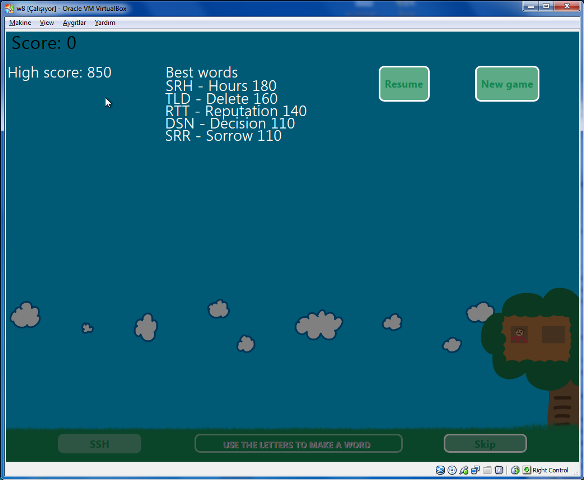
If the letters are too hard for you to find an easy word, you can skip this turn by pressing the SKIP button. But to skip an other turn requires at least 5 seconds.

Do not forget to give a try to new Windows 8 game Treehouse Stampede when you install Windows 8 operating system on your PC.