Play HTML5 Lights Out Game Online
Play Lights Out game online and see how HTML5 can be used for game development.
Lights Out game is for genius who like to solve puzzle games.
If you like Lights Out game, you can install it on your Windows Phone 8 smartphone and play on it too. Go to Lights Out Toggle! game at Windows Phone Store and download it to your Windows Phone 8 device.
How to Play Lights Out HTML5 Game
Aim: To win Lights Out game, the player should have the all squares in the same color.
Instructions: When the player presses one box, the color of that box will toggle.
Besides the pressed box, its vertical and horizontal neighbours will also change their color and switch to opposite color.
Note that diagonal neighbours will not toggle their color. Only the pressed button and the adjacent buttons will switch their colors.
For example, when you press button with marked "O", the button itself and two adjacent neighbours up and left squares will also toggle their colors to dark blue.
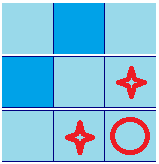 =>
=> 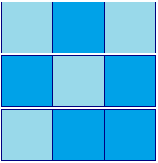
Play Lights Out Game
Choose board size for HTML5 Lights Out game: or
Time:Movements: