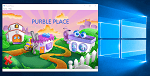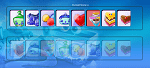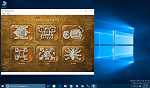How to Play Five in a Row Game in Windows 8
Five in a Row game is played between two players on a Go board with 19x19 dimensions. Just like in Go game, one player has black stones and other player has white stones. Those stones will be placed on the intersection points of vertical and horizontal lines in order.
The first player who can line up five stones in a row will win in the Five in a Row game. Players can line up their stones vertically, horizantally or in digonal

Five in a Row game is new in Windows 8 games but is being played over decades with names Gomoku or Gobang.
Five in a Row Game is played on the Go game board with 19x19 intersections.
You can see the Five in a Row game board in below screenshot which is identical in board and stones with Go strategy game
The black stones are first placed on the game board in Five in a Row game.
Below you can see a winning position for black stones. You can easily see the five stones vertically lined up enough to win in Windows 8 Five in a Row game
This time in below Windows 8 screenshot from the Five in a Row game, the white stones wins the game.
You can see the last white stone is placed on the game board in order to complete the 5 diagonally
In the following Windows 8 game screen, the black stones complete the five in a row horizontally
If you open the very limited game menu options, you can see that the only options are to start a new game in Windows 8 Five in a Row game or to choose your opponent in the game from the computer or from a human player.
You can play against computer
Or you can play with a friend in the Five in a Row game in Windows 8 environment
One important missing point in the Windows 8 version of Five in a Row game is the lack of a help document. Despite the lack of a game tutorial right after a few games losing against your opponent, you will get how to play Five in a Row game