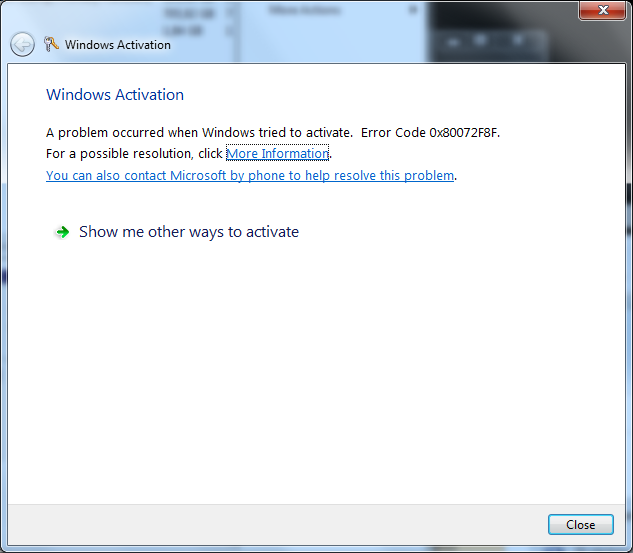Windows 7 Activation Error - A problem occurred when Windows tried to active. Error Code 0x80072F8F.
After I have installed Microsoft Windows 7 Ultimate edition, I did not activate Windows 7 immediately.
After a few days passed the Windows 7 installation, I manually tried to activate Windows 7.
But this time Windows activation failed with error code 0x80072F8F.
Since I had downloaded Windows 7 RTM version from MSDN using my MSDN subscription, I had tried 3 different product keys in order to activate Windows 7.
Though I know that three of the product keys are valid, I tried all but the Windows 7 activation error 0x80072F8F occurred each time.
Windows Activation Error 0x80072F8F
Windows Activation
A problem occurred when Windows tried to activate. Error Code 0x80072F8F.
For a possible resolution, click More Information.
You can also contact Microsoft by phone to help resolve this problem.
Show me other ways to activate
Windows 7 Activation Error 0x80072F8F Reason and Solution
After I have configured the date-time settings of my Windows 7 Ultimate computer, I succeed in Windows 7 activation without any Windows activation error.
So If your computer's date time values are misconfigured and is displaying far dates from the current datetime value, Windows activation fails to activate Win7 successfully.
Please configure and set the correct datetime value for your computer in order to get rid of Windows activation error (0x80072F8F error) and activate your copy of Windows 7.
In Windows Vista, error 0x80072F8F code was common with incorrect date and time settings during Windows Update.
Windows Update servers were unable to respond to Vista client computers searching for new updates.
You can refer to Microsoft Support knowledge base article Error code 0x80072F8F when you try to search for available updates on Windows Update and Microsoft Update sites as a reference.