Unsupported Browser Message for IE6 while browsing with Internet Explorer 8
Web users report Unsupported Browser message for "Internet Explorer 6" (IE6) when they visit a web page using Internet Explorer 8 web browser. This is interesting that the web site cannot identify the web browser version correctly.
One of my friends has experienced this "unsupported browser for IE6" problem recently. We have checked a few web sites that check browser version online from the request header. Although these web sites indicate that the web browser he uses is Internet Explorer 8, a banking website and SAP SCN portal still insist that his web browser is Internet Explorer 6. One interesting note, I'm also using IE8 and the same web sites correctly identify my web browser type and the web browser version without any warning.
I also checked my web browser's http requests when I request a web page from the SAP SCN portal using Fiddler HTTP Request analyze tool. I could see that the internet browser is sending requests with user-agent information indicating that the browser type and version is Internet Explorer 8 within the request header. You can also analyze HTTP requests sent by your web browser when you visit a web page by using any of the tools to analyze HTTP requests and responses listed in the given reference page.
Later he came with a solution for the "unsupported browser message" on SCN web portal.
He wanted me to check a registry entry on my computer.
I launch "Regedit" registry editor tool and drill through the following path in the registry records.
My Computer > HKEY_CURRENT_USER > Software > Microsoft > Windows > CurrentVersion > Internet Settings > User Agent > Post Platform
I had an empty registry key but he had some value with that key.
That is absolutely because of browser upgrade and then unsinstallation of IE8 and reinstallation of IE6 steps.
Since he has repeated browser upgrade a few times, "Post Platform" registry key has some text including IE6 within the registry value.
When he cleared the value associated with the Internet Settings > User Agent > Post Platform Default key, he was able to solve "unsupported browser message".
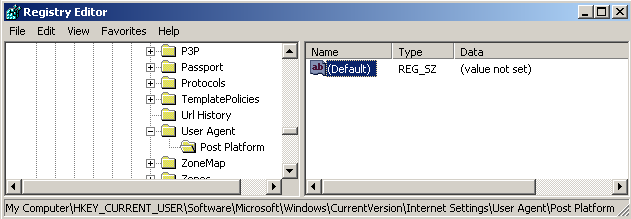
My Computer > HKEY_CURRENT_USER > Software > Microsoft > Windows > CurrentVersion > Internet Settings > User Agent > Post Platform
