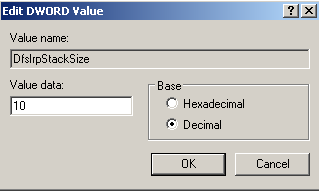no_more_irp_stack_locations Blue Screen Error Message
Windows blue screen on Windows XP with message no_more_irp_stack_locations made my day awful because of repeating shut down of my operating system nearly 10 times a day. I had suspected from a hardware update or change but I did not add or remove a hardware device from my computer. I also thought that a virus protection software might caused the blue screen with no_more_irp_stack_locations error message.
Later I found the following Knowledge Base article at Microsoft Support website. I've placed here with screenshots how I solved no_more_irp_stack_locations problem on my Windows XP SP3 office PC. If you are experiencing this blue screen Windows shutdown problem with a Windows Vista or on Windows 7 operating systems, you can follow the instructions on the referenced KB support article.
For the solution you have to modify Registry Settings of your computer.
Open the Registry Editor program by running RegEdit in the RUN command.
Then drilldown through the following registry key entries:
HKEY_LOCAL_MACHINE\SYSTEM\CurrentControlSet\Services\Mup\Parameters
If you see the DfsIrpStackSize registry entry click on it to modify its value.
If you don't have NotDfsIrpStackSize registry valu just as in my case, you have to create it.
Add New then choose DWORD
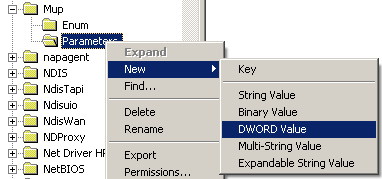
Name the new registry entry as DfsIrpStackSize and press ENTER to create it.
Double click on newly created registry entry to modify and assign a value to it.
Choose Decimal option then enter value "10" for this new registry key value.
You need to restart your computer to take the changes into effect.
After making the above registry modification on my computers registry entries, I'm successfull to get rid of the deadly blue screen no_more_irp_stack_locations message happily.