How to Increase Maximum Windows Registry Size for Windows 2000 and Windows XP
If you have ever got the warning that "Maximum Registry Size Too Small", you should probably wonder how you can check registry size Windows 2000 and check Windows XP registry size.
And if you are a victom of such a Windows registry size problem, you have to change maximum registry size and increase registry size for a better performance and proper execution of your Windows operating system.
How to check registry size for Windows XP
If your installed applications reached the registry size limit and you got the "registry size too small" error, first you can check the maximum registry size set on your computer.
Here is the steps you will perform to check the registry size.
Open System Properties
Go to Advanced tab and click on Performance Options button.

Performance options enables system administrators control how applications use memory which affects the speed of the computer.
When the Performance Options screen is displayed, click the Change button in the Virtual Memory section of the Performance screen.
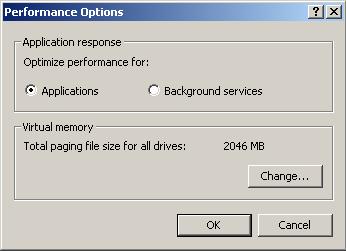
The Virtual Memory configuration screen has also a section for configuring the Registry Size.
You will see the current registry size and there you will see a configurable area where you can limit the maximum registry size in MB 's.
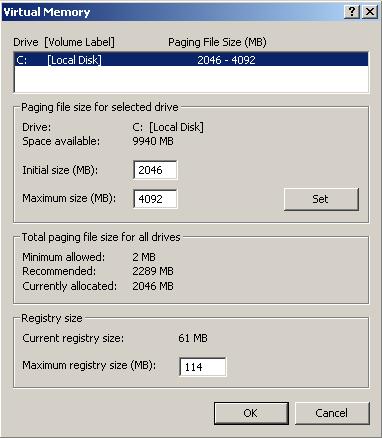
How to Increase Maximum Registry Size and Change Registry Size Limit
On the Virtual Memory configuration screen, you can also increase maximum registry size and change registry size limit.
You can enter a bigger size for registry if you have problems with current registry size and get the "maximum registry size too small" errors.
