How to Shutdown Windows 8 using Alt+F4 Shortcut
How to shutdown Windows 8 is one of the most asked questions by new Windows 8 users. To shut down Windows 8 as well as the lack of program menu are main headaches for new Win8 uses in Microsoft's new operating system Windows 8.
In fact, Microsoft provides two methods to shut down Windows 8 for this operating system's users.
The first one and which is available for long time is to use the Settings Charm to shutdown Windows 8
And the second way to close Windows 8 is using the Windows 8 shutdown shortcut Alt+F4 key combination.
If you are on Windows 8 Desktop screen, click on an empty place on desktop.
Then press Alt+F4 key combination or short-cut keys to shut down Windows 8.
As you see in below screenshot from my home PC, the Shut down Windows 8 dialog provides following options to the Windows user:
Switch user
Sign out
Sleep
Shut down
Restart
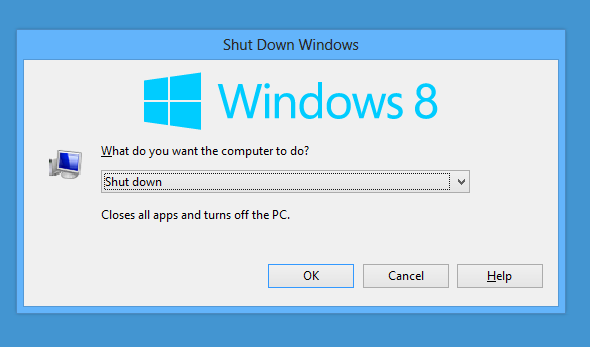
How to shutdown Windows 8 using Alt + F4 Windows key shortcut
The Windows 8 shutdown shortcut Alt+F4 works on Desktop mode and when there is no active window of any program. If you are working on Start screen of Windows 8 (where app tiles are), you can easily switch to Windows 8 Desktop mode using the Windows key. And then use the Windows 8 shutdown shortcut keys to close all apps and turn off the Windows 8 running PC.
