How to Change Nokia Lumia 920 Theme Color
To set your Nokia Lumia theme color according to your wish and mood of the day will change your Windows Phone 8 smartphone. The change in theme colors and accent color and its effect on Nokia Lumia 920 is amazing.
Go to your Nokia Lumia's applications list and open Settings. You will see theme settings right below ringtones and sounds settings. The current theme color is being displayed under the theme header. If you want to change your Windows Phone 8 theme tab on theme.
The two color settings that you can control on this settings configuration screen is your Nokia Lumia's background color and accent color.
For background color settings, there is only two options light and dark background color options. I always prefer dark background for my Nokia Lumia 920 Windows 8 Phone.
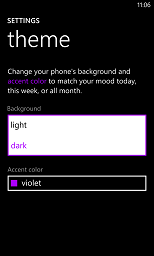
Nokia Lumia 920 smartphone users can change their Windows 8 Phone background color to dark or to light
But for accent color which reflects your mood for that time can be set among the below list of predefined colors.

Predefined accent colors you can choose for your Nokia Lumia Windows 8 Phone
Here is a few screenshots from my Nokia Lumia 920 Windows Phone 8 smartphone where I have set different accent theme colors. I have used yellow theme color which also affected most of the live tiles on Windows Phone 8 start screen where you pin your apps. Red color is also looks beautiful but I've been using for a relatively long time the (purple) violet color which best fits with mt lock screen image displaying a lovely tree with flowers on it and my Facebook profile image Phantom.



Different accent theme colors that totally change your Windows 8 Phone Nokia Lumia
Actually I prefer to use dynamic lively and hot colors like orange, violet, red, green, navy etc instead of using pale colors like steel, etc.
