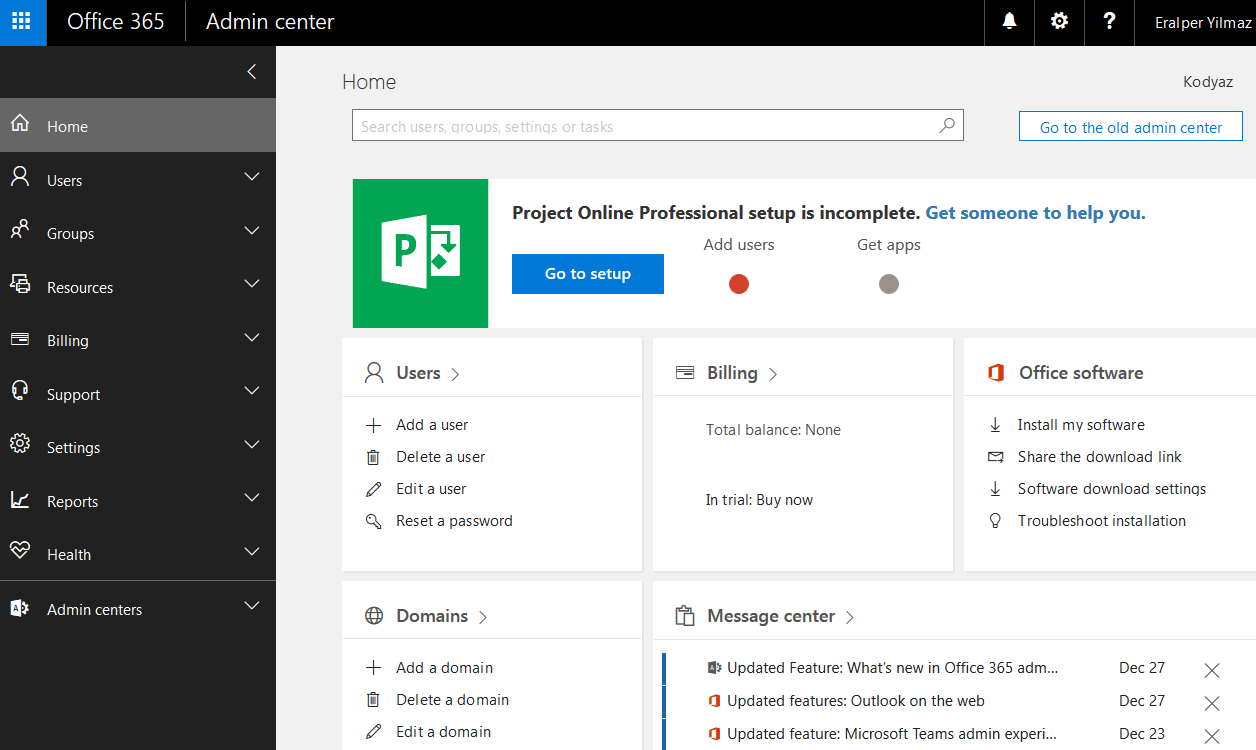Download Microsoft Project 2016 Free Trial
Project management professionals can download Microsoft Project 2016 free from Evaluation Center either as desktop software or use Project Professional Online edition.
Microsoft Project Professional 2016 enables project managers to plan projects easily and collaborate with project team members from virtually anywhere.
Download Microsoft Project 2016
![]() Project managment professionals can download Microsoft Project 2016 free from Evaluation Center for trial purposes.
Project managment professionals can download Microsoft Project 2016 free from Evaluation Center for trial purposes.
Project 2016 can be installed in many different languages including:
Arabic, Chinese (Simplified or Traditional), Czech, Danish, Dutch, English, French, German, Greek, Finnish, Hebrew, Hungarian, Italian, Japanese, Korean, Norwegian, Polish, Portuguese (Brazil and Portugal), Romanian, Russian, Spanish, Slovak, Slovenian, Swedish, Turkish and Ukrainian
If you want to try Microsoft Project 2016, you can download Project 2016 either as 32-bit or 64-bit software.
The evaluation period is 60 days
If you register and download Project 2016 from Microsoft Evaluation Center, you will be also provided with a Microsoft Project 2016 product key.
My evaluation Project 2016 product key was 4T23N-TBFBB-3MV4K-3VB7C-4RG9R
Please check official support document from Microsoft on What is new in Microsoft Project 2016.
Work with Project Online Professional
Using Microsoft Project 2016 project managers can plan projects and project items, track status of the on-going projects and tasks, and collaborate with other project team members. Since Project Professional 2016 provides a web-based project management tool on top of Office 365, project teams can collaborate from virtually anywhere. By using a project management tool like Project Professional 2016, project management office and project managers can easily keep their projects, resources, and teams on track.
Project managers can also subscribe Project Online Professional Trial for free by registering at Project Professional Online Trial.
You need to fill a short form and validate that you are not a robot by letting Microsoft send you a text message including a validation code.
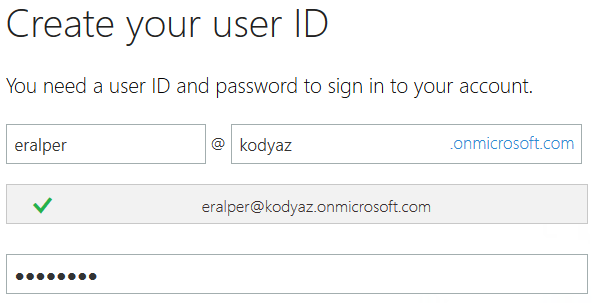
The sign-in page for Project Online is https://portal.office.com/
When you sign in, there is a button for installing Project 2016
![]()
When you press Install Software, by pressing Install on displayed screen, project management professionals can install Project 2016 32-bit or 64-bit edition free on their desktop PCs.
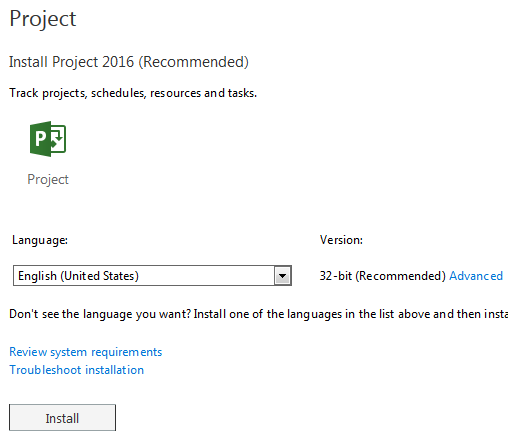
According to the hardware and software architecture of your configuration, 32-bit or 64-bit installer for Microsoft Project 2016 is downloaded
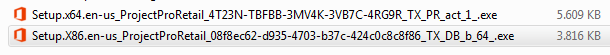
Run the setup executable to start installing Microsoft Project 2016 on your PC

When completed you can find the Project 2016 Professional shortcut in Start > All Programs as Project 2016.
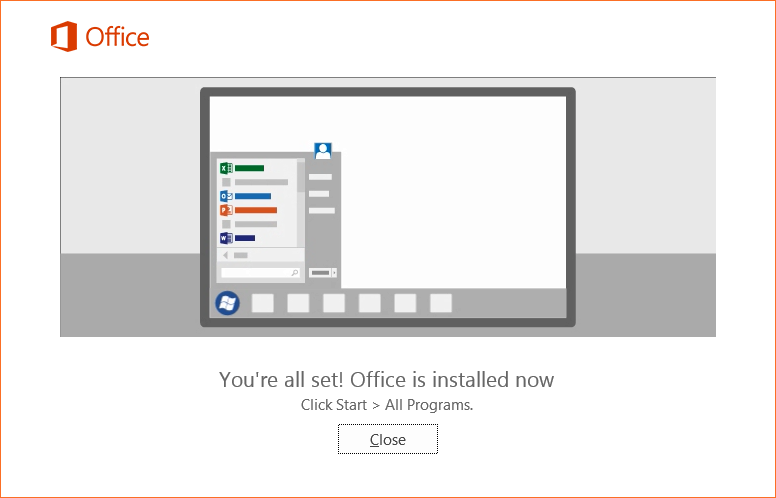
If you have not yet entered product key, you can activate Project 2016 Professional by providing the product key in this screen.
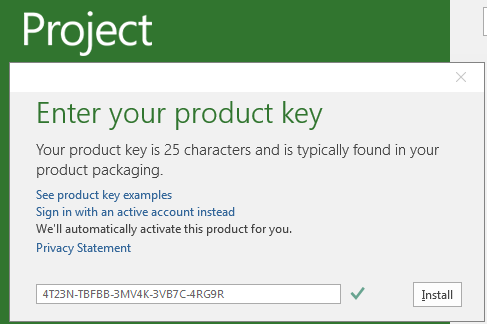
For the online version, here is a screenshot from the home page of Project Online Professional