Cannot Open Hyperlink URL from Outlook Emails
When I click a web URL hyperlink in an Outlook email, I got "Your organization's policies are preventing us from completing this action for you. For more info, please contact your help desk." error messages after I re-install Microsoft Outlook on my laptop. The error seems to be unrelated with my company's policies since before I uninstall Outlook, the previous version was working successfully.
Whenever I click on a hyperlink or web URL displayed on an email message, I got following Microsoft Outlook warning message and fail to navigate to target web address from Outlook 2013.
Microsoft Outlook
Your organization's policies are preventing us from completing this action for you. For more info, please contact your help desk.
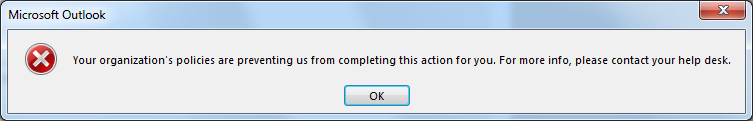
I searched the web and saw that there is a support article about this Outlook error published by Microsoft. The help document shows different methods for solving the problem that can be described as hyperlinks do not work in Outlook email client.
Here is how I solved and managed the web url work on Outlook messages successfully.
Launch Registry Editor tool by searching for regedit.exe at start menu searchbox.
Drill-down following registry path:
Computer\HKEY_CLASSES_ROOT\.html
Right-click on (Default) key and choose Modify from context menu
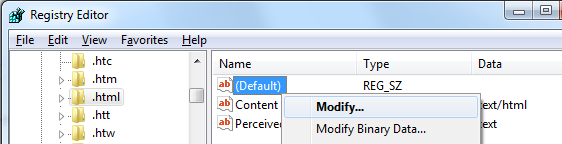
Type "htmlfile" in value data inbox for the default key.
Click OK to save the registry entry and exit from Registry Editor
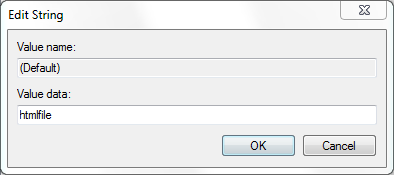
Restart Microsoft Outlook and click on a hyperlink on an email within Outlook email client.
My registry update enabled me to solve the problem that can be described as hyperlinks can not be opened from Outlook.
I hope you could also solve your problem.
