Launch Web URL using SAP Personas Script Button
SAP Screen Personas ABAP developer can use Script button to launch and display web URL which is not listed in whitelist by customizing in a new web browser window.
In my previous SAP Personas tutorial for flavor developers, I used launch button to display web pages from a flavor shared with other users. When launch button is used, the target URL should be added to the WhiteList. Please refer to above Personas tutorial for details on how to use launch button for displaying an other web address from a SAP Screen Personas flavor.
Script Button Calculate in Javascript
Script button Javascript code will by pass whitelist check and display successfully any web page even it is not allowed in SPRO whitelist customization screen.
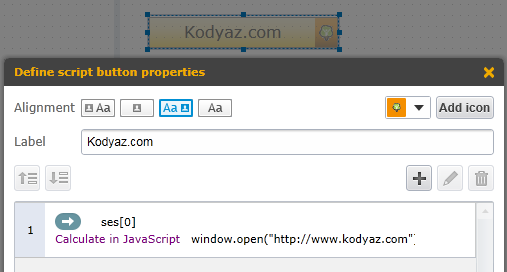
Here is the Javascript code, SAP Personas developers can use in the script button "Calculate in Javascript" task
window.open("http://www.kodyaz.com");
When the Personas user clicks on the button, Javascript code will execute and display the target web URL in a new web browser window.
Of course since Javascript code is being executed in this task, if Personas developer knows Javascript up to some degree he or she can easily modify the window.open command with additional parameters.
For example, in Javascript programmer can assing a target window as an additional parameter like in below ...
window.open("http://www.kodyaz.com","_self");
window.open("http://www.kodyaz","_blank")
As mentioned a few times in this Personas tutorial, there are alternative methods to open a web address from a SAP Personas flavor. Script button is an alternative to Launch button. If a SAP transction window is to be opened and displayed, script button is also useful by using the SAP Personas shortlink maintenance or simulating transaction entry on the basic view flavor. But these are the topics of an other SAP Screen Personas tutorial.
