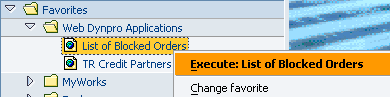Add Web Dynpro Applications to SAP Favorites Menu
After ABAP developers create Web Dynpro applications for the use of SAP users, these web dynpro applications can be easily reached by saving SAP Web Dynpro application URL in the SAP Favorites List. In this SAP guide, I'ld like to show step by step how SAP users can add ABAP Web Dynpro applications to their SAP Favorites menu.
Of course, SAP users can call the Web Dynpro application URL address directly from their browsers navigation area, but this requires users to store the WebDynpro application address some where else like the Web Browsers's Favorites menu, etc. Also if the SAP user is not logged on to the target SAP system, the Web Dynpro application might first display a Logon screen to the calling user in order to supply their SAP authentication token.
An other option for ABAP programmers to enable SAP users to use their Web Dynpro components is to create transaction for Web Dynpro application and authorize the users for new tcode.
The first step for storing your frequently used Web Dynpro applications in the SAP Favorites List, is logging to the target system.
Then right-click and open the context menu on the Favorites menu root on SAP Easy Access menu.
Choose Insert Folder from the displayed sub-menu items.
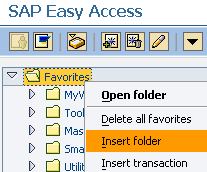
Give a descriptive name like Web Dynpro Applications to your new favorites folder where you will save SAP WebDynpro application URL's
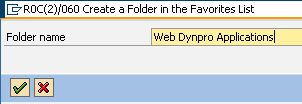
Then right-click on the new created favorites folder and choose "Add other objects" from the list.
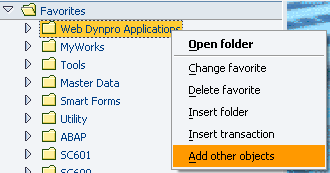
There is a long list of URL types that SAP users can add to their favorites list.
Please choose Web Dynpro Application from the following long list of items
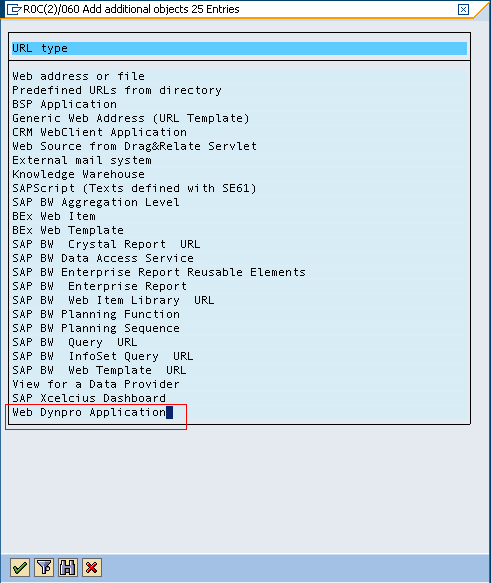
Add additional objects
URL type
Web address or file
Predefined URLs from directory
BSP Application
Generic Web Address (URL Template)
CRM WebClient Application
Web Source from Drag&Relate Servlet
External mail system
Knowledge Warehouse
SAPScript (Texts defined with SE61)
SAP BW Aggregation Level
BEx Web Item
BEx Web Template
SAP BW Crystal Report URL
SAP BW Data Access Service
SAP BW Enterprise Report Reusable Elements
SAP BW Enterprise Report
SAP BW Web Item Library URL
SAP BW Planning Function
SAP BW Planning Sequence
SAP BW Query URL
SAP BW InfoSet Query URL
SAP BW Web Template URL
View for a Data Provider
SAP Xcelcius Dashboard
Web Dynpro Application
When you select Web Dynpro application as URL type, the following user-dialog screen will be displayed automatically. On this screen, just provide the Web Dynpro Application name and a descriptive text for the short-cut menu item. If you need additional parameters for the URL, these parameters and parameter values can be entered here.
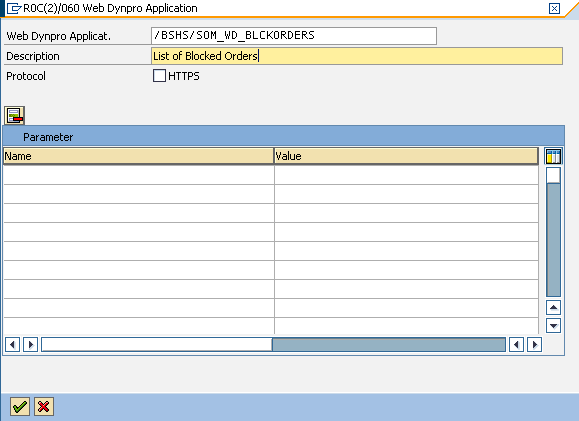
Here at the end you can see in below screenshot two of my ABAP Web Dynpro applications URL addresses are saved as favorite items in SAP Easy Access menu. SAP users can launch Web Dynpro applications by double-clicking on the favorites list item easily