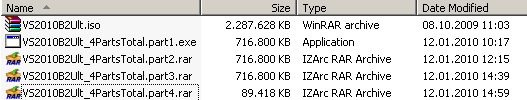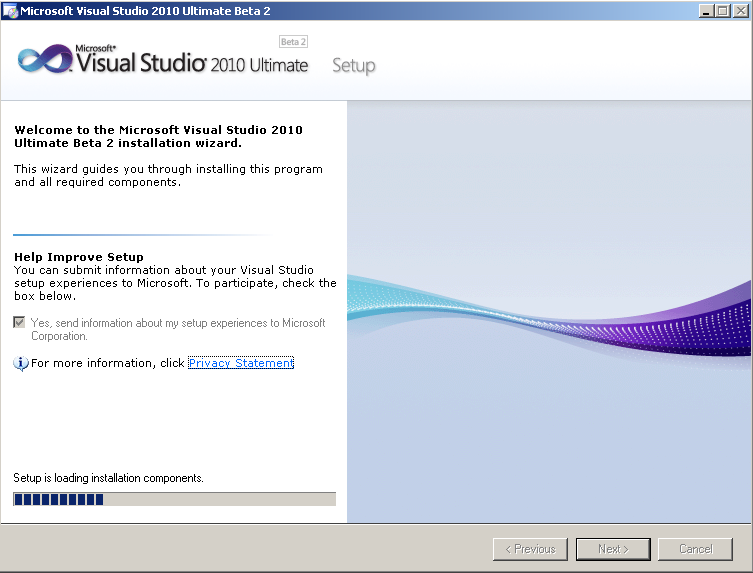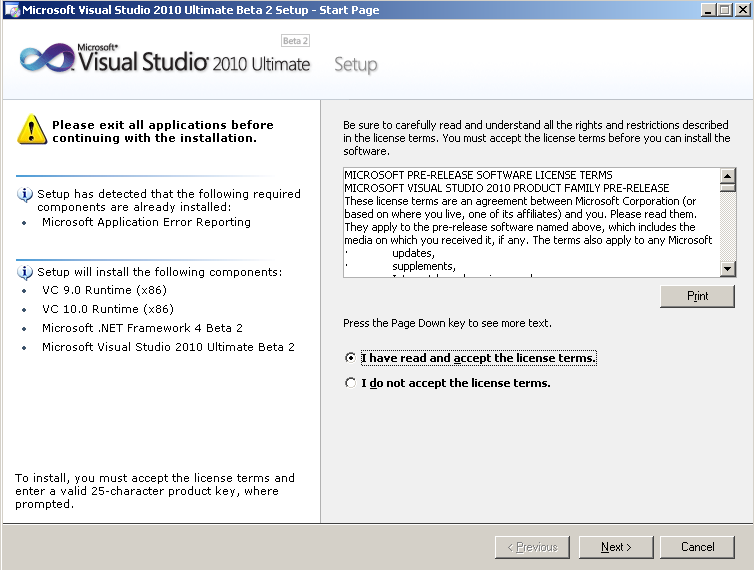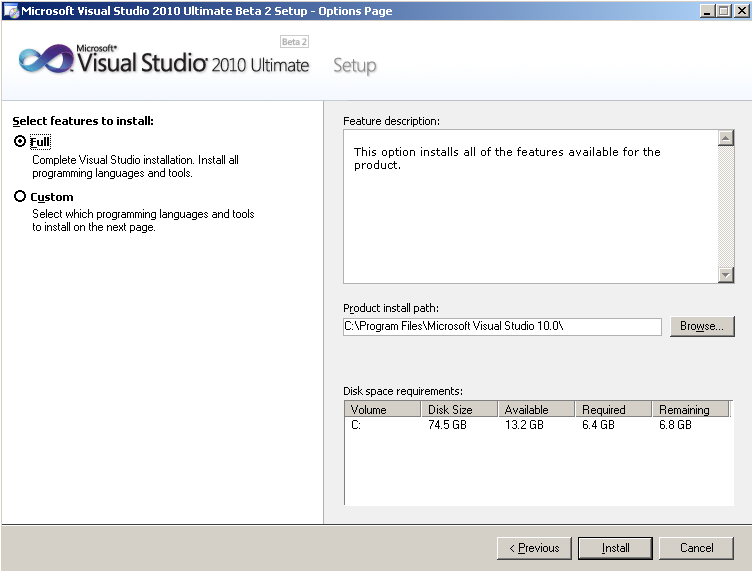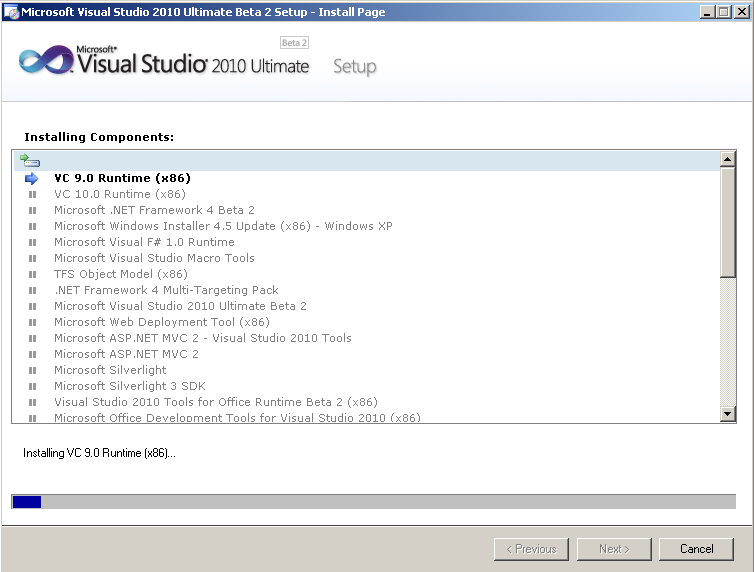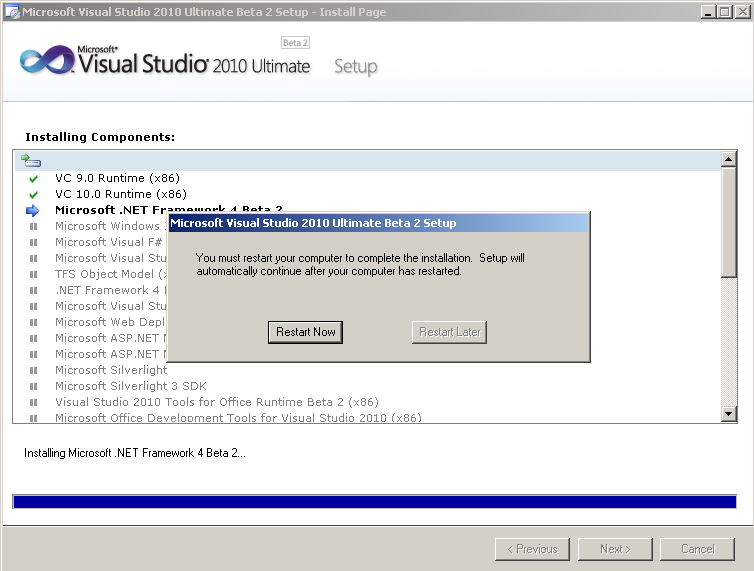Microsoft Visual Studio 2010 Download and VS2010 Installation Screenshots
This Visual Studio step by step guide or VS2010 tutorial is showing how to install Visual Studio 2010 Ultimate Beta 2 by downloading the installation .iso file from Microsoft.
You can download free Visual Studio 2010 Ultimate during the Beta period of VS2010.
To note at first the installation of Visual Studio 2010 lasts about an hour.
Note : For the final release of Microsoft Visual Studio 2010 download and Microsoft Visual Studio 2010 installation RTM version, please check the article Microsoft Visual Studio 2010 Installation Screenshots for MS VS2010 Ultimate Edition.
For this Visual Studio setup guide, I downloaded Microsoft Visual Studio 2010 Ultimate Beta 2 ISO from Microsoft Downloads web site.
To download latest available Visual Studio version and editions, please refer to Microsoft Download Center.
As you can see in the below screenshot of the downloaded files, there are 4 files to download for Visual Studio 2010 setup.
VS2010B2Ult_4PartsTotal.part1.exe
VS2010B2Ult_4PartsTotal.part2.rar
VS2010B2Ult_4PartsTotal.part3.rar
VS2010B2Ult_4PartsTotal.part4.rar
The total size of the .iso VS2010 setup file is 2187.3 MB
After the download of the 4 parts VS2010 installation files, double click or execute the .exe file VS2010B2Ult_4PartsTotal.part1.exe which is the first part.
And the first part, the executable part of the Microsoft Visual Studio 2010 download will create an .iso file which is the .iso of the Microsoft Visual Studio installation CD.
You can see the .iso VS2010 installation CD image file as named "VS2010B2Ult.iso" in the above screenshot.
You can see that the total size of the MS VS2010 installation image is about 2187.3 MB 's in size.
Microsoft Visual Studio 2010 Installation
Now you can start install Visual Studio 2010 using the Microsoft Visual Studio 2010 download files.
Preferably you should write the Visual Studio 2010 installation .iso file on a DVD.
But I mount .iso image using Gizmo which I like to use it much for mounting .iso images because Gizmo is easy to use.
Important note, whether you use Gizmo or any other .iso image mount tool, you should configure to mount the .iso file at restart automatically.
Because the Microsoft Visual Studio 2010 installation requires reboot computer.
The computer restart requirement is just after the .NET 4.0 Framework installation (Microsoft .NET Framework 4.0 Beta 2).
After mounting iso image, the Microsoft Visual Studio 2010 Ultimate Setup starts automatically.
Click Next button when button is active to continue Visual Studio 2010 MSDN installation.
The following screen in the MS Visual Studio 2010 installation wizard states that the following components will be installed.
VC 9.0 Runtime (x86)
VC 10.0 Runtime (x86)
Microsoft .NET Framework 4 Beta 2
Microsoft Visual Studio 2010 Ultimate Beta 2
Microsoft Application Error Reporting component was already installed on my computer, so perhaps setup will install this component during your installations.
In order to pass to the next install screen in the vs2010 setup wizard, select the option :
I have read and accept the licence terms.
Microsoft Visual Studio 2010 installing will continue with MS Visual Studio 2010 features selection.
I selected the Full option instead of Custom features selection for the installation.
For example, Full Visual Studio 2010 features selection will install the Visual Basic 2010, Visual C# 2010, Visual C++ 2010 and the Visual F# 2010 programming languages.
At this step of Visual Studio installation, I did not alter the default product install path :
C:\Program Files\Microsoft Visual Studio 10.0\
As you will remember MS VS2008 has the version number 9.0 and the new Microsoft Visual Studio VS2010 has version 10.0
For who wonders if it is possible to run both Visual Studio 2008 and VS2010 side by side, I did not get any errors yet showing a failing side-by-side execution of both versions.
And the total size of disk requirement on C drive for a installing MS VS2010 with full features is 6.4 GB.
Click on Install button to continue setup.
The next screen in the VS2010 install wizard will display the status of the Visual Studio 2010 installation progress.
Installing components are listed one by one on the screenshot as you can see below.
As I have pointed at the beginning of this step by step VS2010 installation guide, after installing Microsoft .NET Framework 4.0 Beta 2 you must restart your computer to complete the installation.
Microsoft Visual Studio 2010 installation will automatically continue after your computer is started.
And after some time, for my computer it take about an hour to complete the VS2010 installation.
Please take a look at the Microsoft Visual Studio 2010 Screenshots After MS VS2010 Ultimate Installation for the first screenshots of MS VS2010 and first configuration settings of V2010 Beta 2.