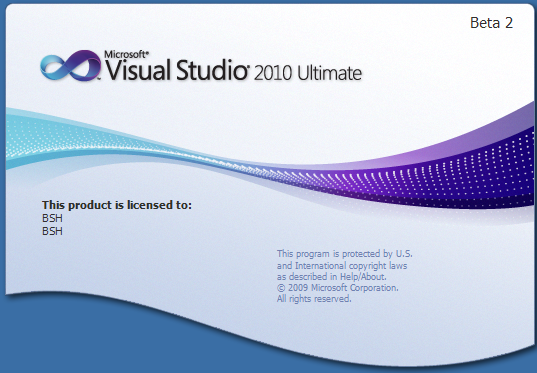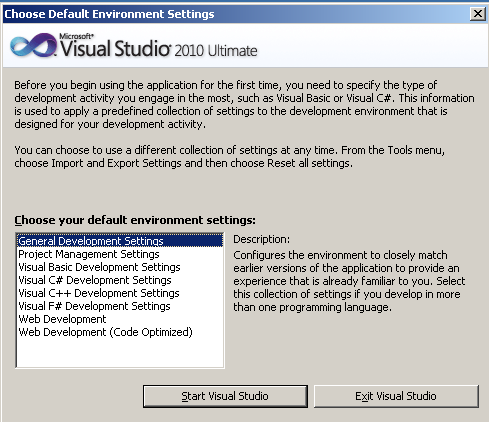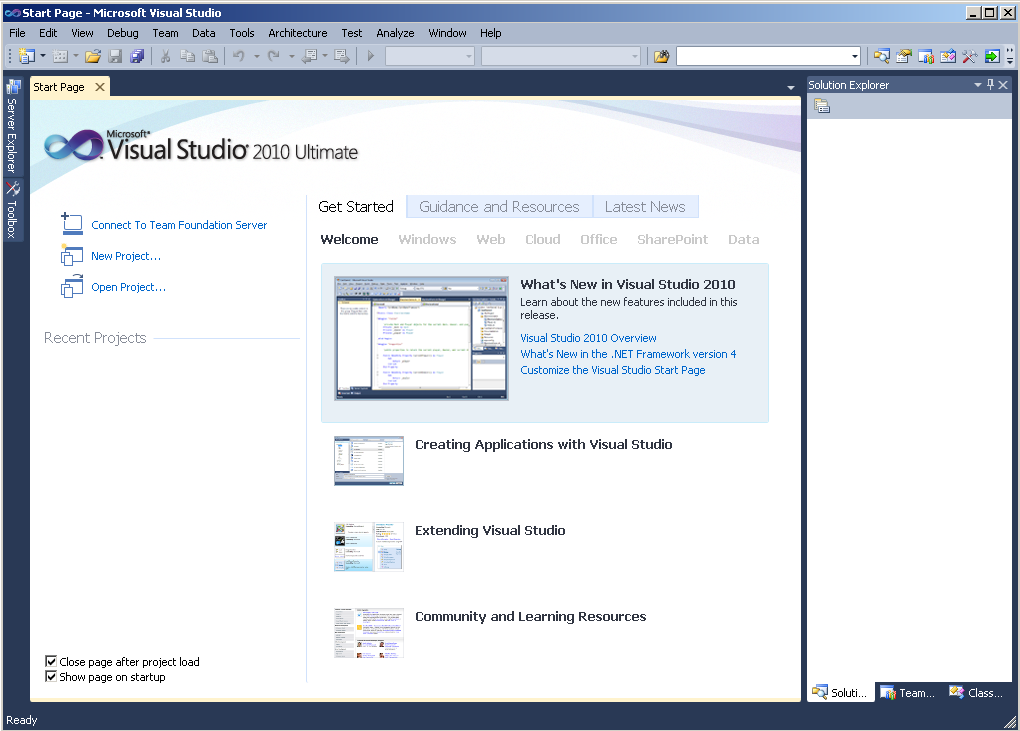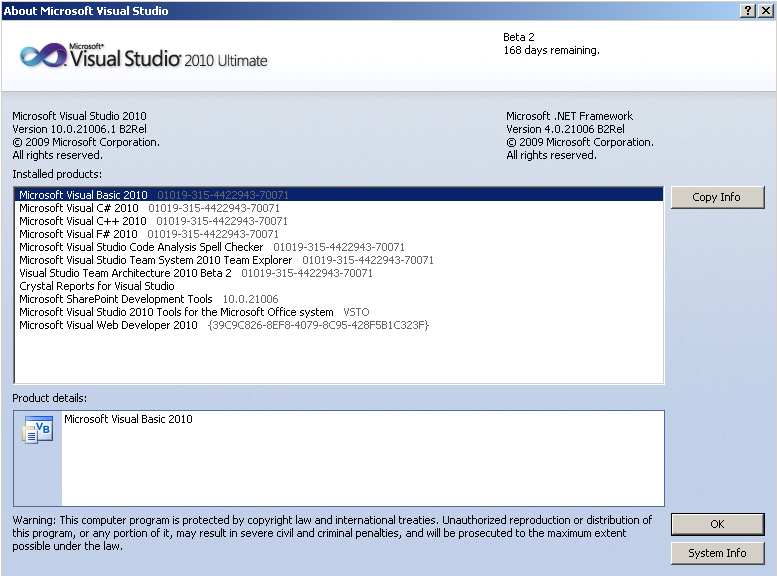Microsoft Visual Studio 2010 Screenshots After MS VS2010 Ultimate Installation
Hello .NET programmers, here I want to share with you some screenshots of Microsoft Visual Studio 2010 Ultimate Beta 2.
It may be interesting because the GUI or the graphical user interface of the MS Visual Studio 2010 IDE has changed a lot when compared with the Visual Studio 2008 release.
I do not think so much that the Microsoft Visual Studio 2010 features will change a lot till the Visual Studio 2010 release date.
Let's start with the Microsoft Visual Studio 2010 logo first.
For my opinion after the lucky-7, I mean the Windows 7 success, the next coming number is 8. In short, I liked the new Microsoft Visual Studio 2010 logo.

And now among the first screenshots of VS2010, the Microsoft VS2010 splash screen is coming.
When you run the MS Visual Studio 2010, the following splash screen or the opening screen is being displayed.
I think that MS SQL Server 2008, MS Windows 7 and now the MS Visual Studio 2010 are all showing that beside the performance of these high level tools the design of them is also increasing.
Just as MS Visual Studio 2008, Microsoft Visual Studio 2010 Ultimate will also ask you to choose default environment settings.
Although I generally build Visual Basic project in my last job, I always choose the "General Development Settings"
You can click on the "Start Visual Studio" button to view the first interior screenshots of my favorite development IDE Microsoft Visual Studio 2010 Ultimate Beta 2.
Here is the first screenshots of MS Visual Studio 2010 Ultimate editions.
The Start Page of VS2010 Beta 2.
Here is the About screen screenshot of Microsoft Visual Studio 2010 Ultimate Beta 2.
You can see the installed products during the VS2010 installation.
Here in this screenshot it is seen that the Microsoft Visual Studio 2010 Version number is 10.0.21006.1 for Beta 2 built.
Also the Microsoft .NET Framework Version number is 4.0.21006 for Beta 2 built.
When the Microsoft Visual Studio 2010 release date comes, the version builts will definetely change.
For .NET Framework programmers, if you want to download free and install VS2010 Ultimate Beta 2, please refer to Microsoft Visual Studio 2010 Download Free and VS2010 Installation Screenshots.
I hope your first impressions are positive like mines.