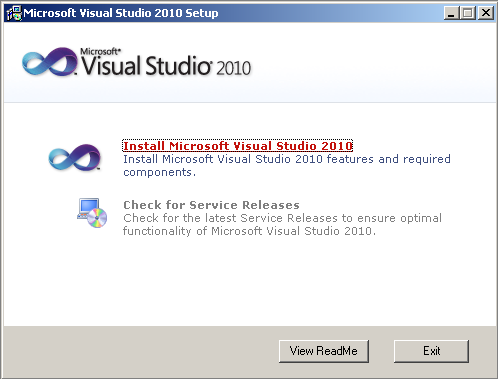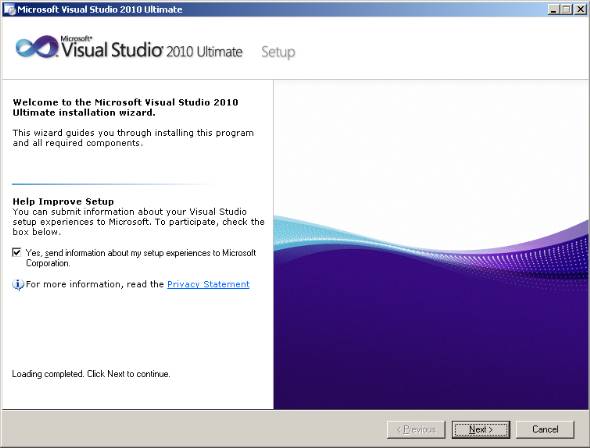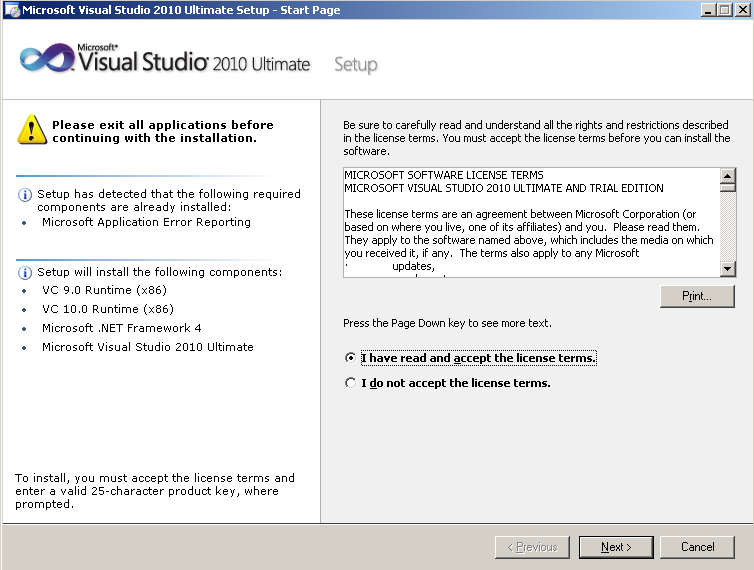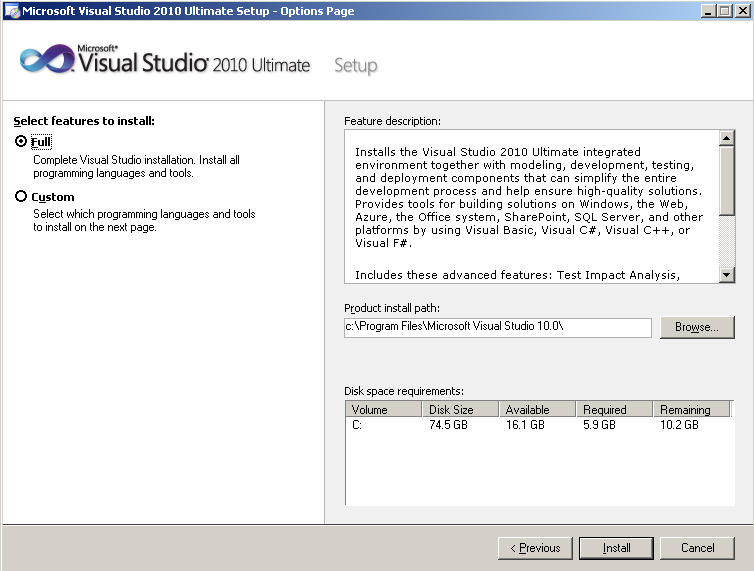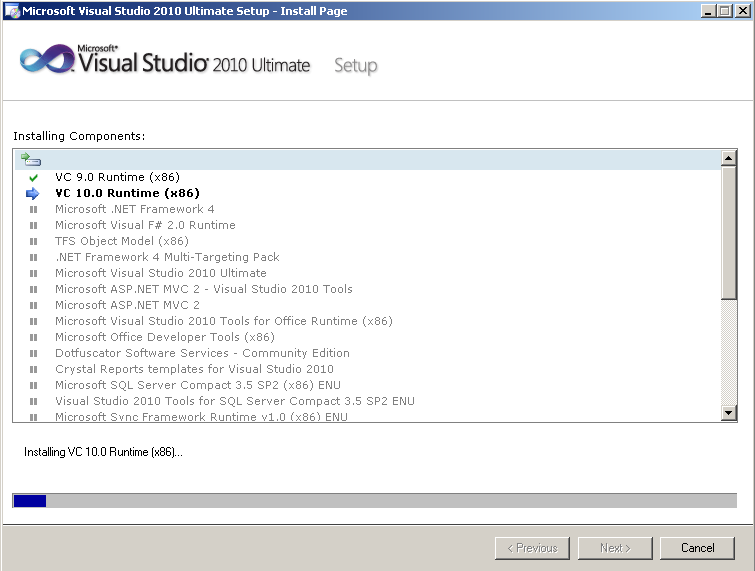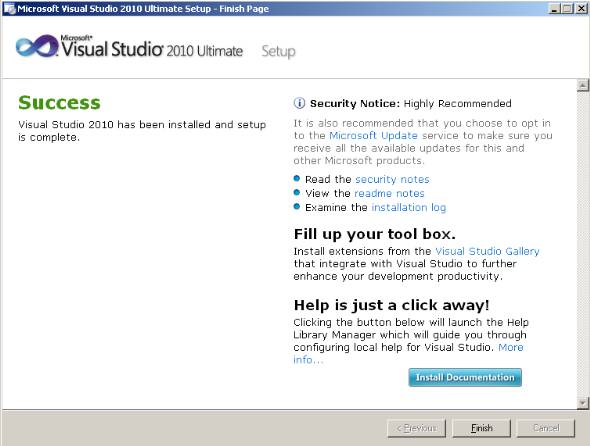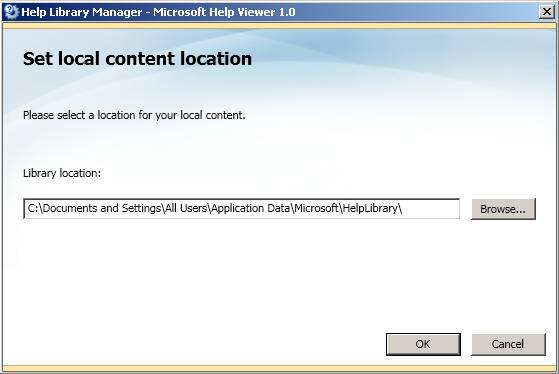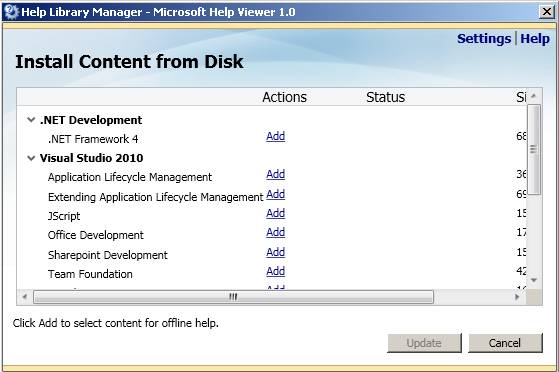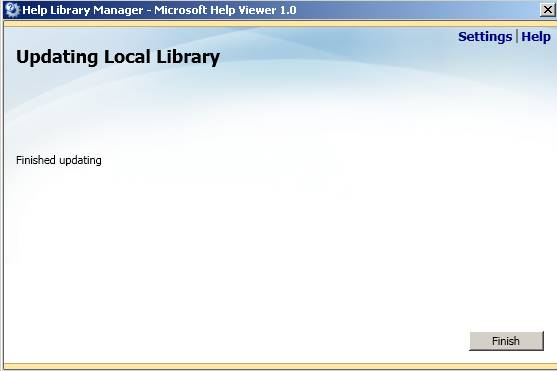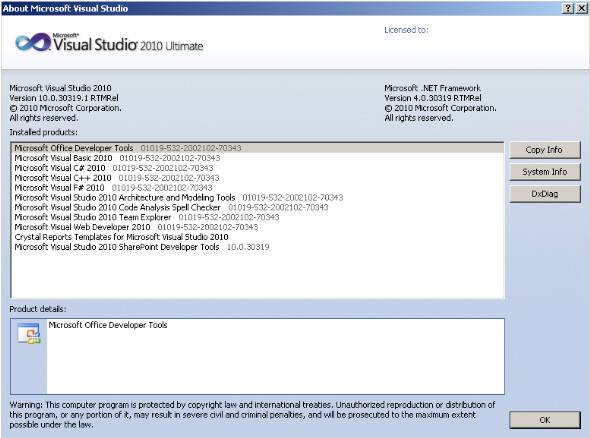Microsoft Visual Studio 2010 Ultimate Installation Screenshots
This guide demonstrates step by step Microsoft Visual Studio 2010 Ultimate Installation screenshots illustrating the VS2010 setup process and Visual Studio 2010 requirements.
Microsoft .NET developers can use the same procedure for Microsoft Visual Studio 2010 installation of other editions, too.
My friends know me how I'm impatient in order to install a new beta product or a new release of a Microsoft product like Visual Studio or SQL Server editions. Probably you heard about the Visual Studio 2010 launch events that Microsoft has announced the new VS2010 product family. When Microsoft released the Visual Studio 2010, the newest IDE (integrated development environment) for .NET Framework, I download Visual Studio 2010 for Visual Studio 2010 Ultimate edition from MSDN. Using the Visual Studio 2010 ISO disc image I installed the VS2010 Ultimate edition on my computers side by side with Visual Studio 2008 and VS2005 without any problem.
If you want to install the free trial versions of Microsoft Visual Studio 2010 editions, it is possible to start the setup process by using Visual Studio 2010 installer as a web installer with small download sizes.
You can find links for Microsoft Visual Studio 2010 Download for Free following this URL.
In order to start install Visual Studio 2010 Ultimate click on autorun.exe
If you are using Visual Studio 2010 Ultimate installation .iso file from a DVD, you can mount .iso images using a tool like Gizmo.
What is different than previous builds of VS2010 this Visual Studio 2010 installation did not require a restart or reboot during the install process.
Click on Install Microsoft Visual Studio 2010 link to continue Visual Studio 2010 Ultimate installation.
After setup is completed loading of installation components, click on NEXT buton.
If you want to help improve setup experience by sending information to Microsoft, you can mark the check box "Yes, send information about my setup experiences to Microsoft Corporation."
Mark the checkbox indicating that you have read and accepted the licence terms.
Then Next buton is activated, click on Next buton to continue Microsoft Visual Studio 2010 Ultimate installation.
The default product installation path is,
C:\Program Files\Microsoft Visual Studio 10.0\
I choose to install Visual Studio 2010 Ultimate with Full features and the required disk size for full install Visual Studio 2010 is 5.9 GB
This size is less when compared with CTP builds full installation requirement 6.4 GB.
You can press the Install buton to continue VS2010 setup.
Full installation of Visual Studio 2010 features include :
Installs the Visual Studio 2010 Ultimate integrated environment together with
modeling, development, testing, and deployment components that can simplify the
entire development process and help ensure high-quality solutions. Provides
tools for building solutions on Windows, the Web, Azure, the Office system,
SharePoint, SQL Server, and other platforms by using Visual Basic, Visual C#,
Visual C++, or Visual F#.
VS2010 Ultimate full installation includes the following advanced Visual Studio 2010 features:
Test Impact Analysis, Coded UI testing, Test Case Management, Database
Development, Profiling Tools, Code Analysis Tools, IntelliTrace, Code Coverage,
Modeling and Architecture Diagram Tools and Team Explorer. Also includes SQL
Server Express, the Windows SDK, Sync Framework, a graphics library, and more.
After all components listed on the above screen are installed the below result screen is displayed to show the Visual Studio 2010 Ultimate setup.
The installation log can be found at C:\Program Files\Microsoft Visual Studio 10.0\Microsoft Visual Studio 2010 Ultimate - ENU\Logs\dd_install_vs_vstscore_100.txt
Readme for Visual Studio 2010 at http://go.microsoft.com/fwlink/?LinkId=133421
Security notes can be found at hhttp://go.microsoft.com/fwlink/?LinkId=143397
If you want to install help documentation, Install Documentation buton. If you do not want to install documentation end the VS2010 setup using Finish buton.
If you prefer to install Help documents, the necessary MSDN Library for Visual Studio 2010 the first screen in the setup wizard will request you to choose location for help documentation.
Choose help content to install on your disk for MS VS2010
Help documentation can be selected on following help topics
.NET Development
.NET Framework 4
Visual Studio 2010
Application Lifecycle Management
Extending Application Lifecycle Management
JScript
Office Development
Sharepoint Development
Team Foundation
Visual Basic
Visual C#
Visual C++
Visual F#
Visual Studio (All)
Visual Studio Fundamentals
Win32 and COM Development
Help Library
Help on Help
After the Microsoft Visual Studio 2010 Ultimate installation is completed, the About information about the VS2010 is as follows.