xSQL Data Compare data comparison and synchronization tool for SQL Server
In this SQL data compare tool guide, we review xSQL Software's Data Compare tool. SQL Server database administrators and SQL developers can use this SQL Server tool for data comparison and data synchronization. This SQL tool will let data professionals to compare data and generate data synchronization script between two databases.
As a software developer or a database administrator you often run into situations where you need to compare data in two SQL Server databases or just two tables. It is important see what is different and possibly required to synchronize data by making changes on one side or the other. Some of the situations that come to mind are: publishing changes to lookup tables from development to production, populating staging databases with real production data for more realistic testing, synchronizing website content for database driven sites, data audits, etc. So, a tool that allows you to quickly compare and synchronize data between two SQL Server databases would be extremely valuable.
Those needs have been well recognized by the developer community and a handful of SQL tools aiming to address those needs have emerged. We had tried a few data compare tools that did not amount too much. But after being impressed with xSQL Software's SQL Server schema compare tool (xSQL Object) we had high hopes for its companion tool, xSQL Data Compare. And we were not disappointed, in fact xSQL's SQL Server data compare tool exceeded our expectations in every aspect and we highly recommend this SQL Server tool to all our readers.
Installation. As we pointed out in our review of the xSQL's schema compare tool, the sql data compare tool was automatically installed as part of the SQL Server database comparison bundle. The download and installation of the tool set was fast and painless.
User interface. Right of the bat, the SQL Server data compare looks very different from the schema compare tool. The GUI has a modern look and feel with a Microsoft Office style context sensitive ribbon, action panels and other useful elements. The main application window provides quick access to last 20 data comparison sessions making repeat comparison and data synchronizations extremely efficient. We found the interface to be well thought out and implemented. It all seems obvious and we had no need to consult the help at all.
The one thing that we feel should be added is the ability to permanently keep certain comparison sessions. As is right now it seems that the sql data compare tool stores up to 20 sessions and discards the oldest sessions.
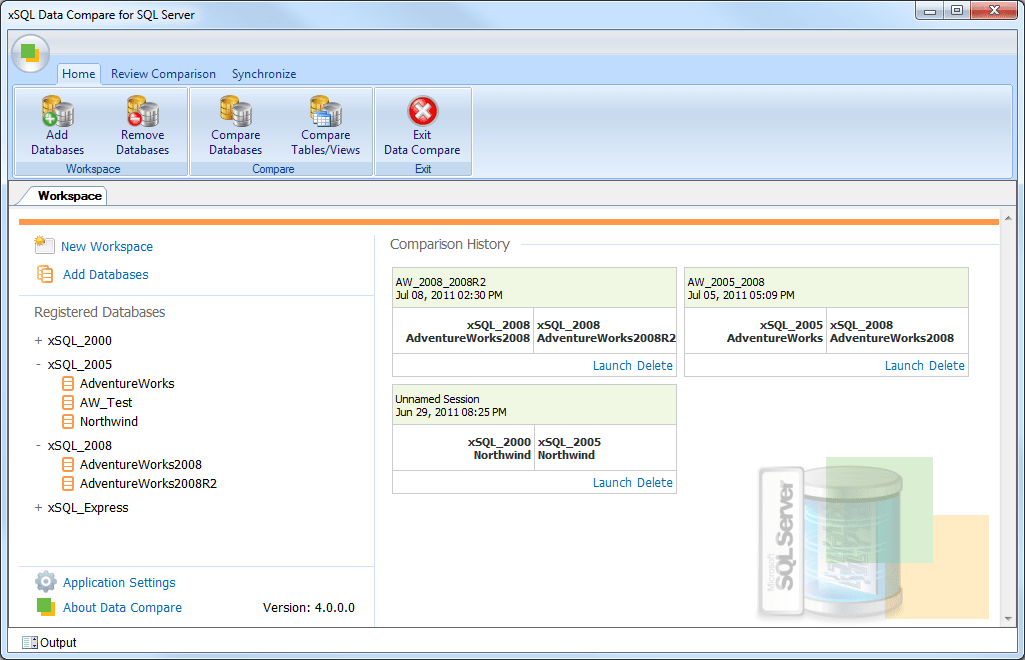
Functionality. For the SQL Server data compare tool we used two test cases, the first one involved the AdventureWorks and was done with mostly default settings whereas the second test case involved a 25GB internal database where we made good use of many of the sql data compare's features.
xSQL Data Compare handled both of our test cases beautifully the tool reported the progress so at any moment we knew exactly what was happening (very important for the comparison of large databases), the data differences were clearly displayed in an intuitive, easy to read grid, the generation of the synchronization script was a breeze and the execution completed successfully.
In addition of the fact that it simply works and works well here are a few things that we found very useful:
- The ability to handle very large databases while keeping the memory usage down at a minimum
- The flexible mapping of objects
- The ability to choose custom comparison keys
- The ability to save the complete comparison configuration in a session and re-launch it with one click
Cost. The xSQL Software's SQL Data Compare tool is completely free for SQL Server Express, no restrictions, no limitations. You don't often run into a professional tool of this caliber that is really free. Usually there is a "catch", but we have confirmed that this is really a free SQL data compare tool. And there is no catch. And, this gets even better, even if you compare databases which are not on SQL Server Express, the sql data compare tool will count the number of objects. If the number of objects is under certain limits the data comparison tool will work as if it was licensed. Finally, for a smaller percentage of our readers that use the higher editions of SQL Server the sql data compare tool (xSQL Data Compare) costs $349 for a single machine/single user installation. A site license (unlimited activations) that costs only $1,999 is also available for those of you that have tens of developers and database administrators on the team.
Conclusion. We found xSQL Data Compare to be one of the best SQL Server data comparison and synchronization tools in the market today. It passed our tests with flying colors and we highly recommend it to our readers.
Links for xSQL SQL Server Data Compare tool
- Product page: http://www.xsql.com/products/sql_server_data_compare/
- Free edition details: http://www.xsql.com/products/sql_server_data_compare/editions.aspx
- Download page: http://www.xsql.com/download/package.aspx?packageid=10
