SQL Assistant SQL Formatter tool for SQL Server Database Developers
Using SQL formatter tool for formatting sql code is very important to make sql code reading easier. I believe many sql developers searched for a formatting sql code tool. I ended to suffer from unformatted sql codes within hundreds of lines of t-sql code in stored procedures with SQL Assistant SQL Server tool.
SQL Assistant is a SQL Server tool from SoftTree Technologies. In fact database developers can this database development tool not only for SQL Server but for Oracle, DB2, MS Access, MySQL, etc. Although I gave sample screenshots from SQL Server, I'm also using this sql tool on Oracle 10g Express with PL/SQL Developer from Allround Automations. So SQL Assistant tool for SQL is supporting all well known database products, and is a simple to use and yet powerful database tool.
The installation process is short and simple.
During the installation you choose Add-in options to add this sql tool as an add-in to other database development applications and management tools like SQL Server Management Studio, Microsoft Visual Studio, MS Access, etc.
If you want to download SQL Assistant, you can download it from Brothersoft
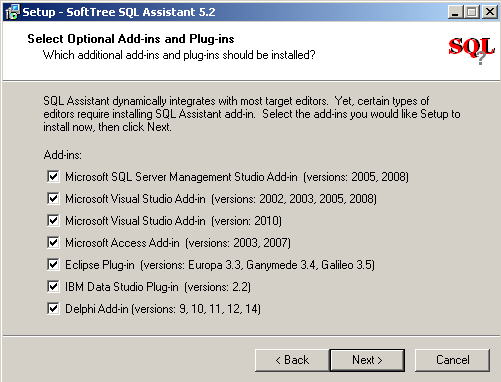
SQL Tools for SQL Server
T-SQL developers can have an idea about the SQL Assistant by just looking at the menu selections in the SQL Server Management Studio IDE.
Code snippets, SQL syntax check, format code, refactoring, test data generation, unit test, compare code are all very useful features of this SQL Server tool.
All these features will definitely add to sql development quality and speed for a rapid database application development.
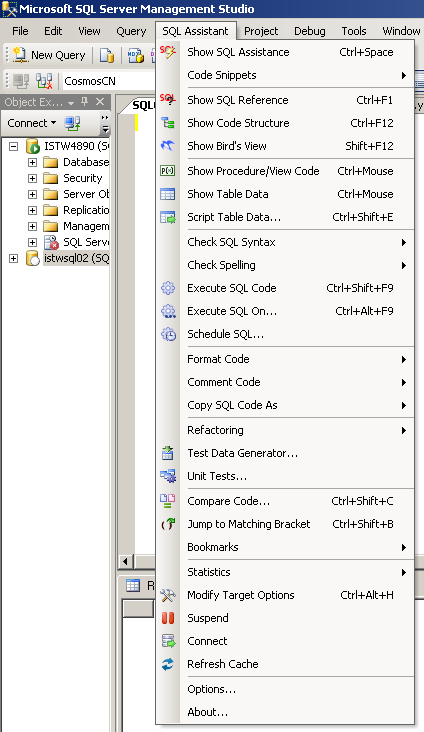
SQL Intellisense tool for SQL Server
The first feature of this SQL Server tool is the intellisense support while you develop your t-sql code in the SQL Server Management Studio IDE. Although, SQL Server 2008 and later has build-in intellisense support for transact-sql development but SQL Assistant impressed me with its features. For example, when you write "SELECT" then a list of tables is displayed and when you click on the table name the table columns are listed. You mark the checkboxes beside the column names then that is all. You have a sql SELECT statement with column names and tables are completed by this SQL Server intellisense tool.
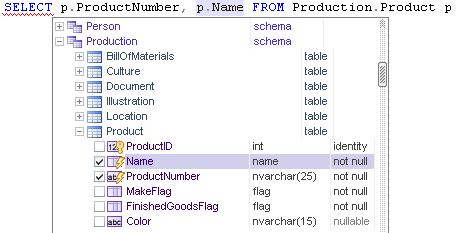
SQL Formatter for Readable SQL Code
The most important feature for me in this SQL tool for SQL Server, is sql formatting function of the SQL Assistance. Because as I said I had experienced many times situations where I had to understand how a sql script is build before understanding what is it doing. I remember I formatted every field in the select part and formatted every table in the from clause, join columns, where clauses, etc to make the sql code readable. I'm happy to find this SQL Server tool for sql format within my t-sql codes. Just pressing Ctrl+F11 key combination on the SSMS query editor screen or following the menu options "SQL Assistant > Format Code > Format", sql developers can easily make sql code more readable so understandable.
To format sql code will also bring a sql code standardization to development teams building applications on SQL Server databases.
Rename Stored Procedures or any SQL Object using SQL Server Refactoring Tool
One of the most important features of SQL Assistant tool for SQL Server is its refactoring capabilities in SQL Server. SQL developers and database administrators can easily rename a database object like a stored procedure, a user defined function using SQL Assistant refactoring tool. Using this sql tool for refactoring, database professionals can set a new name for the database object in the first step of refactoring process. And in the second step, the refactoring tool will list the database objects that will be affected by the name change and with your approval alters the dependent objects to use the new object name for reference.
For example, in the following screenshot I just change the input parameter name of a SQL Server split function for demonstrating refactoring in SQL Server with SQL Assistant tool
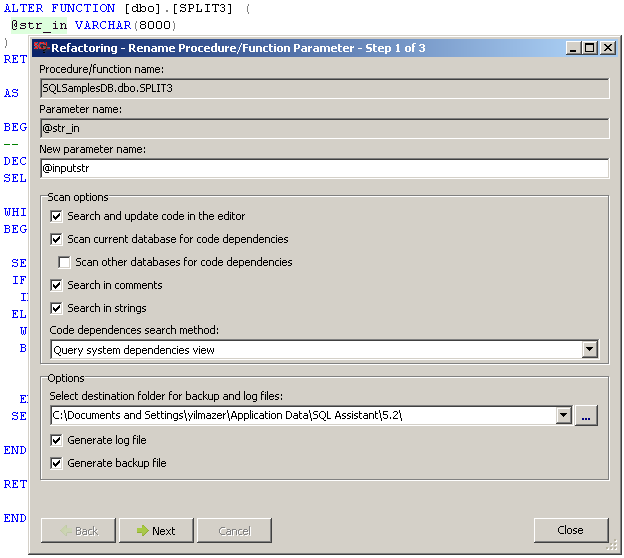
In the second step of refactoring process, the code places where will be changed by refactoring tool is displayed as follows.
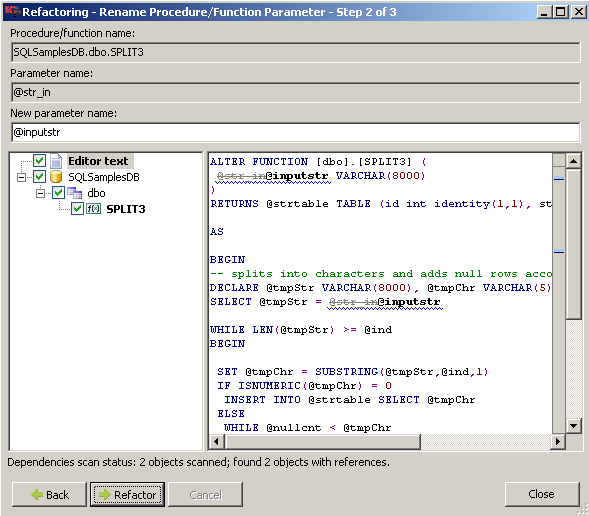
It is easy for database developers to rename a database object without any risk of losing reference in other dependent objects using SQL Assistant refactoring tool.
