Execute SQL Scripts against multiple databases using Script Executor
This SQL Server tool review contains our experience with xSQL Software's SQL tool Script Executor. SQL Server database administrators can find themselves comfortable while running sql scripts on multiple databases using Script Executor SQL tool. This document tries to review xSQL's database tool according to different criterias like installation of the SQL tool, functionality, cost and license, etc.
Many of us have tackled this challenge (deploying sql scripts against multiple databases) by developing custom processes intended to automate, or at least partially automate the sql script deployment. But those processes to build a SQL deployment tool are generally incomplete, require manual intervention and require constant maintenance.
So, we set out to find an off the shelf software that could potentially make our life easier while possibly reducing the risk associated with deploying sql scripts on production servers. After a quick search we found xSQL Software's Script Executor SQL Server tool. We decided to give this SQL tool a try and see if it would meet the expectations we had formed based on our script deployment experience. In one word, we found Script Executor to be perfect! It is exactly what we were looking for and more from a database tool for deploying sql scripts to multiple SQL databases. Here is brief description of our experience with this SQL tool.
Script Executor SQL Server Tool for Script Deployment
Installation. The installation of Script Executor sql tool was as easy as it gets; in under a minute from getting to the download page we had the application up and running on our machine.
User interface. When you first launch the application you see two white tabs on the left panel, one named "Databases" and the other one named "Scripts" So you can kind of guess but it is not really clear what you are supposed to do next. So we directed our attention to the Help and we were glad we did: a few minutes of reading the help and understanding the concept of "Database Groups" and "Script Containers" is well worth your time. After that quick reading we started to appreciate the simplicity of the user interface of this SQL Server tool. Every element is in its place, nothing you don't need, everything you need easily accessible.
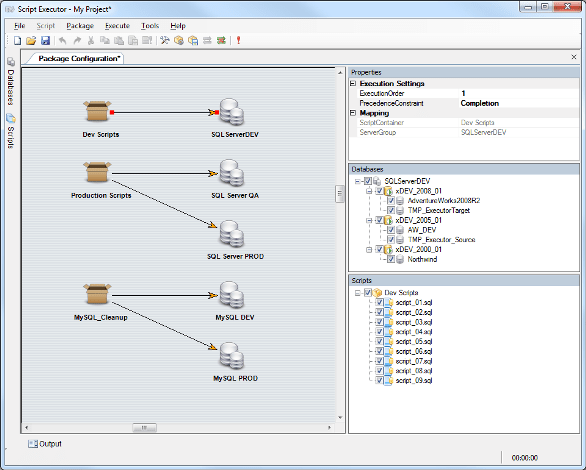
Functionality. First let me point out that in addition of SQL Server, Script Executor database tool also supports different databases like MySQL, DB2 and SQL Server Compact Edition, too. But our testing was restricted to SQL Server only. There were many things that we liked about Script Executor and here are some of the highlights:
- The ability to add all or some of the sql scripts from a folder into a Script Container by using a name filter;
- The ability to map script containers to database groups. And furthermore the ability to exclude certain scripts from executing on certain sql databases;
- The execution report that provides a good summary of the execution results;
- The way you can browse through the results sets generated by sql scripts that were executed;
- The ability to create a ready to deploy executable package containing all the scripts and all the mappings between scripts and databases.
After using Script Executor for a while the expression that comes to mind is "simple, yet powerful" sql tool for SQL Server.
Cost. A single user license for Script Executor costs $249 which we found very reasonable considering the benefit one can derive from the tool. xSQL Software also offers a 5 user pack for $799 and a Site License (unlimited activations within one site) for $1,599.
Conclusion. We found xSQL Software's Script Executor to be a well designed, well implemented and reasonably priced database tool and strongly recommend it to all our readers who are seeking for a SQL script deployment software.
Useful Links
- SQL Server tool page: http://www.xsql.com/products/script_executor/
- SQL Server tool download page: http://www.xsql.com/download/package.aspx?packageid=40
