How to Uninstall SQL Server 2019 CTP Versions
This Windows guide shows how to uninstall previously installed SQL Server 2019 CTP versions (CTP2, CTP2.1, CTP3) or remove SQL Server 2019 CTP releases. After Microsoft has released the final version, SQL Server 2019 RTM version, SQL developers and database administrators can download various SQL Server editions including free SQL Server Developer Edition, Evaluation Edition or Community Edition. Before installing the public available release of SQL Server 2019, it is highly recommended to remove or uninstall previously installed CTP builds of SQL Server.
Use Search Windows search textbox and launch "Apps & features" application.
Search for "SQL Server 2019" software in the list of installed programs and applications.
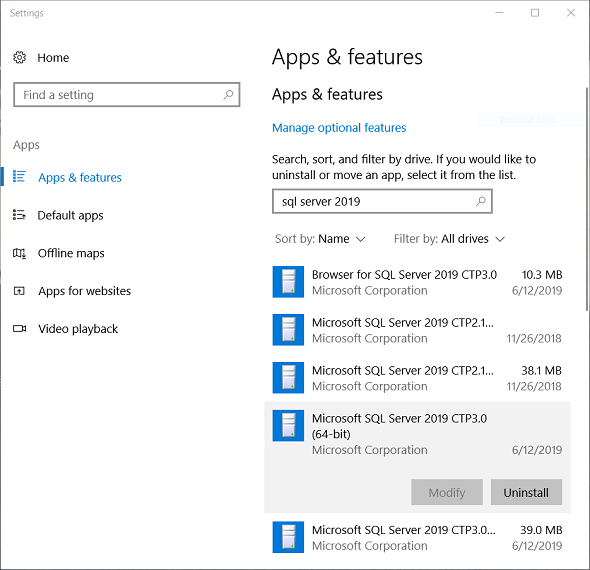
For example, you have installed SQL Server 2019 CTP3.0 as seen in above screenshot. After filtering all installed programs, select the "Microsoft SQL Server 2019 CTP3.0" and click on "Uninstall" button to remove CTP version of SQL Server 2019 database platform from your computer.
Uninstall option will popup below screen where you can choose "Remove" option to start uninstalling SQL Server 2019 CTP versions.
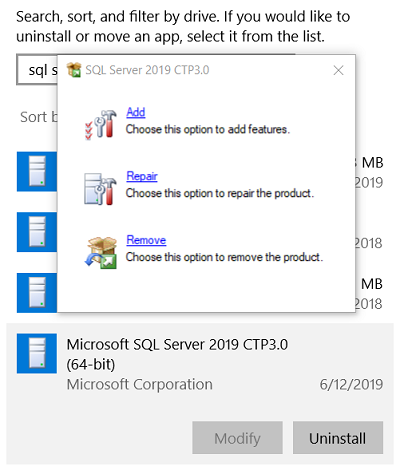
Uninstallation wizard will display the list of currently available instances on that server. You can choose the SQL Server 2019 CTP version which you want to remove from your computer.
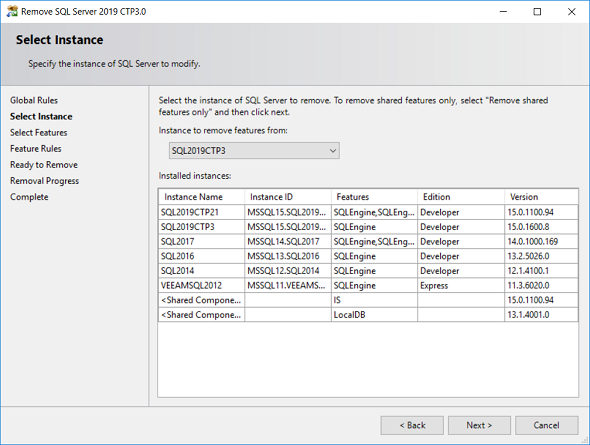
After the SQL Server instance is chosen on the next screen you can choose the database components and features that you want to uninstall.
You can remove all if you will install SQL Server 2019 RTM release since you will install the public available software instead of beta product component and features.
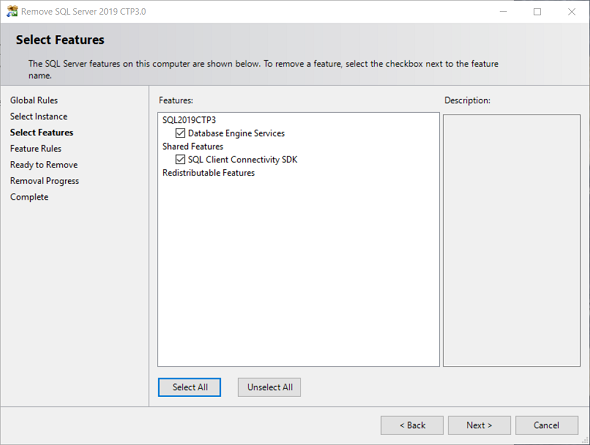
This screen enables the database developer or administrators to review the process of removing SQL Server 2019 CTP version before launching the uninstaller.
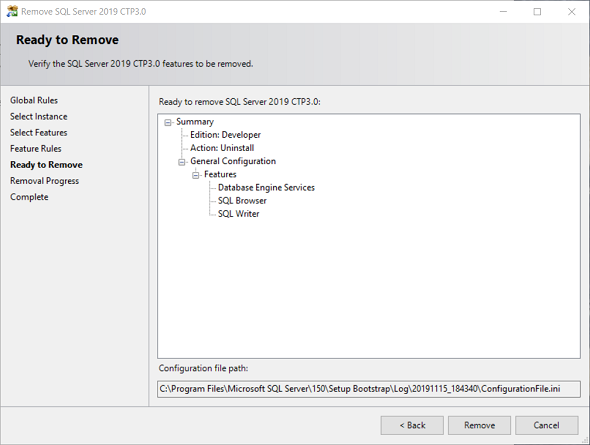
When the removal process is launched, completing the uninstallation the wizard will display a message indicating the status of the task. If the removal is successfull, following message will be displayed.
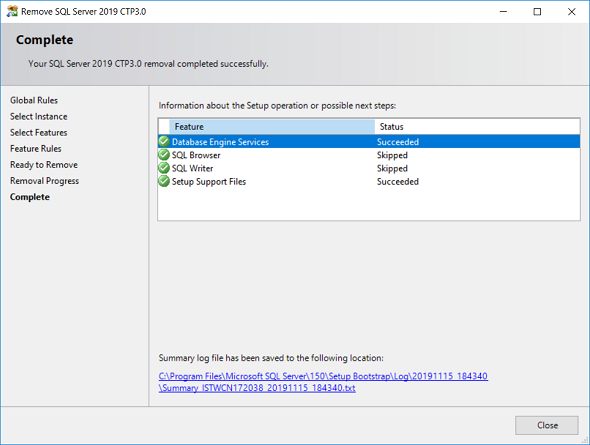
After uninstalling SQL Server 2019 CTP versions, it is better to restart the server if you plan to install public available RTM release of SQL Server 2019 for a clean setup.
