Incorrect Function Setup Error during SQL Server 2014 Installation
After the release of SQL Server 2014 CTP 2, I download and install SQL Server 2014 on my test machine. Incorrect function setup error was the first issue I had to resolve during SQL Server 2014 setup.
I download SQL Server 2014 setup disc image .ISO file SQLServer2014CTP2-x64-ENU.iso for SQL Server 2014 CTP2 release installation. By the way the setup image file has approximately 2,42 GB size. Then I mount image file SQLServer2014CTP2-x64-ENU.iso as a new drive on my Windows 7 OS running computer.
After I mount the setup iso image as a new drive and run setup.exe file
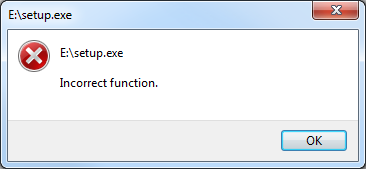
How to solve incorrect function installation error?
I overcome this setup issue by extracting the contents of the setup .iso file SQLServer2014CTP2-x64-ENU.iso into a new local folder.
After extraction of all files of the installation disc image is completed, I run the setup.exe file within the new folder.
Then the setup continues without any error.
To summarize, to resolve "incorrect function" setup error for SQL Server 2014 CTP2 from installation disc image file SQLServer2014CTP2-x64-ENU.iso, extract .iso file contents into a new folder and start setup.exe from this new file folder.
