WindowsUpdate 80072EE2 Error Code during SQL Server 2012 Setup
During SQL Server 2012 installation, I got following Windows Update error (WindowsUpdate_80072EE2) while the setup wizard was checking the latest updates that will enhance the SQL Server 2012 security and performance before processing to the setup steps.
SQL Server Setup could not search for updates through the Windows Update service. You can either check again or click Next to continue. To troubleshoot issues with your Windows Update service, view the link below, ensure you have Internet or network access, and ensure your Windows Update service can find updates interactively through the Windows Update control panel.
Error 0x80072EE2: Exception from HRESULT: 0x80072EE2 (This help link displays Windows Help and Support with WindowsUpdate_80072EE2 error detail)
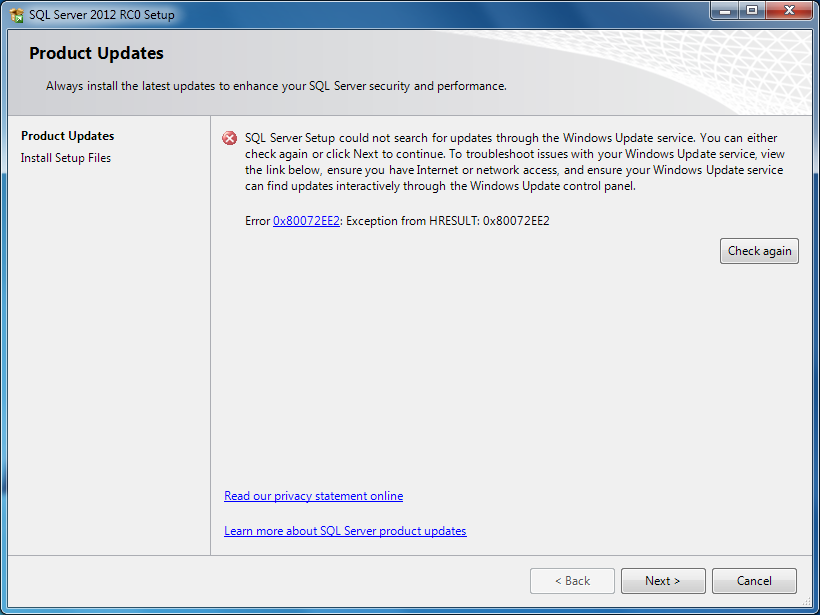
When I checked the Windows Update application in Control Panel, System and Security section I see that there is a problem with Windows Update service.
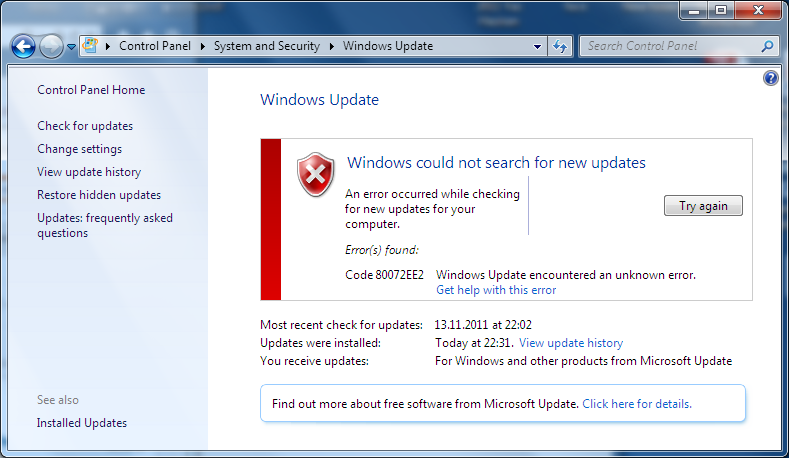
So it is obvious that the setup problem is not actually an SQL Server 2012 install problem but related with Windows Update Service. When I read Windows Help and Support document for error code WindowsUpdate_80072EE2, I see that the cause might be an unusually high number of requests for the Windows Update servers.
And the solution suggested is to come back for Windows Update service 10 or 15 minutes later. Although I could continue SQL Server 2012 setup without checking Windows updates, I preffered to give a chance to WUS one more time :)
Please note that SQL Server setup admins can continue installation process without checking Windows updates. I have already installed one of the SQL Server 2012 requirements, Microsoft Visual Studio 2010 Service Pack 1. So I could also continue without waiting Windows Update Service come to usual operating mode for eliminating WindowsUpdate_80072EE2 error.
