How to Install SQL Server 2012 Denali CTP3
Microsoft released SQL Server 2012, Denali CTP3 (Community Technical Preview) version of next version of Microsoft's Data Platform application SQL Server. I hope installation guide will help SQL Server administrators and SQL Server developers during their SQL Server 2012 installation process. At least, IT professionals can have a rough idea what is going on with SQL Server 2012 by just looking at the setup screenshots.
Before going over the SQL Server 2012 installation steps, developers and administrators who want to download latest SQL Server 2012 release can check the download links from Download SQL Server 2012 link
After you download SQL Server 2012 setup files and save them in a folder on server, start unpacking install files by running SQLFULL_x86_ENU_Install.exe or SQLFULL_x64_ENU_Install.exe files. Please note that if you have problems with data unpacking, please refer to SQL Server 2012 CTP3 installation error
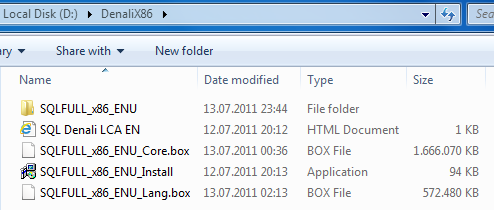
After the data is extracted into a new folder SQLFULL_x86_ENU or SQLFULL_x64_ENU, you can check the existency of SETUP.EXE IF you can not see SETUP.EXE, please control if data is extracted correctly. Perhaps the SQL Server installation files might be corrupt.
Start SQL Server 2012 installation wizard by running SETUP.EXE application
If everything goes smoothly, SQL Server Installation Center screen will be displayed.
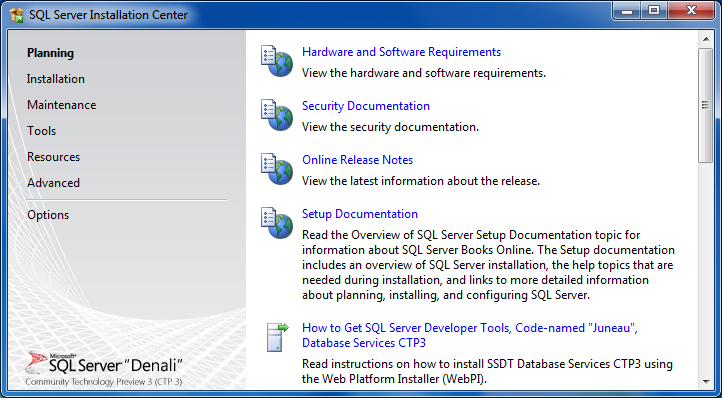
Just as I did during my first SQL12 CTP3 installation, you can run System Configuration Checker SQL Server tool in order to see if there are some conditions that can prevent successful SQL Server 2012 installation.
You can also try to run SQL Server Upgrade Advisor tool, but before make sure that scriptdom is already downloaded and installed on the server.
In order to install a SQL Server instance, or upgrade existing SQL Server instances go to SQL Server Installation Center Installation tab. You will see "New SQL Server stand-alone installation or add features to an existing instllation" link buton. Press this link and launch a fresh new SQL Server 2012 Denali CTP3 setup process here.
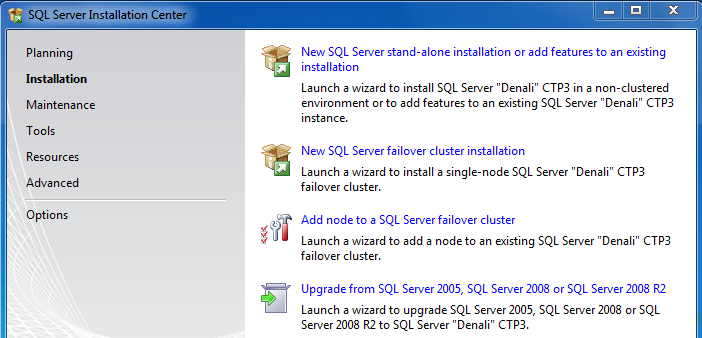
At this step of installation of SQL Server 2012, the wizard will check the setup support rules.
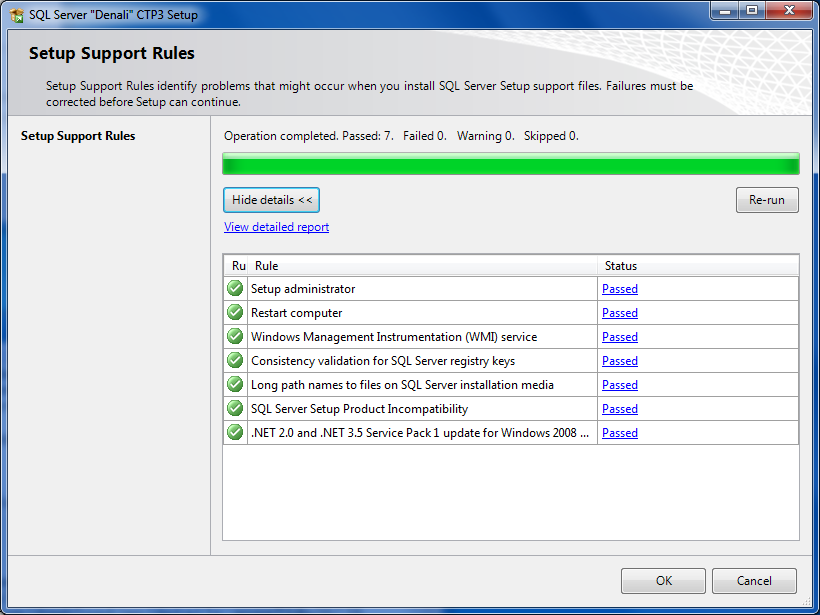
In the next step, you can identify the edition of the free SQL Server installation. You can choose Evaluation or Express from the free edition specification combobox.
It is possible to enter a valid SQL Server 2012 product key to validate your SQL Server 2012 installation
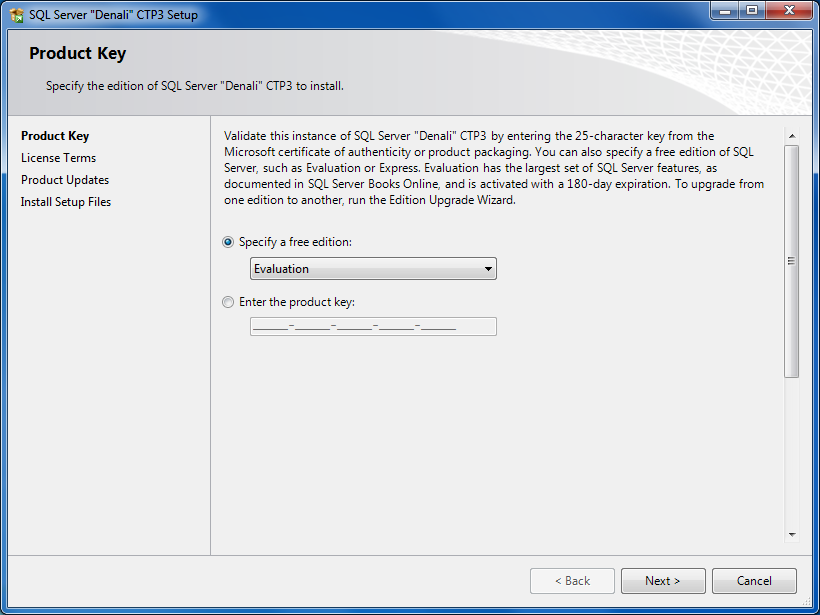
Accept SQL Server 2012 license terms
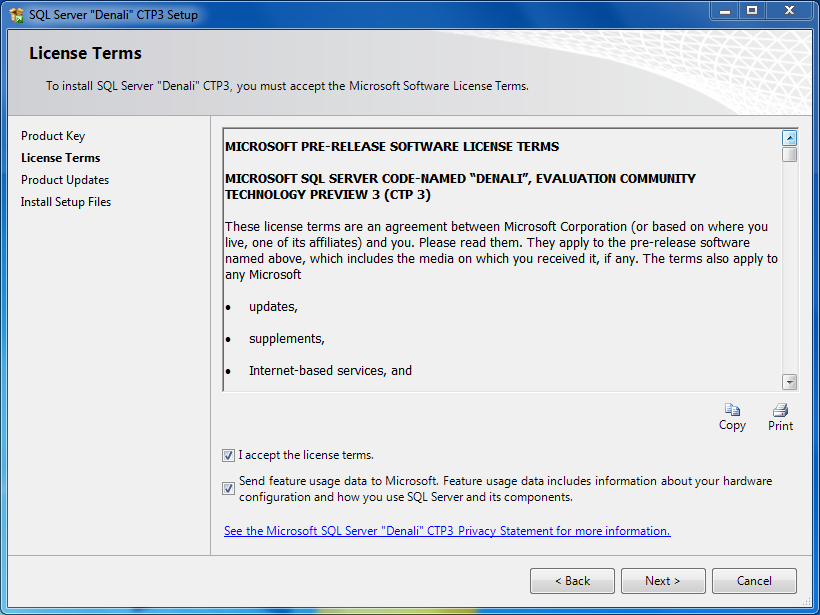
Install SQL Server Setup Support files rules are checked at this step. The installation will not continue if you get an error. Check details for the warnings.
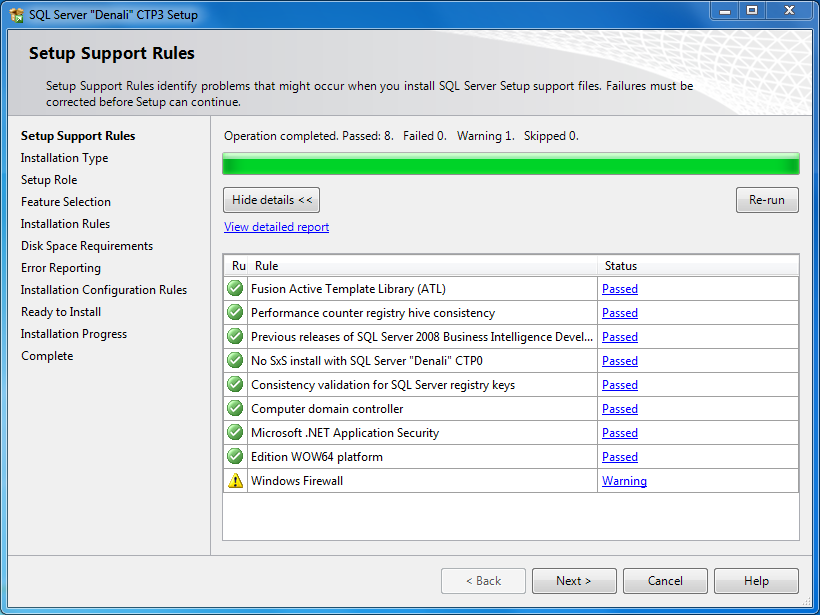
SQL Server 2012 Installation Type setup step will request from you to define if a new installation of SQL Server Denali CTP3 will be executed or new features will be added to an existing instance of Denali CTP3. Since there was not any installed SQL11 CTP3 instance on my computer, the second option is read-only. I'll continue to setup SQL Server 2012 with first option.
In the screenshot you will see an SQL Server 2012 instance named Denali which is SQL Server 2012 CTP1 version. So this CTP3 setup files can not update previous CTP1 installation.
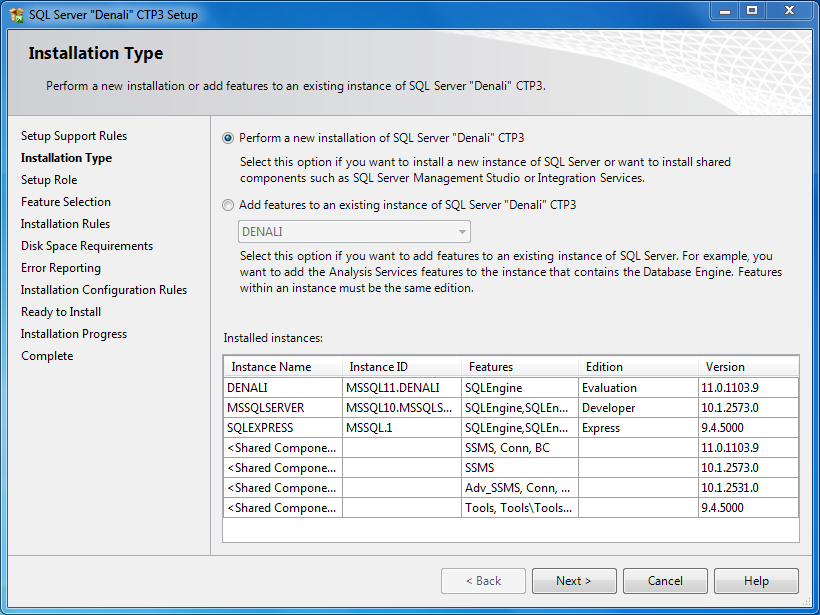
Choose the appropriate Setup Role from list
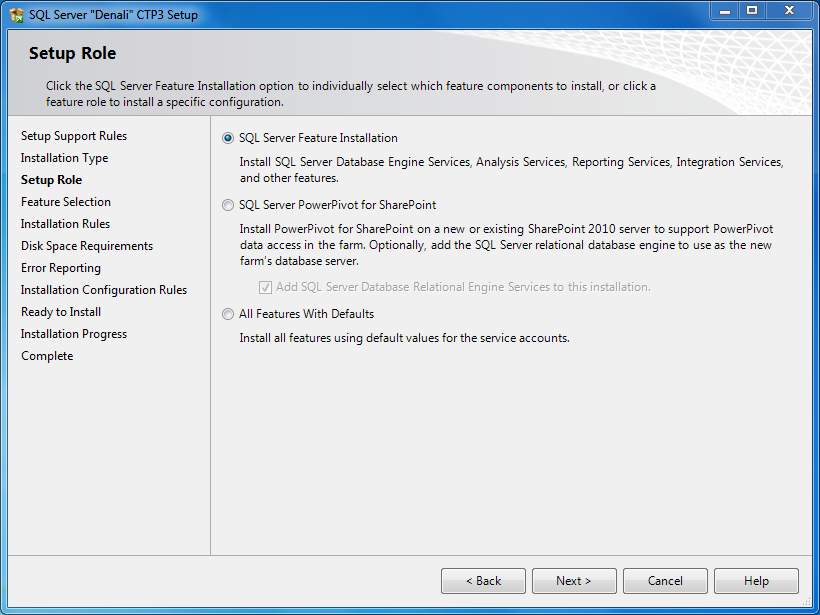
Feature Selection screen enables users to choose which SQL Server features to install on the target database server. As you can see in the below wizard screenshot, there is a long list of Microsoft SQL Server 2012 features and components to choose from. If you plan to install SQL Server Denali for training purposes, you can select all features using Select All buton and continue just as I did.

Installation Rules check
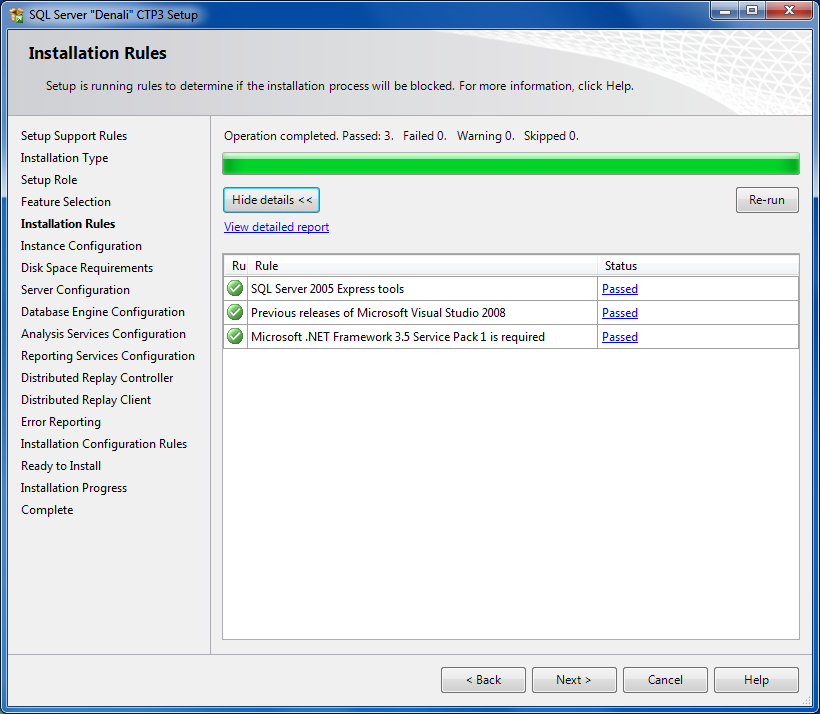
SQL Server 2012 Denali CTP3 Instance Configuration screen
I used "CTP3" as new SQL Server instance name and change the instance root directory from C to D drive
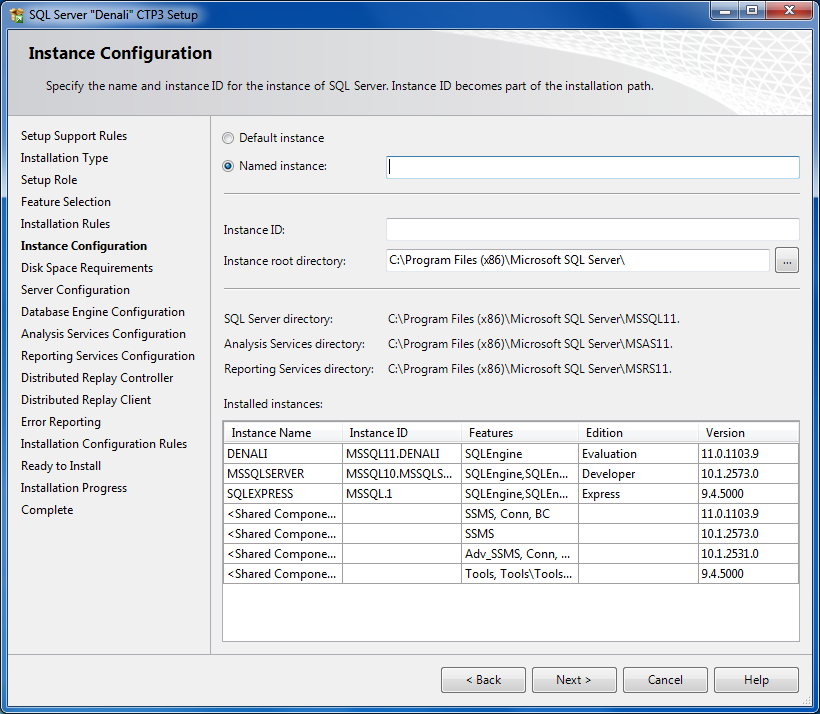
The following step in the setup wizard is checking the disk space requirements on the server where you want to install SQL Server.
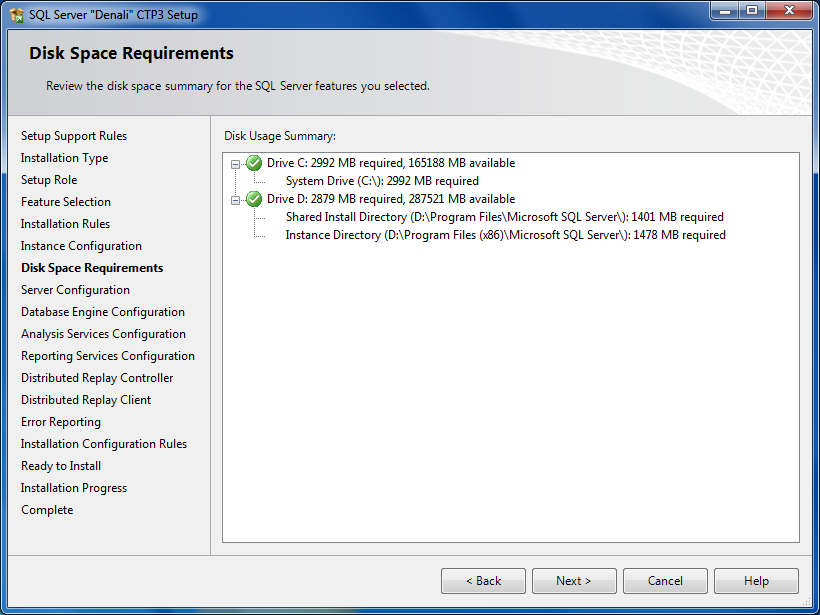
Server Configuration screen is used to set service accounts and collation configuration
What is new in this Server Service accounts selection screen is the Setup Wizard suggests default service acount users.
This is one of the changes in the SQL Server 2012 Setup process with Denali CTP3.
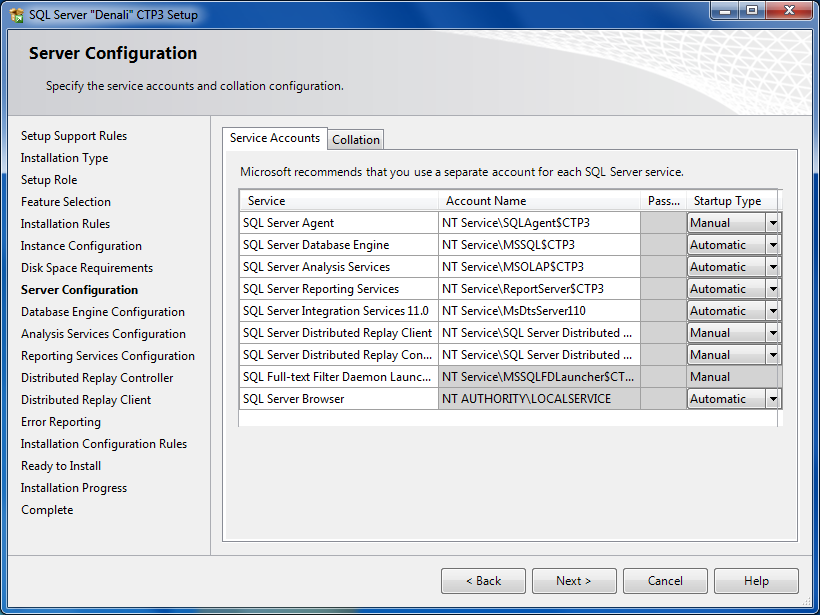
In the Collation tab of the Server Configuration screen, you can choose the default collation (or server collation) among numerous collation definitions.

Database Engine Configuration :
Using this screen the setup user can identify database engine authentication security mode and SQL Server 2012 instance administrators.
As usual setup administrator can choose Windows Authentication mode or Mixed mode with SQL Login.
Do not forget to add your current user as admin for the SQL Server 2012 Denali CTP3 instance.

The other tab enables setup admins configure data directories where system databases, user databases, user database logs, temp db and temp db logs and backup files will be stored.

After SQL Server Database Engine configuration is completed, the next step enables administrators to configure Analysis Services, SSAS 2012. The Analysis Services settings includes Server Configuration and Data Directories settings for the SQL Server Analysis Services, SSAS instance.

This step is used to configure another SQL Server 2012 Data Platform component, SQL Server 2012 Reporting Services which is an important part of the Microsoft SQL Server Business Intelligence solutions.
Reporting Services settings within the setup wizard specifies the Reporting Services configuration mode:
Install and configure,
Install only, and
Reporting Services SharePoint Integrated Mode.

One of the new SQL Server components is Distributed Replay Controller which is now being considered as one of the SQL Server installation and configuration steps. At this step, you will specify the users who will have permissons for the SQL Server Distributed Replay Controller service. These users will have unlimited access to the Distributed Replay Controller service.
You can add your user as admin for the DPC service by using the Add Current User buton
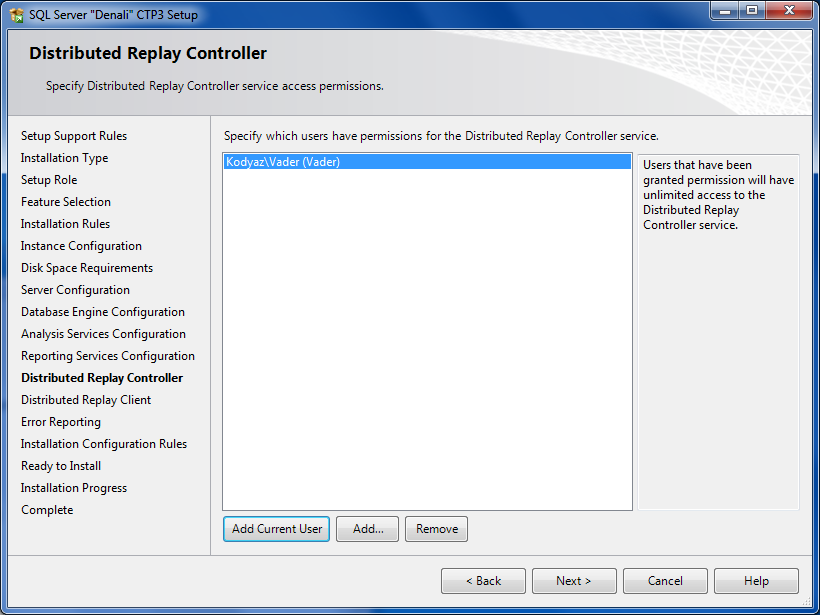
After the accounts which can access controller service, administrators can now configure Distributed Replay Client. Settings to be configured include controller name, and data directories like working directory and result directory for the client.

Error Reporting step is where you can contribute to the effort that Microsoft SQL Server teams are performing by sending the error reports to Microsoft in case an interruption during SQL Server Denali CTP3 installation
You can disable this option by clearing the checkbox field.
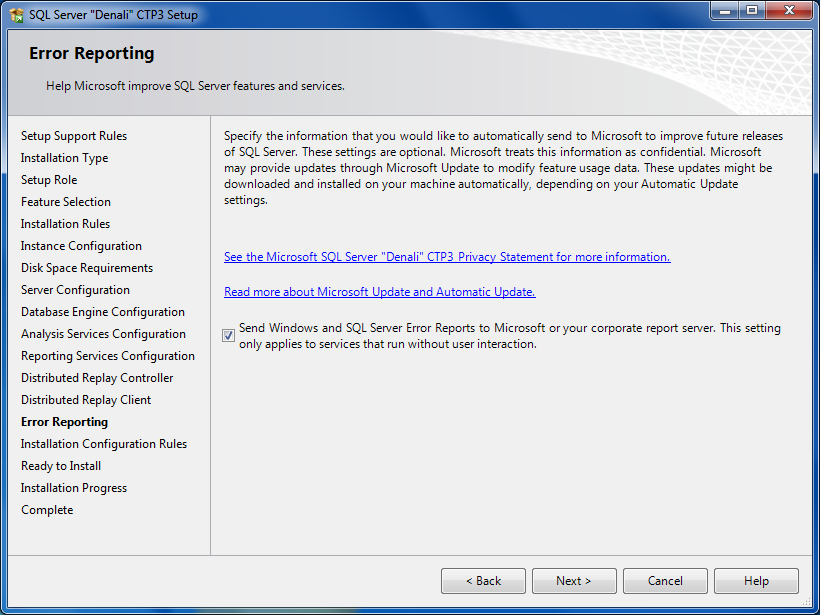
Database administrators are near to the end of configuring SQL Server Denali instance. If the database server and SQL Server configuration can pass the Installation Configuration Rules, the setup process will start.

If the installation configuration rules are successfully applied to the current instance setup, you can proceed to the next step where one last chance to overview the overall configuration settings is enabled.
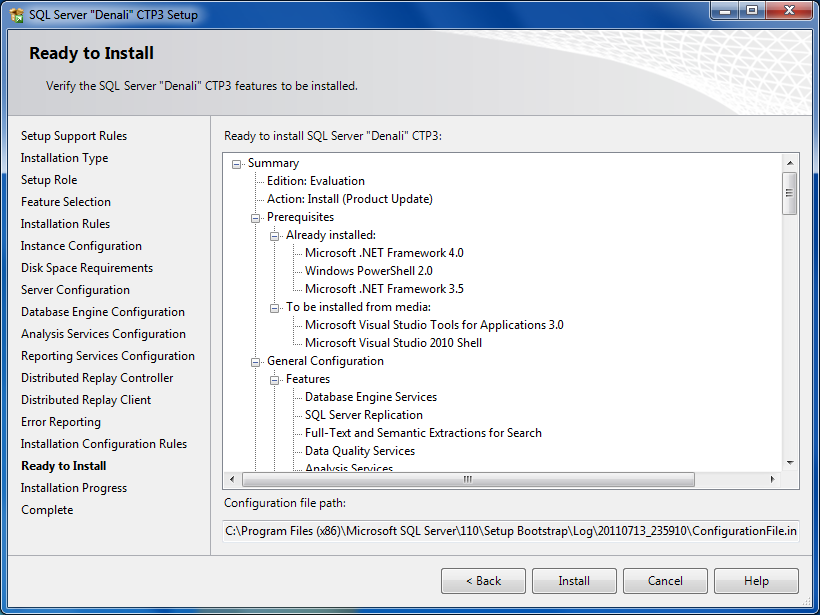
After you controlled the configured SQL Server 2012 Denali features for setup, click on Install buton to start SQL Server 2012 Denali CTP3 installation
If the setup process successfully creates a new instance of SQL Server 2012, it will request from you to restart the server. I'll advise you restart your computer in order to complete installation successfully.
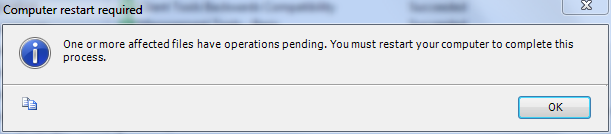
To summarize, this tutorial is showing how to insall SQL Server 2012 Denali CTP3 on a database server. The above described setup process may vary according to the SQL Server feature selection you configured for the instance. I hope the setup guide will be helpful for developers and SQL Server database administrators.
