SAP Web Dynpro Service Cannot be Reached Error
When SAP users call a web dynpro application URL, they got "URL [web dynpro application url] call was terminated because the corresponding service is not available" error message. Since the error was self-explaining "Service cannot be reached", if it is a valid URL check whether service is active in transaction SICF.
So the first place to troubleshoot "Service cannot be reached" error for web dynpro application is SAP SICF transaction. This tutorial shows how to activate web dynpro service in SAP SICF transaction.
URL call was terminated because the corresponding service is not available
Here is "service is not available" error screenshot we faced on our productive SAP system:
URL call was terminated because the corresponding service is not available
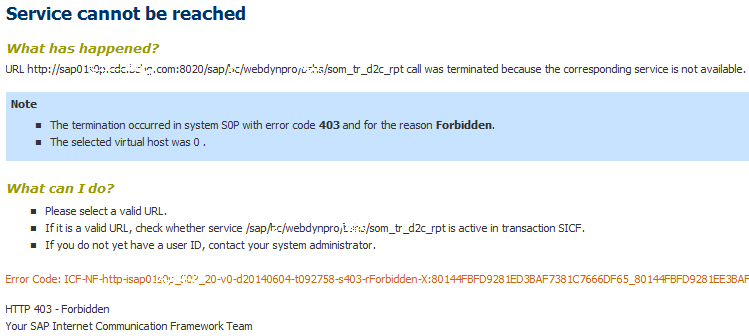
And I copied down the error message:
Service cannot be reached
What has happened?
URL http://sap01e0y.cdc.kodyaz.com:8020/sap/bc/webdynpro/kodyaz/abap_rpt call was terminated because the corresponding service is not available.
Note
The termination occurred in system E0Y with error code 403 and for the reason Forbidden.
The selected virtual host was 0 .
What can I do?
Please select a valid URL.
If it is a valid URL, check whether service /sap/bc/webdynpro/kodyaz/abap_rpt is active in transaction SICF.
If you do not yet have a user ID, contact your system administrator.
Error Code: ICF-NF-http-isap01e0y_E0Y_20-v0-d20140604-t092758-s403-rForbidden-X: 80144FBFD9281ED3BAF7381C7666DF65_ 80144FBFD9281EE3BAF7381C6A6A0E55_1-x: 538EBFEEB66B3A9FE10000000A804045
HTTP 403 - Forbidden
Your SAP Internet Communication Framework Team
Activate Web Dynpro Service in SAP SICF Transaction
ABAP developers can activate web dynpro service on the SAP system where the error occured.
Call SCIF SAP transaction code for displaying "Maintain Services" SAP screen
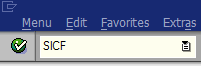
When SCIF Maintain Services SAP transaction screen is displayed, press F8 or Execute icon to list available services.
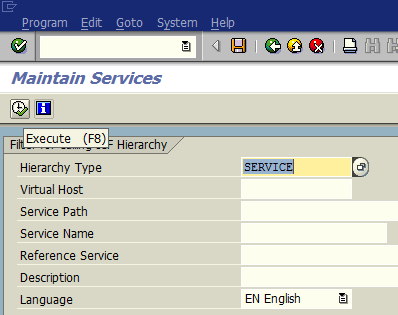
Drill-down all available created services until you reach the web dynpro service which is causing error when URL is requested on the browser. Right-click on the web dynpro service, open context menu and choose "Activate Service" to activate the web dynpro service which enables the application to be used on the target SAP system.
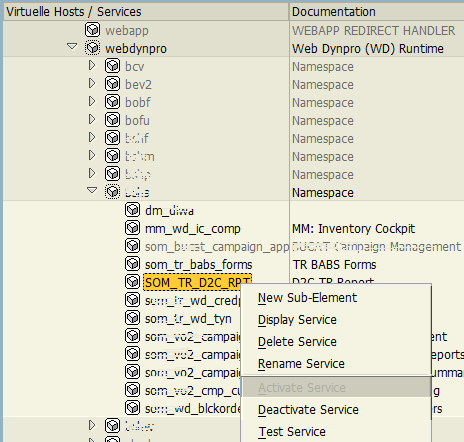
After the related web dynpro service is activated on the target SAP system, web dynpro application can be called and executed successfully.
