Web Dynpro Component Service Syntax Error in Program
When I try to test Web Dynpro component by calling of URL web dynpro service, I experienced the following Web Dynpro syntax error.
Error while processing your request!
I re-created the Web Dynpro error as follows:
I call SAP transaction code SICF - Maintain Service
Drill through the Virtuelle Hosts / Services until I reach my Web Dynpro service
Then I open context menu on service by right click on choose Test Service
After the service test started, the following Web Dynpro syntax error is seen in below screenshot

In order to understand what caused error in my Web Dynpro component which works successfully in the development SAP system environment, first I called SE80 ABAP Workbench transaction code and open Web Dynpro component.
Then I tried to activate the Web Dynpro component but activation of the object failed:
Component [WebDynpro component name] cannot be generated due to errors -> long text
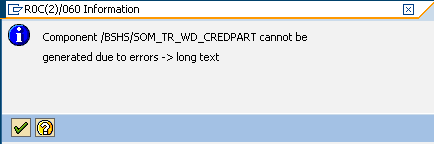
ABAP developers can call the transaction code ST22 ABAP Runtime Error in order to see the error details.
Runtime Errors SYNTAX_ERROR
Date and Time 13.12.2011 07:29:27
Short text
Syntax error in program "/1BCWDY/O3EC1AX6A3OVKK9L5FXO==CP ".
What happened?
Error in the ABAP Application Program
The current ABAP program "CL_WDR_CLIENT_COMPONENT=======CP" had to be terminated because it has come across a statement that unfortunately cannot be executed.
The following syntax error occurred in program
"/1BCWDY/O3EC1AX6A3OVKK9L5FXO==CP " in include "/1BCWDY/B_O3EC2NZ3HIXYGVY9PJV3" in line 14932:
"Type "/KODY/SOM_CRD_DT" is unknown"
Error in the ABAP Application Program
The current ABAP program "CL_WDR_CLIENT_COMPONENT=======CP" had to be terminated because it has come across a statement that unfortunately cannot be executed.
Web Dynpro Component /KODY/SOM_TR_WD_CREDPART
Web Dynpro Controller MAIN
61 * Get component factory
62 l_gen_class_name = me->component_info->gen_class_name.
63 * try.
>>>>> call method (l_gen_class_name)=>if_wdr_classloader~create_instance
65 receiving
66 component_instance = me->component_factory.
67
68 * catch cx_root into root_excp.
69 * raise exception type cx_wdr_rt_exception
70 * exporting
71 * textid = cx_wdr_rt_exception=>classloader_not_instantiated
72 * previous = root_excp
73 * msgv1 = l_gen_class_name.
74 * endtry.
Call SE24 Class Builder transaction code to check syntax check of the Web Dynpro ABAP code
Provide the class name "/1BCWDY/O3EC1AX6A3OVKK9L5FXO" as object type for the Class Builder application
Then follow the Class > Check > Syntax menu options in the SE24 Class Builder screen.

You can also choose Extended Check if this first Syntax Check does not help you
The syntax check result with enough error information for me to diagnose what is the cause of the error in Web Dynpro component. Actually that was a missing dictionary entry in the test SAP system. That was a fault of me because I forgot to transport the dictionary objects to the test system when I transported the Web Dynpro component itself.

Syntax error : Type "..." is unknown.
