Transport ABAP Table Contents Between SAP Systems
An ABAP developer can transport all data of an SAP table using a transport request as shown in this ABAP tutorial. ABAP table data can be transported among SAP systems by incuding Table Contents in transport request task method illustrated in this tutorial.
First of all launch SE09 transaction code.
Create new workbench request
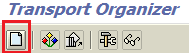
Set the type of the ABAP task to Development/Correction
Double click on the task and switch to Objects tab.
Enter R3TR for Program ID, TABU for Object Type and name of the ABAP table in Object Name fields as seen in below screenshot.
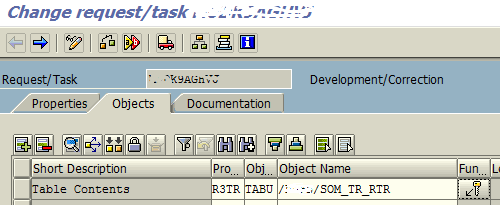
Then click on Object with keys button on Function cell for the corresponding Table Contents object list item.
![]()
Simply type "*" in Table Keys if you want to transport all table contents using your ABAP transport request task.
If you want to select rows from table, use the icons for example Table Contents icon to display table data for selection.
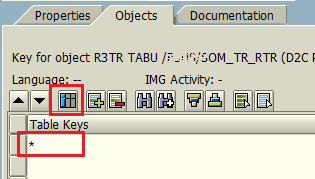
To exit from data selection with table keys screen and return to previous screen, use Shift+F6 or blue back navigation icon on the menu for Previous Object.
Now save transport request task and switch to display mode.
Then Release the task.
Then Release the transport request. That is all.
Please note that if your ABAP table delivery class is not suitable, during transport request release you might get transport error:
Table {ABAP table name} with delivery class is forbidden
For an other sample case where ABAP programmer is transferring SAP table content using a transport request please refer to step by step guide Transport Contents of SAP Table using Transport Request
For more information about Table Delivery Class details please refer to help.sap.com
