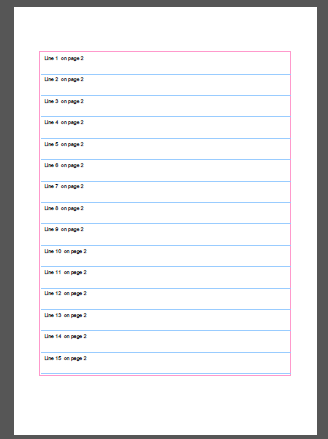Test ADS Service Connection for Adobe Document Outputs
SAP output developers using Adobe Forms can test ADS service using ABAP program to see if it is working without any problem or to identify issues related with ADS service execution.
SAP provides standart ABAP programs for Adobe Forms output developers to test the health of ADS Service.
ABAP programmer can execute standart report FP_TEST_00 using SAP transaction code SE38 or SA38
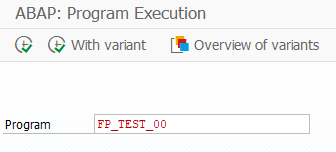
Call the report. Keep the default form name. In ADS Connection choose your default ADS service.
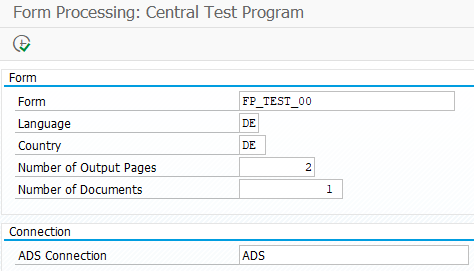
Execute the report. You will be prompted for a printer. You can choose default Output Devices like UNLO for Windows-Standard (Unicode) and then press Print Preview button.
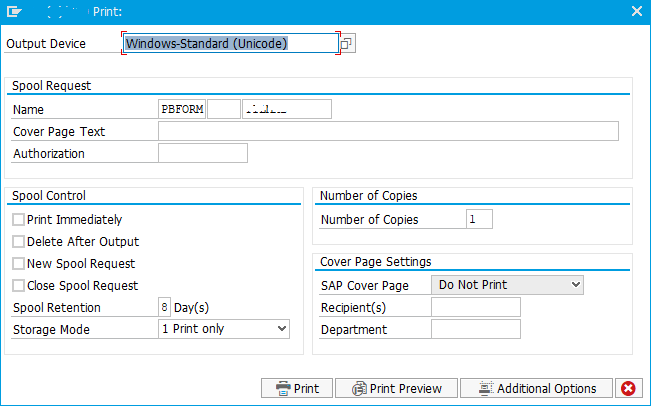
After print preview selection, if an error occurs that will show the ADS configuration problems in that SAP system for Adobe Document Services connection.
For example, ADS: com.adobe.ProcessingException: com.adobe.Processin(200101) that I experienced in one of the SAP test systems.
The error details give following information for showing how to test ADS configuration with standart programs FP_PDF_TEST_00 and FP_CHECK_DESTINATION_SERVICE.
When troubleshooting, follow the steps described in SAP Note 944221.
First check the connection to ADS. You can use the program FP_PDF_TEST_00 to do this.
From SAP NetWeaver Release 7.0, the program FP_CHECK_DESTINATION_SERVICE must also run successfully (both with and without the checkbox selected on the selection screen).
If this program does not run successfully, there is a error in the configuration.
If the test program successfully executes, the ABAP programmer will see two pages of a simple Adobe Forms output in preview mode as follows.