Window MAIN does not fit onto page PAGE (height)
Call transaction code smartforms in order to open SAP Smartforms editor.
Click on Form Attributes node under Global Settings section of related SAP Smartform output.
On the right, switch to Output Options tab.
There you will see Page Format option.
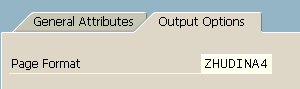
If you display available formats for Smartform output page format, a list of defined page formats with width and height values will be displayed.
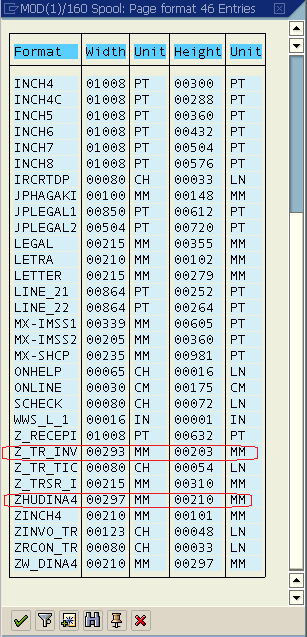
Although I changed the page format to a larger page layout both in width and height, I got a the below error messages list when I tried to activate the Smartform itself.
It was an interesting error message "Window MAIN does not fit onto page PAGE (height)" because I choose a page layout format which is bigger in width and height.
I increased page width from 293 mm to 297 mm. I also increased page height from 203 mm to 210 mm.
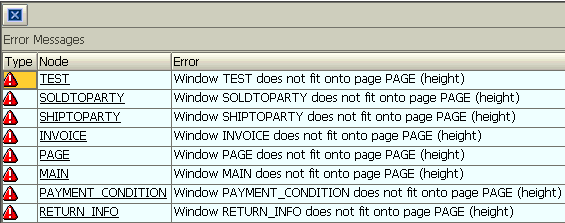
I played around with position of the windows on pages but I got continuing error messages.
At last I found the cause of the error.
Drill through pages under Pages and Windows form section.
Click on the page "Page" you get error messages about. Switch to Output Options tab on the right screen.
There is Print Attributes section where you can select Portrait Format or Landscape Format.
Since the invoice output layout is landscape, I tried to choose it since portrait format was selected.
When I choose landscape format, the below error message "PAGE FORMAT landscape format not possible"
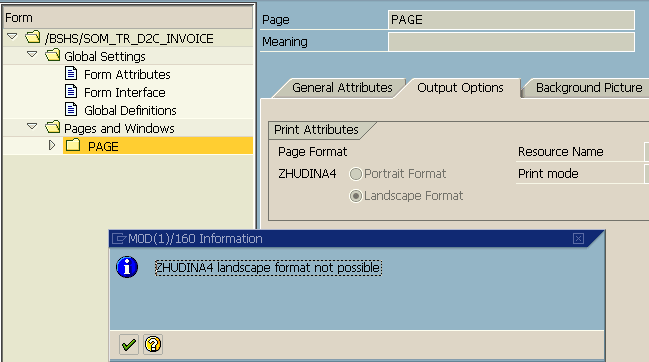
"PAGE FORMAT landscape format not possible" message lead me to the solution of "Window MAIN does not fit onto page PAGE (height)" error messages on SAP Smartform.
Although the width and height information was defined, the portrait format was not defined for the related Page Format that I selected.
