How to Set Start Transaction in SAP GUI
If you want SAP transaction screen automatically executed when you log on to SAP GUI for a SAP system, you can use Set Start Transaction to define tcode to run at start up.
When you are in the target SAP system that you want to configur on SAP Easy Access screen go to Extras > Set start transaction Shift+F7
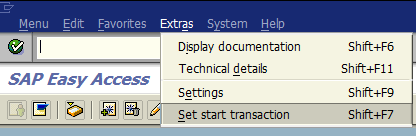
When the Set start transaction screen is displayed, enter the tcode that you want to be automatically executed for you when you logged on to a SAP system
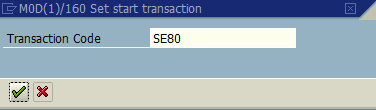
After you press OK, and log off after each logon, you will see that the configured SAP transaction code screen will be automatically run and displayed on screen.
