ABAP Tutorial for SET and GET PARAMETER ID Command
ABAP developers create SAP memory parameters to pass parameter values between different ABAP programs and reports. SAP parameters are frequently used to store parameter values in global SAP memory. ABAP developers use the SET PARAMETER ID command to store parameter value in SAP memory. Previously set parameter value can be easily read into a local variable in a different ABAP report or program using GET PARAMETER ID statement.
In this ABAP tutorial, I give provide sample ABAP codes for two programs where a parameter is passed from one to another. The first program first initializes the parameter value using SET PARAMETER ID ABAP command and then calls SUBMIT report to run the second program.
How to Create Parameter ID in SAP
If you are running two different programs and want to pass values between one ABAP program to the other, you can first create SAP memory parameter id.
Then set and read this parameter value using GET/SET parameter statements.
Here is step by step ABAP tutorial showing how to create SAP memory parameter and use it in ABAP code.
First of all, call SAP transaction SM30 to display or maintain table views.
![]()
SAP transaction code SM30 provides a user interface for SAP users to display and maintain table views.
When initial screen of SM30 Maintain Table Views is displayed, enter TPARA in Table/View name field to define or create a new SAP memory parameter id which can be used in ABAP GET Parameter ID and SET Parameter ID commands. Then press Maintain button.
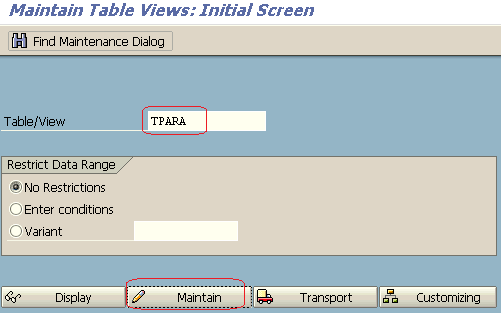
To create a new SAP Parameter ID, maintain TPARA using SM30
Type the name of the SET/GET parameter you want to create in "Set/Get parameter ID" text field. Then press Enter to create the new SAP parameter.
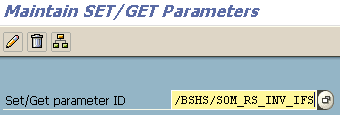
Create GET/SET parameter ID
The last step during SAP parameter creation which can be used in GET/SET parameter Id command is to enter a descriptive text for the new parameter. And then press Save button to finish this create task.
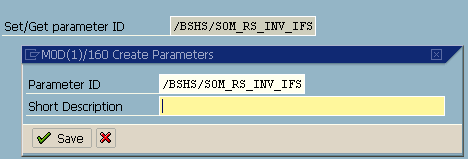
Provide parameter description for new SET and GET parameter id
Sample ABAP Code using SET/GET PARAMETER ID Command
And following ABAP codes are demonstrating how ABAP developers can use SET Parameter ID and GET Parameter ID commands to pass parameter variables between two ABAP reports. Between two ABAP programs, the navigation is triggered by SUBMIT REPORT ABAP command.
REPORT ABAPReport1.
* set parameter value
SET PARAMETER ID 'Z_MY_PARAMETER_1' FIELD nast-objky.
SUBMIT ABAPReport2. " execute second ABAP program
Then in an other ABAP program which will execute after parameter is set, you can read previously set parameter value using GET Parameter ID command.
REPORT ABAPReport2.
DATA v_vbeln TYPE vbeln.
* get parameter value, read from SAP parameter into local variable
GET PARAMETER ID 'Z_MY_PARAMETER_1' FIELD v_vbeln.
WRITE v_vbeln. " write parameter value on screen
