SAP Web IDE Deployment Error: Service cannot be reached
If you are an ABAP programmer who faced Service cannot be reached exception during SAPUI5 or Fiori application deployment from SAP Web IDE, the reason can be the ABAP Development Tools service inactive status. Using SAP SICF transaction, ABAP developers can check and activate ABAP Development Tools service for a successful project deployment within SAP Web IDE
SAP Web IDE developers can deploy their SAP UI5 applications or their development SAPUI5 or SAP Fiori projects built by using smart templates easily.
To start deployment SAPUI5 applications to SAP, just right click on the project folder in Workspace folder view and choose Deploy > Deploy to SAPUI5 ABAP Repository menu selections.
After the Deployment Options wizard started, if you experience Service cannot be reached error after you select the SAP System as the target system of the deployment, you can follow the steps I did for my case

Using developer tool on web browser (generally F12 function key can be used to open), on Network tab I could see there is a HTTP request response with 403 Forbidden status.
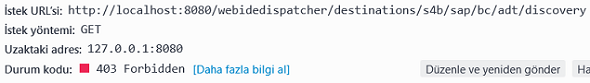
The URL address requested was:
http://localhost:8080/webidedispatcher/destinations/s4b/sap/bc/adt/discovery
I can get the same response when I directly call the URL address using the browser navigation bar.
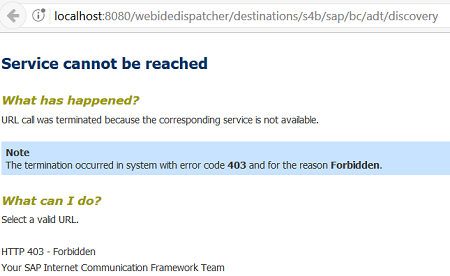
When I checked the service "default_host/sap/bc/adt" on the targer SAP system that I try to deploy the Web IDE project, I see that it is not activated.
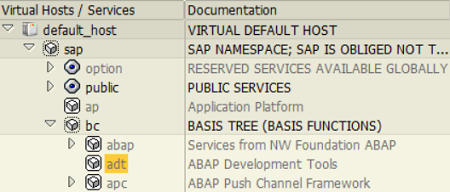
If you also experience the same situation, activate the ABAP Development Tools service immediately.
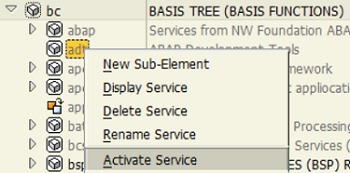
Now programmers can start deployment process once more on the SAP Web IDE by opening the context menu with a right click on the project name, choosing menu options: Deploy > Deploy to SAPUI5 ABAP Repository

SAPUI5 or SAP Fiori developers can review the steps of SAP Web IDE deployment to SAPUI5 ABAP Repository for more details.
