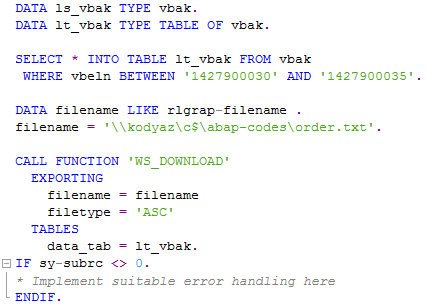Save Table Contents into Text File and Download File
This ABAP tutorial shows how to save contents of an internal table into a text file and download text file to a predefined folder using WS_DOWNLOAD ABAP function module. SAP data stored in an internal table can be transferred into a text file using the sample ABAP code given in this tutorial. The ABAP function module WS_DOWNLOAD is easy to use and can be preferred by ABAP developers for fast data export to text file from SAP system.
In following sample ABAP code, I read sample sales order header data from VBAK table into an internal table. Then when I call ws_download ABAP function module providing a valid folder or network share where my permissions are authenticated, a text file will be created with data transferred from internal table.
data ls_vbak type vbak.
data lt_vbak type table of vbak.
select * into TABLE lt_vbak from vbak
where vbeln between '1427900030' and '1427900035'.
DATA filename LIKE RLGRAP-FILENAME .
filename = '\\kodyaz\c$\abap-codes\order.txt'.
CALL FUNCTION 'WS_DOWNLOAD'
EXPORTING
** BIN_FILESIZE = ' '
** CODEPAGE = ' '
FILENAME = filename
FILETYPE = 'ASC'
** MODE = ' '
** WK1_N_FORMAT = ' '
** WK1_N_SIZE = ' '
** WK1_T_FORMAT = ' '
** WK1_T_SIZE = ' '
** COL_SELECT = ' '
** COL_SELECTMASK = ' '
** NO_AUTH_CHECK = ' '
** IMPORTING
** FILELENGTH =
TABLES
data_tab = lt_vbak
* FIELDNAMES =
** EXCEPTIONS
** FILE_OPEN_ERROR = 1
** FILE_WRITE_ERROR = 2
** INVALID_FILESIZE = 3
** INVALID_TYPE = 4
** NO_BATCH = 5
** UNKNOWN_ERROR = 6
** INVALID_TABLE_WIDTH = 7
** GUI_REFUSE_FILETRANSFER = 8
** CUSTOMER_ERROR = 9
** NO_AUTHORITY = 10
** OTHERS = 11
.
IF sy-subrc <> 0.
* Implement suitable error handling here
ENDIF.
As ABAP developers will realize this is an easy and simple yet powerful method to transfer or export data from SAP using text file.