SAP PowerDesigner Software Installation Step by Step
Recently I download SAP PowerDesigner software to reverse engineer SAP HANA database for its database model. Using SAP PowerDesigner, it is possible to connect to a SAP HANA database. In this guide, I just wanted to show installation steps of SAP Power Designer tool.
Launch SAP PowerDesigner setup program.
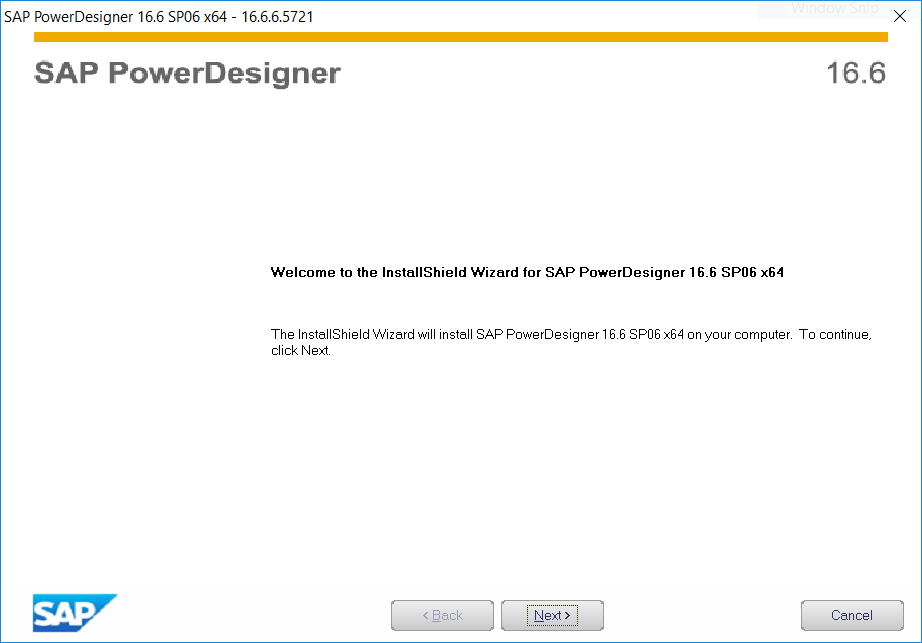
Accept the license agreement
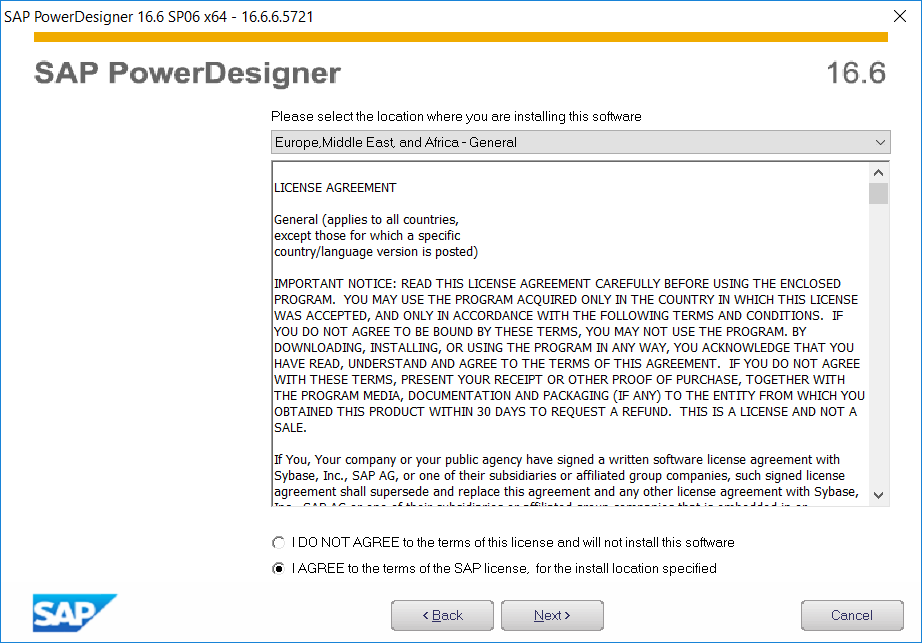
Choose the destination folder for Power Designer software setup
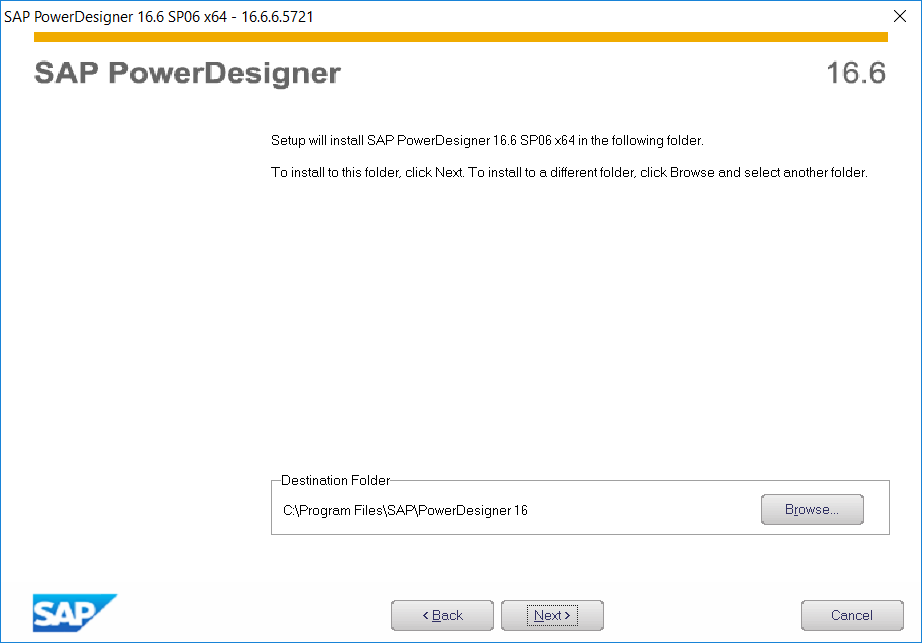
Choose the features that you want to install with SAP PowerDesigner tool
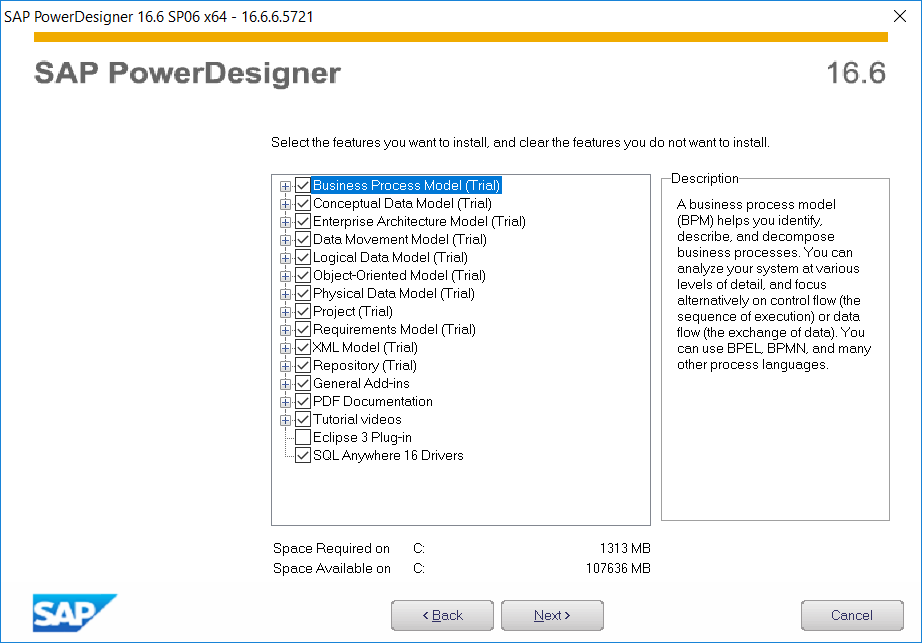
Choose the user profiles to import
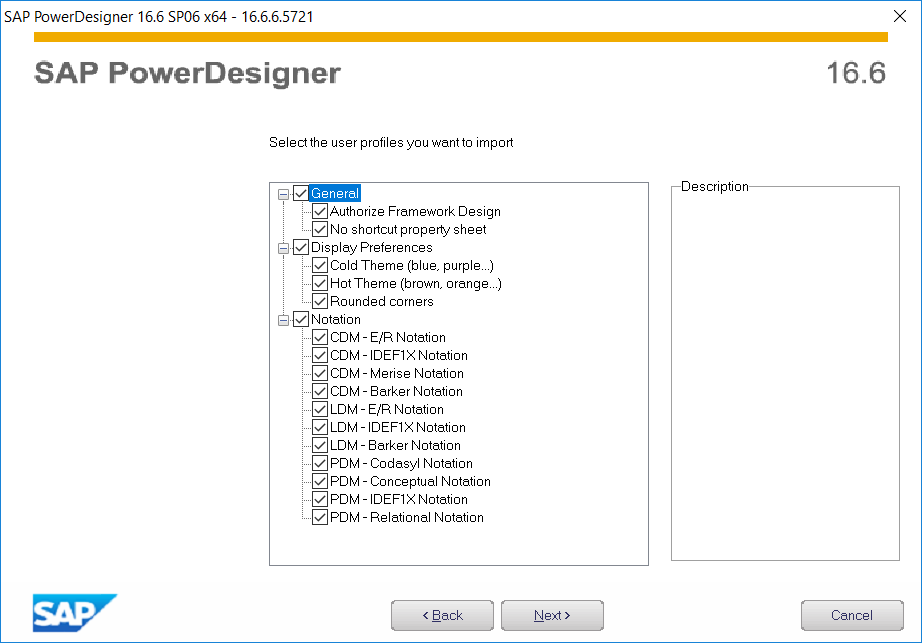
You can select a program folder name for PowerDesigner tool
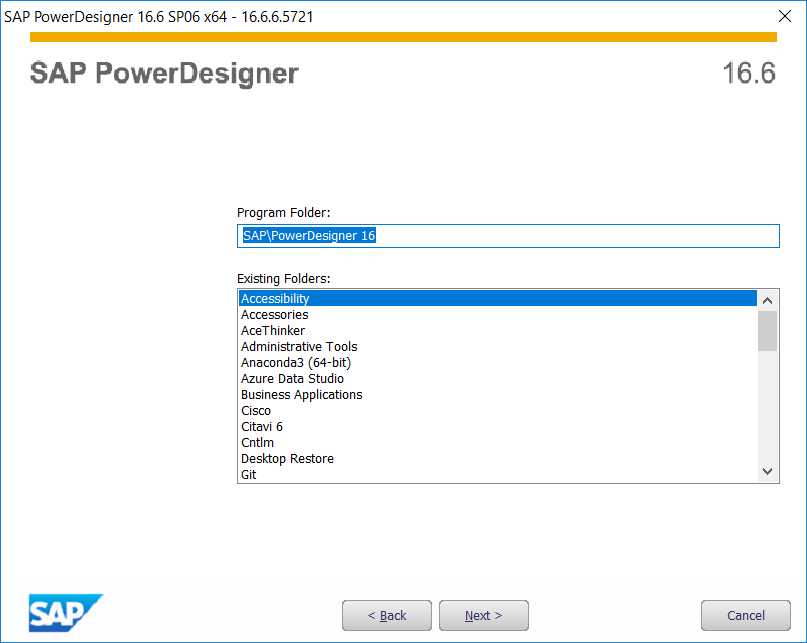
Before starting installation, you can review installation summary at this step
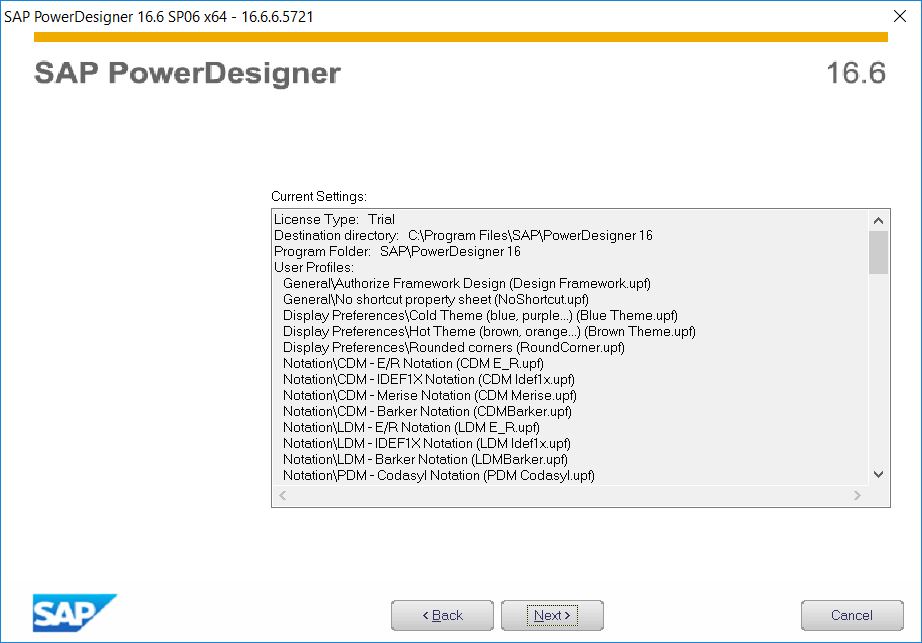
Click Next button to start SAP PowerDesigner setup
