Insert SAP Icons and Symbols on Smartform Documents
ABAP developers can display SAP icons or SAP symbols on Smartform outputs. For example, I know outputs where I was required to display checkbox shape on SAP Smart Forms documents. Such special symbols like empty checkbox, marked checkbox, as well as SAP icons can be easily displayed on SAP Smartform documents.
Add a new Text node onto your SAP Smartform document.
Click the Change Editor buton to continue with a more advanced text editor
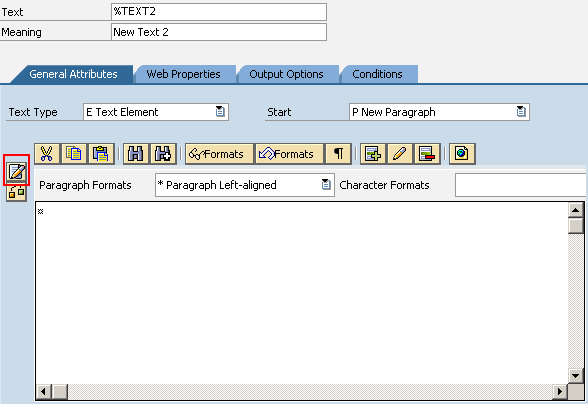
Follow the menu path : Insert > Characters > SAP Symbols
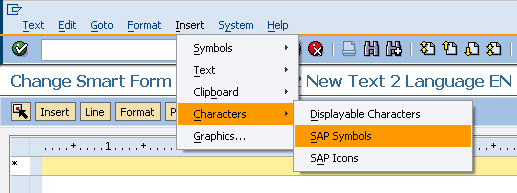
A long list of SAP Symbols will be displayed on the screen
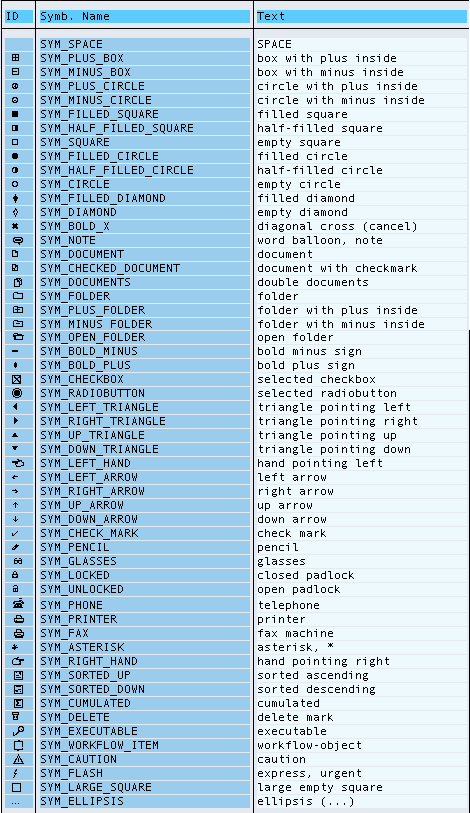
| SYM_SPACE | SPACE |
| SYM_PLUS_BOX | box with plus inside |
| SYM_MINUS_BOX | box with minus inside |
| SYM_PLUS_CIRCLE | circle with plus inside |
| SYM_MINUS_CIRCLE | circle with minus inside |
| SYM_FILLED_SQUARE | filled square |
| SYM_HALF_FILLED_SQUARE | half-filled square |
| SYM_SQUARE | empty square |
| SYM_FILLED_CIRCLE | filled circle |
| SYM_HALF_FILLED_CIRCLE | half-filled circle |
| SYM_CIRCLE | empty circle |
| SYM_FILLED_DIAMOND | filled diamond |
| SYM_DIAMOND | empty diamond |
| SYM_BOLD_X | diagonal cross (cancel) |
| SYM_NOTE | word balloon, note |
| SYM_DOCUMENT | document |
| SYM_CHECKED_DOCUMENT | document with checkmark |
| SYM_DOCUMENTS | double documents |
| SYM_FOLDER | folder |
| SYM_PLUS_FOLDER | folder with plus inside |
| SYM_MINUS_FOLDER | folder with minus inside |
| SYM_OPEN_FOLDER | open folder |
| SYM_BOLD_MINUS | bold minus sign |
| SYM_BOLD_PLUS | bold plus sign |
| SYM_CHECKBOX | selected checkbox |
| SYM_RADIOBUTTON | selected radiobutton |
| SYM_LEFT_TRIANGLE | triangle pointing left |
| SYM_RIGHT_TRIANGLE | triangle pointing right |
| SYM_UP_TRIANGLE | triangle pointing up |
| SYM_DOWN_TRIANGLE | triangle pointing down |
| SYM_LEFT_HAND | hand pointing left |
| SYM_LEFT_ARROW | left arrow |
| SYM_RIGHT_ARROW | right arrow |
| SYM_UP_ARROW | up arrow |
| SYM_DOWN_ARROW | down arrow |
| SYM_CHECK_MARK | check mark |
| SYM_PENCIL | pencil |
| SYM_GLASSES | glasses |
| SYM_LOCKED | closed padlock |
| SYM_UNLOCKED | open padlock |
| SYM_PHONE | telephone |
| SYM_PRINTER | printer |
| SYM_FAX | fax machine |
| SYM_ASTERISK | asterisk, * |
| SYM_RIGHT_HAND | hand pointing right |
| SYM_SORTED_UP | sorted ascending |
| SYM_SORTED_DOWN | sorted descending |
| SYM_CUMULATED | cumulated |
| SYM_DELETE | delete mark |
| SYM_EXECUTABLE | executable |
| SYM_WORKFLOW_ITEM | workflow-object |
| SYM_CAUTION | caution |
| SYM_FLASH | express, urgent |
| SYM_LARGE_SQUARE | large empty square |
| SYM_ELLIPSIS | ellipsis (...) |
How to Display CheckBox on Smartform
For example if you want to insert marked checkbox you can select it from above SAP symbols. Then marked checkbox will be shown as <697> in the text editor.
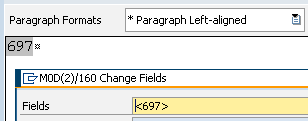
You can use these number codes in order to add symbols or insert SAP symbols into Smartform output document.
Unfortunately these special symbols will not be seen neither on the SAP Smartform layout design screen nor on the Print Preview screen of the document.
In order to see the actual result, you have to print the sales document, etc then the SAP symbol will be seen on the printed paper.
Insert > Characters > Displayable Characters
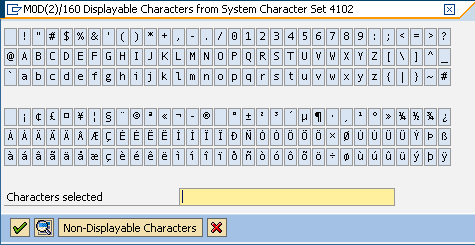
It is also possible to display SAP icons on a SAP Smartform output document.
If you follow the below menu selections :
Insert > Characters > SAP Icons
![]()
For a full SAP icons list, please refer to ABAP tutorial SAP Icons List and ABAP Code
