Result Limited to 1000 Rows on SAP HANA Studio
When I execute a query with a resultset more than 1000 rows, I got "Result limited to 1000 row(s) due to value configured in the Preferences" message on SAP HANA Studio. I want to change 1000 rows limit to a higher value to get full result set when I use SAP HANA Studio for SAP HANA database access and when I run SQLScript queries on SAP HANA in-memory database.
When I open SAP HANA Studio and connect to a SAP HANA system, I can execute SQL queries on HANA database. When the query returns more than 1000 rows, the resultset displayed on SAP HANA Studio is limited to 1000 rows by default configuration.
![]()
In SAP HANA Studio, using top menu follow menu options: Window > Preferences
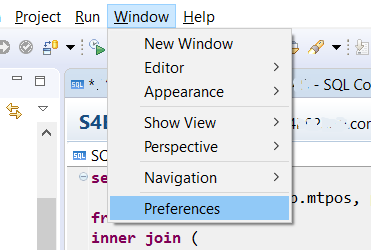
When SAP HANA Studio Preferences settings dialog screen is displayed, follow the below selections in order:
SAP HANA > Runtime > Result
There SAP developers can see the default value 1000 for the maximum number of rows displayed in the resultset of SQL queries executed on SAP HANA database.
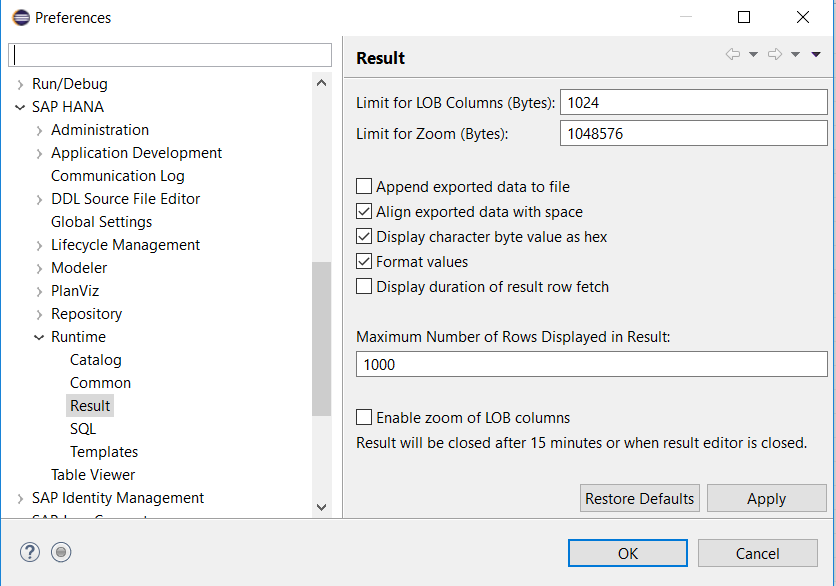
Change the value of 1000 in Maximum Number of Rows Displayed in Result and click Apply to save your changes on SAP HANA Studio
