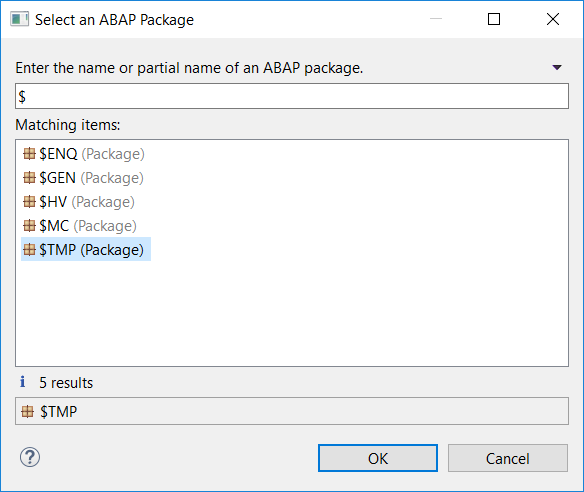Create New ABAP Project in SAP HANA Studio ABAP Perspective
Besides SAP GUI, ABAP programmers can use SAP HANA Studio for their ABAP development tasks. ABAP programmers can connect to SAP systems and work with ABAP development packages in SAP HANA Studio using ABAP perspective. In this SAP HANA Studio tutorial, I want to show how to import ABAP packages from SAP repository into local workspace.
Launch SAP HANA Studio
Open ABAP perspective: Window > Perspective > Open Perspective > Other...
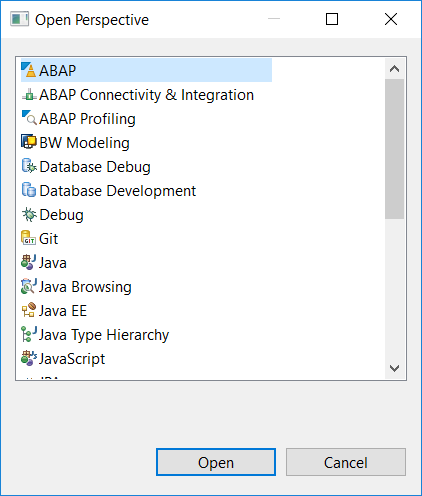
Select ABAP and press Open
Project Explorer window will be displayed and if you are using for the first time it will be empty. If you have already added existing projects to the ABAP perspective, they will be listed here in this window.
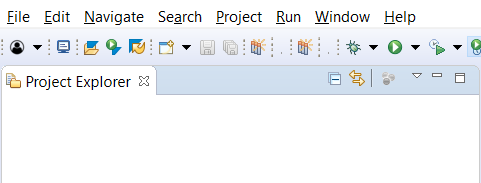
On Project Explorer window follow menu options: "Navigate > Open ABAP Development Object"
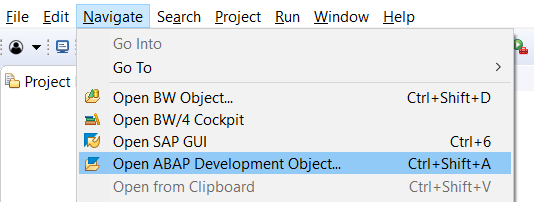
Project list will be empty at first use as seen in below screenshot
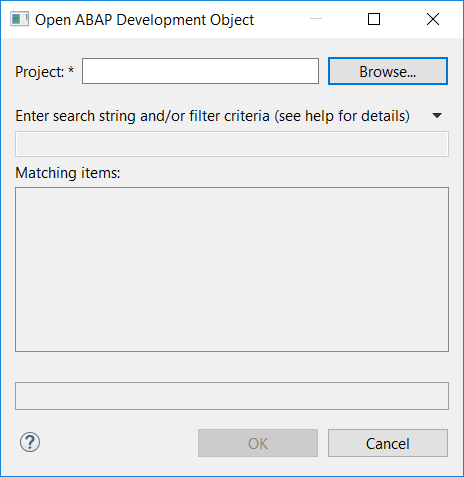
Click on Browse
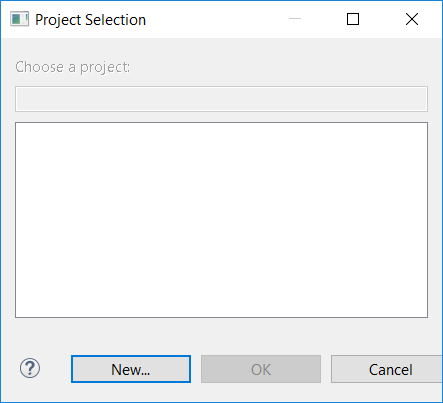
Click on New button.
All available SAP systems will be displayed
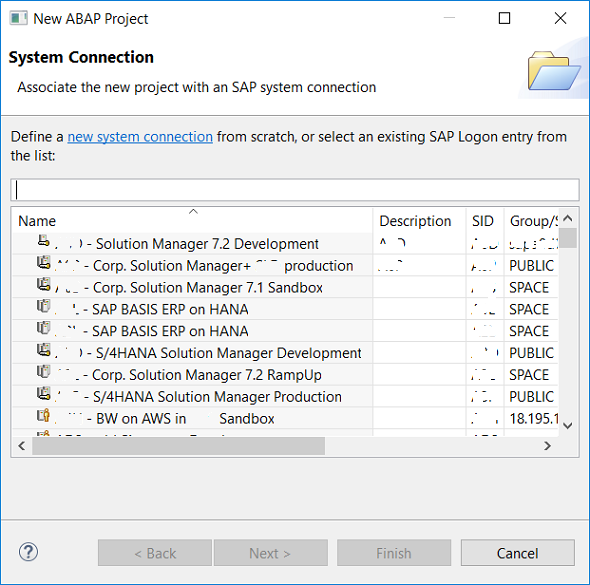
Select the SAP system where you want to add ABAP development packages from
Click Next
On Connection Settings, you don't need to change anything.
Click Next
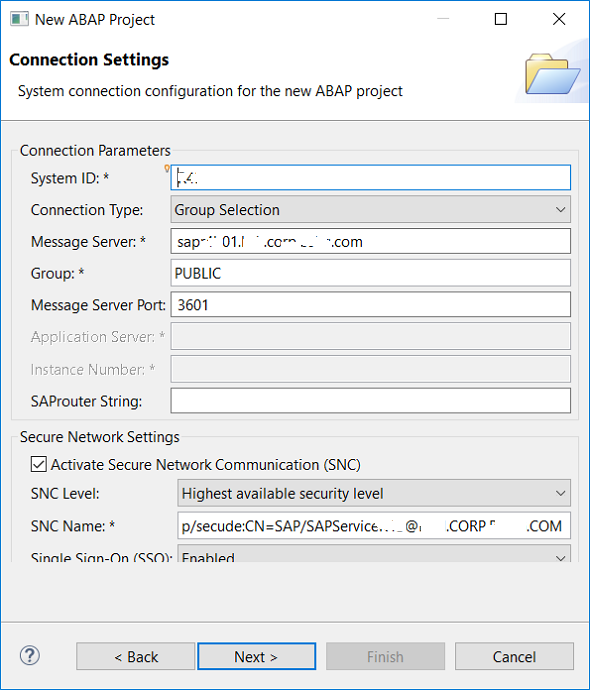
By providing valid and authorized SAP user credentials, logon to selected SAP system
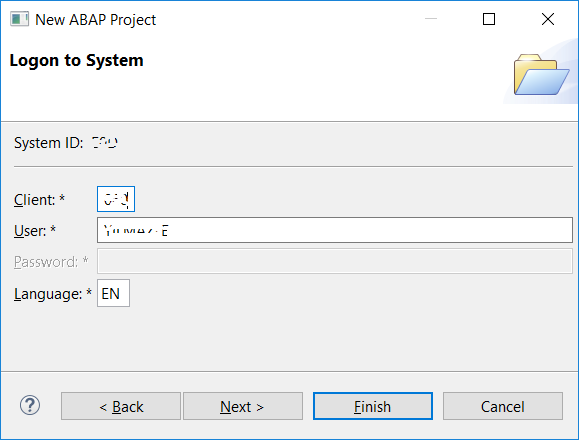
Then click next.
On following screen, add packages from connected SAP system
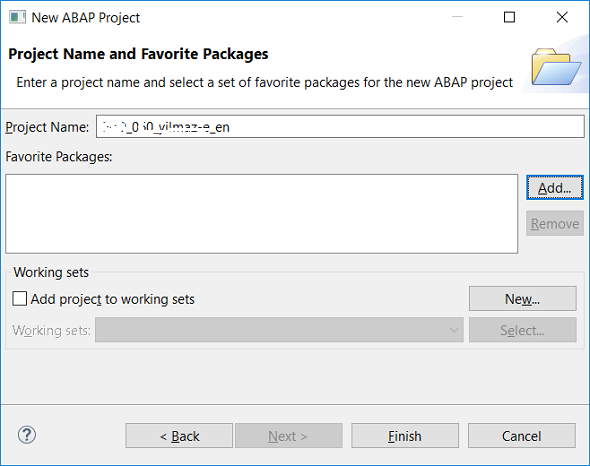
If you want to add Local objects which include our own local developments, type $TMP package and click OK to place it as a shortcut into Project Explorer window