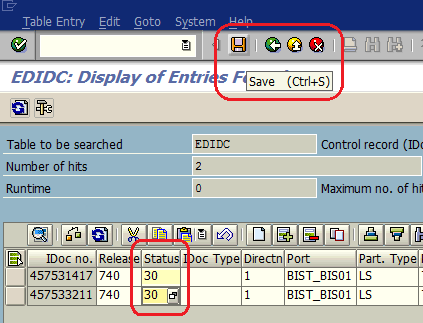Update ABAP Table Data using SAP SE16N in Debugging Mode
ABAP developers can update non-primary key fields of SAP tables using SE16N transaction in debug mode. To change ABAP table data and modify column values SE16N tcode can be used while debugging mode is active in Edit mode.
In this ABAP tutorial, I will try to show how SE16N tcode can be used to modify ABAP table data in debugging editor.
Let's illustrate the table update with a sample case.
In SAP test system, in ABAP table EDIDC (IDoc interface control records) I want to edit and change the Status field from 31 to 30 in database table.
Here is the target database records in EDIDC table that I want to modify status fields.
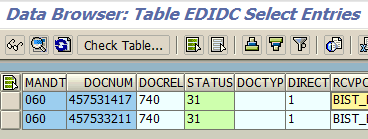
I copy down the DOCNUM values 457531417 and 457533211 for later use
Launch SE16N transaction code
![]()
When in SAP SE16N screen is displayed, on the filter criteria screen provide as much as information to keep the return list minimum.
I entered the DOCNUM primary key values in the filter screen which will return these two rows as result.
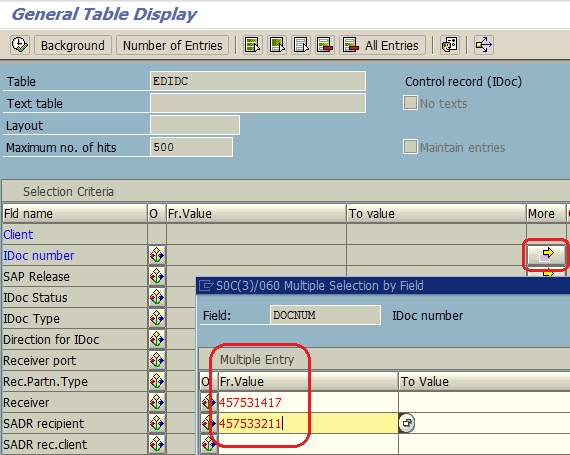
In command prompt type "/h" and press Enter to switch on debugging mode.
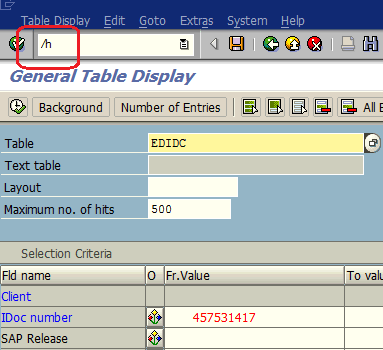
Then press F8 and execute program
When ABAP Debugger launched and debugger screen is displayed in Variables tab add following ABAP variables:
GD-EDIT, and
GD-SAPEDIT
Change the value of these two ABAP variables GD-EDIT, GD-SAPEDIT to "X" as follows
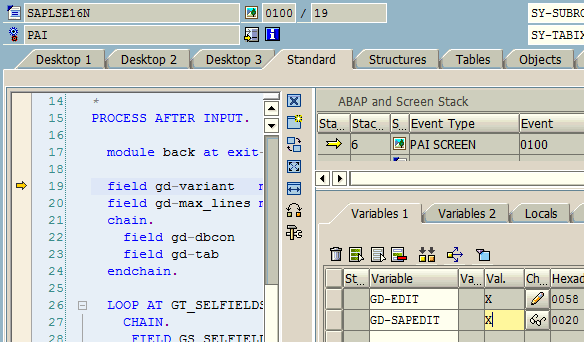
Then execute the program
When SE16N table display is shown on the screen, you will see it is in EDIT mode and ABAP table EDIDC data is editable.
Make your changes and press Save button