Improve SAP Screen Personas Flavor Read Performance
To improve SAP Screen Personas performance at flavor read process is vital for a better user experience on SAP WebGUI screens after high amount of transport requests took place particularly. Fortunately, SAP provided an ABAP program to be executed after many Screen Personas items including transport requests are imported on an SAP system like system cut-overs, etc.
SAP developers or programmers who own the SAP Screen Personas administrator role can regularly check the Personas Health Check tool available at SAP Screen Personas Administration tool (/PERSONAS/ADMIN transaction).
Especially after the periods when the Personas flavors are updated frequently, it is necessary to run the Personas Health Check tool. Here is an important warning for me from this administration tool about SAP Screen Personas flavor performance.
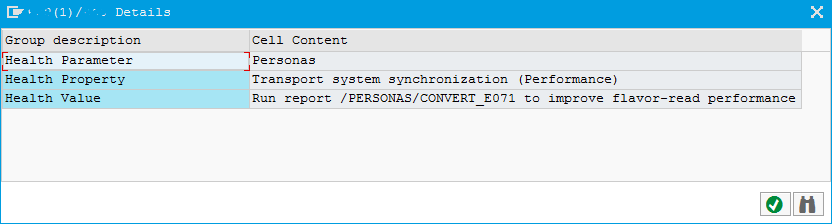
Health Parameter Personas
Health Property Transport system synchronization (Performance)
Health Value Run report /PERSONAS/CONVERT_E071 to improve flavor-read performance
So simply type the transaction code SE38 in OK Code field for ABAP editor for ABAP programs and reports and press Enter.
Type ABAP program name /PERSONAS/CONVERT_E071 in program name text field and execude the report with F8 shortcut.
This program (/PERSONAS/CONVERT_E071) synchronizes information about transported Personas objects (Flavors,...) from Transport Management System (TMS) with performance-optimized internal Personas database tables.
On initial screen of Performance Improvement for Personas objects tool, clear the "test run" checkbox and execute the report.
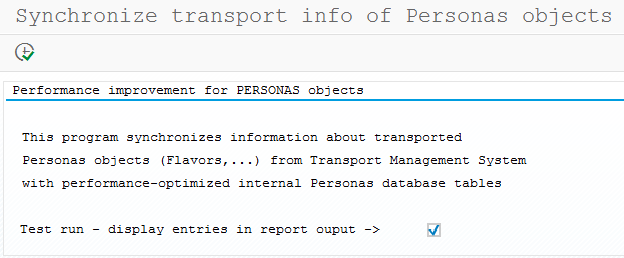
Once I executed this report I had 1271 messages updating performance related Personas tables mainly the SAP table /PERSONAS/E071 - Personas Transport information table
