Import and Export SO10 Standard Text using RSTXSCRP ABAP Program
After you create SO10 Standard Text in an SAP system, ABAP developers or SAP customizers can transport or transfer SO10 text using RSTXSCRP ABAP program. Instead of creating customization request for SO10 standard text objects, you can EXPORT SO10 text on one system and download as text file in choosen language. Then this exported SO10 text file can be used as input for SO10 IMPORT process using RSTXSCRP ABAP standard report. RSTXSCRP enables export and import operation in a single report between different systems.
Export SAP Standard Text using RSTXSCRP ABAP program
Here is how ABAP developers can use RSTXSCRP ABAP program to EXPORT and IMPORT SO10 text from one system to an other SAP system.
First call transaction SE38 and type RSTXSCRP name of the program and execute ABAP report.
Then choose Standard Text option for exporting standard text created by SO10 SAP transaction code.
You have to provide Text ID and choose language for source translations of standard text you used in your SAP Script or in SAP Smart Form documents.
Since I need a number of standard text to transfer from one system to an other using Export and Import functions provided by RSTXSCRP ABAP program, I entered a pattern in textbox instead of providing a single text name in Object Name input area.
And for exporting source data, select Mode as EXPORT.
At the end of the export process, we will have a text file instead of an SAP Excel download file.
We will do the opposite while importing extracted standard text data and choose IMPORT option here.
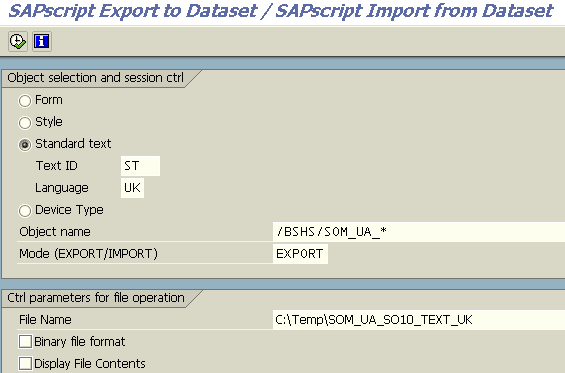
Standard ABAP program RSTXSCRP to export SAPScript text for transferring other SAP systems
After object selection list is configured on the above screen for filtering right SO10 standard text objects, ABAP developers can execute the report RSTXSCRP using F8. A list of standard text objects will be displayed on the screen as follows.
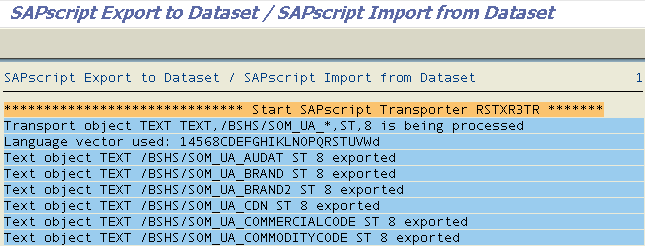
SAPScript Export to Dataset for Standard Text transfer between systems
You can see the SO10 text name, text id and the language code on columns of the export task result list.
I executed RSTXSCRP ABAP report to export SO10 Standard text objects that I used on a set of SAP Smartforms outputs in 3 languages including English, Russian and Ukranian.
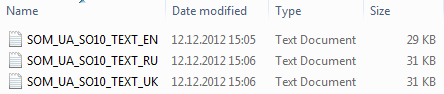
List of text files including SO10 standard text translations created using RSTXSCRP ABAP report
Import SAP Standard Text using RSTXSCRP ABAP report
ABAP developers and SAP customizers are now ready to import standard text to target system after desired text objects are exported outside the source system into text files.
The import task configuration parameters should be same as export parameters except the MODE option should be set to IMPORT instead of EXPORT. And when the ABAP report requests the source text files for import operation, you can browse and point to the exported text files in previous step.
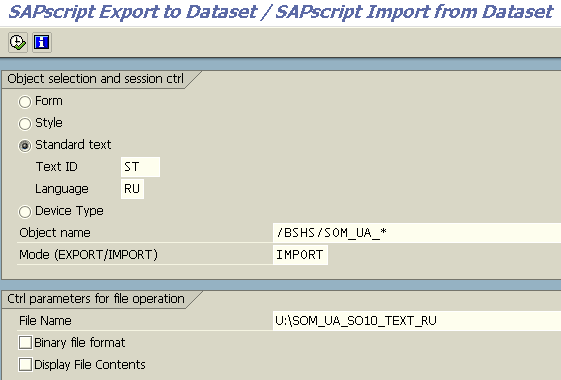
How to import standard text in SAP using RSTXSCRP ABAP report
When you execute ABAP program using F8 the results will be displayed on screen like shown below.
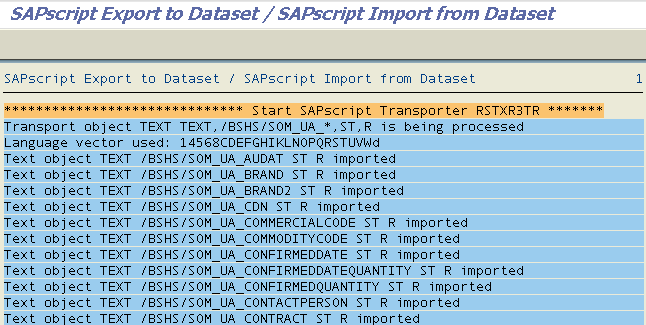
Results of SAP Import standard text objects process using RSTXSCRP ABAP report
After applying these two steps, you can easily take SAP export text files with SO10 standard text objects from a source SAP system and import those text objects to a target SAP system. Using standard ABAP report RSTXSCRP is an easy way of tranferring text objects between different SAP systems.
