How to Unlock Personas Flavor Locked by User
While working with SAP Screen Persons flavor customizing, I experienced "Flavor [flavor name] is locked by user [SAP user]". This error is caused if SAP Personas developer did not close the editor session in a clean way which is generally because of an unexpected disconnection on the web browser or disconnecting from SAP Screen Personas session.
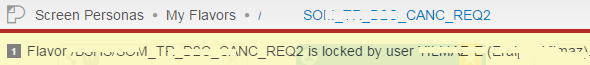
If you are not using SAP Screen Personas 3 SP02 (you can check your support package level here), you can use SAP transaction SM12 (Lock Entries) to unlock Personas flavor on related SAP system.
Launch SAP tcode SM12 for displaying lock entries
Type /PERSONAS/FLAVOR in "Table name" textbox
You can additionally enter the user name displayed in lock information in the "User Name" filter criteria
Press List button to display all filtered lock entries on the SAP client.
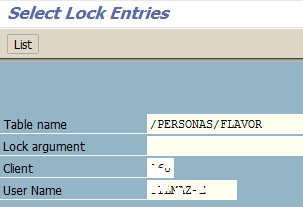
When the list of lock entries matching the provided criteria is listed, choose related lock entry.
Highlight lock entry on the list
Then press Delete icon as seen in below screenshot.
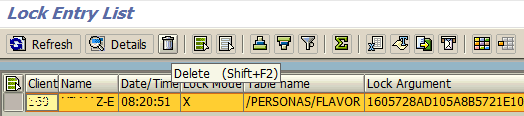
In recent versions of SAP Personas after SP02 is applied, an unlock icon is displayed with the message enabling Personas flavor editors easily remove unlocks on target flavor objects.
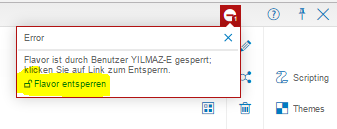
If you are using SAP Screen Personas 3.0 SP02, you can simply click the link displayed at the end of the lock message to remove the lock (unlock flavor).
Above message is from a flavor which has been created in Turkish language so the error message is displayed in German:
Flavor ist durch Benutzer YILMAZ-E gesperrt; klicken Sie auf Link zum Entsperrn.
Flavor entsperren
Recently, a flavor lock issue caused missing icons including Scripting, Themes and various Flavor Management icons on the toolbar which I could only solve the problem by using SM12 transaction.
You can refer to case study at Scripting Icon Missing in SAP Screen Personas Flavor
