How to Debug Popup Screen in ABAP
Debugging in ABAP for ABAP developers is a vital requirement during building application in SAP systems. There are numerous ways to debug ABAP code or debug SAP screens for ABAP developers. But many ABAP programmers who are new to ABAP development may not know how to debug popup screen in SAP platform. In this short ABAP tutorial, I'll try to share you ABAP trick to debug SAP popup screens.
Please note that, this tutorial does not cover debugging using "/H" option or using break points in ABAP code. I want to concentrate on developers requirement to debug an unknown ABAP code block which they want to discover.
First step is open your Notepad application and type or copy-paste the following commands in a new blank text file.
[FUNCTION]
Command=/H
Title=Debugger
Type=SystemCommand
Then save the above text file as a batch file. You can name it as debug.bat for example.
Now ABAP developers are ready to debug a modal popup SAP screen. Let's assume that you want to debug output processing log screen for an invoice output
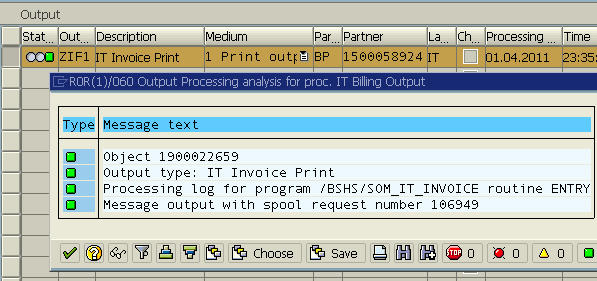
Now drag and drop debug.bat batch file from your Windows desktop onto the modal popup SAP screen.
Then the SAP GUI will inform you about the debugging status with message "Debugging switched on"
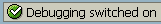
Now ABAP developers can easily activate debugging screen in ABAP on the modal popup SAP screen.
