How to Find Output Determination Procedure for a Billing Document
To find output determination procedure for a billing document in SAP, for example for a given invoice number the customization VOFA transaction or SPRO is used for related Billing Document Type under Sales and Distribution customization menu.
For example, you have the invoice number (or the billing document number) of your SAP document.
Go it VF03 for invoice and enter the invoice number. Then get the Billing Document Type for the related invoice.
After you have the billing document type, call SAP transaction VOFA and highlight the document type of the billing document of the sample case. Then use Ctrl+Shift+F2 shortcut key combination or press the Details icon shown in the below screenshot.
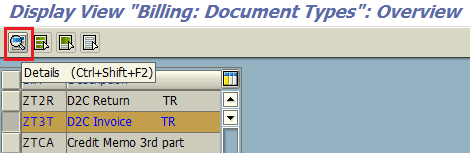
When the billing document type details screen is displayed, at the bottom of the screen there is a section named "Output/partners/texts"
The output determination procedure is determined according to the selected value at Output determ.proc. textbox and Application value.
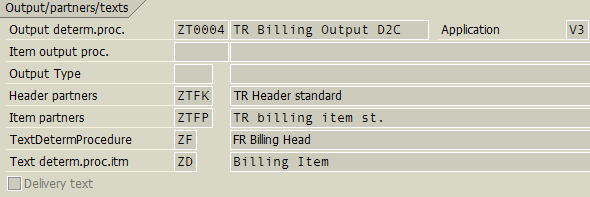
The assignment of output determination procedure for a billing document is managed using the billing document type details screen
